Instant Translate Text
LILT has an Instant Translate feature available that allows you to easily translate a block of text using LILT’s Contextual AI Engine. This tool is convenient for when you want to quickly translate content without having to commit to using a dedicated translator and reviewer.
To access Instant Translate, navigate to the Translate > Text/Document
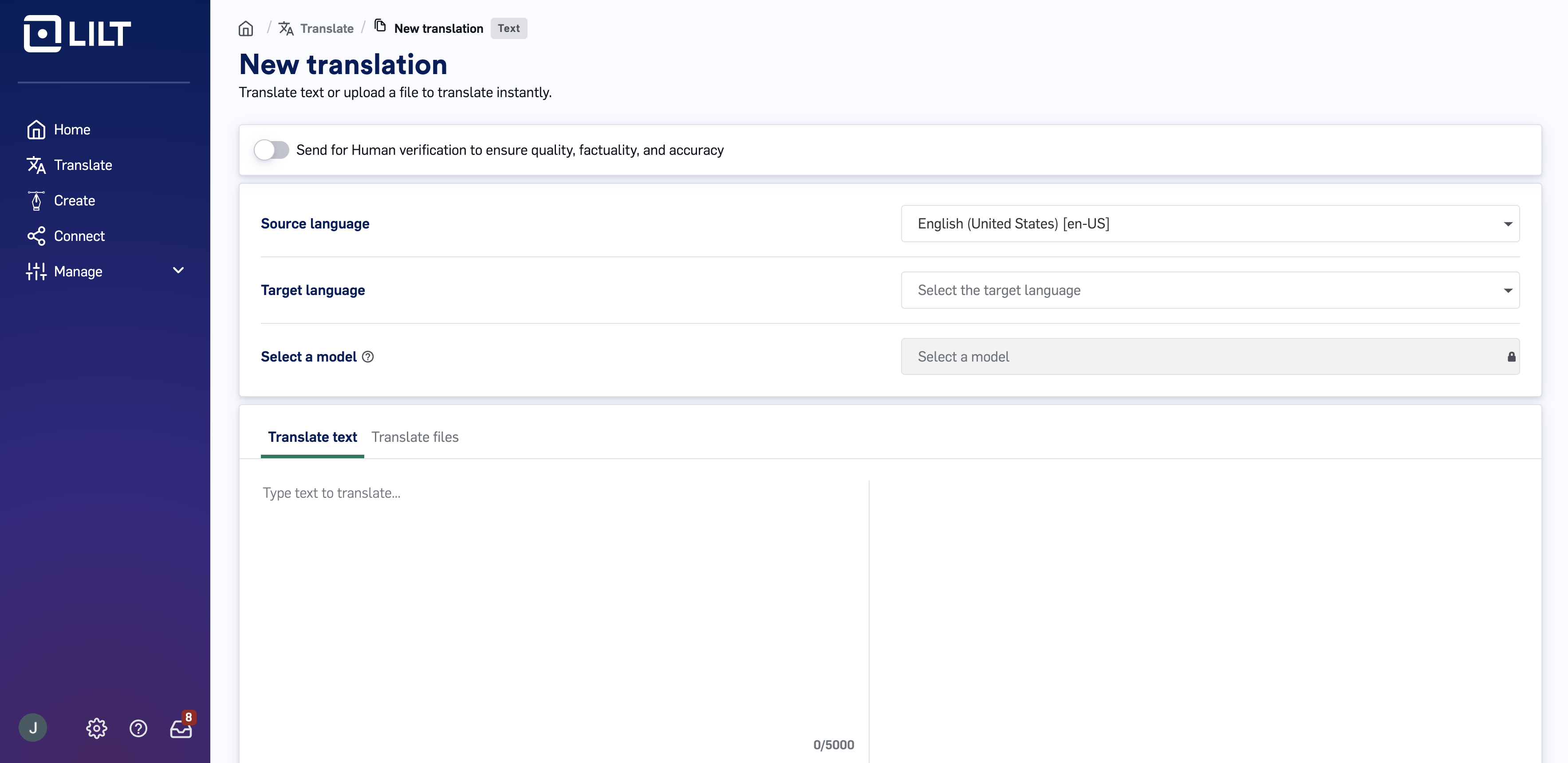
This will bring you to the Instant Translate page. Within this page keep the "Send for human verification to ensure quality, factuality, and accuracy" turned off.
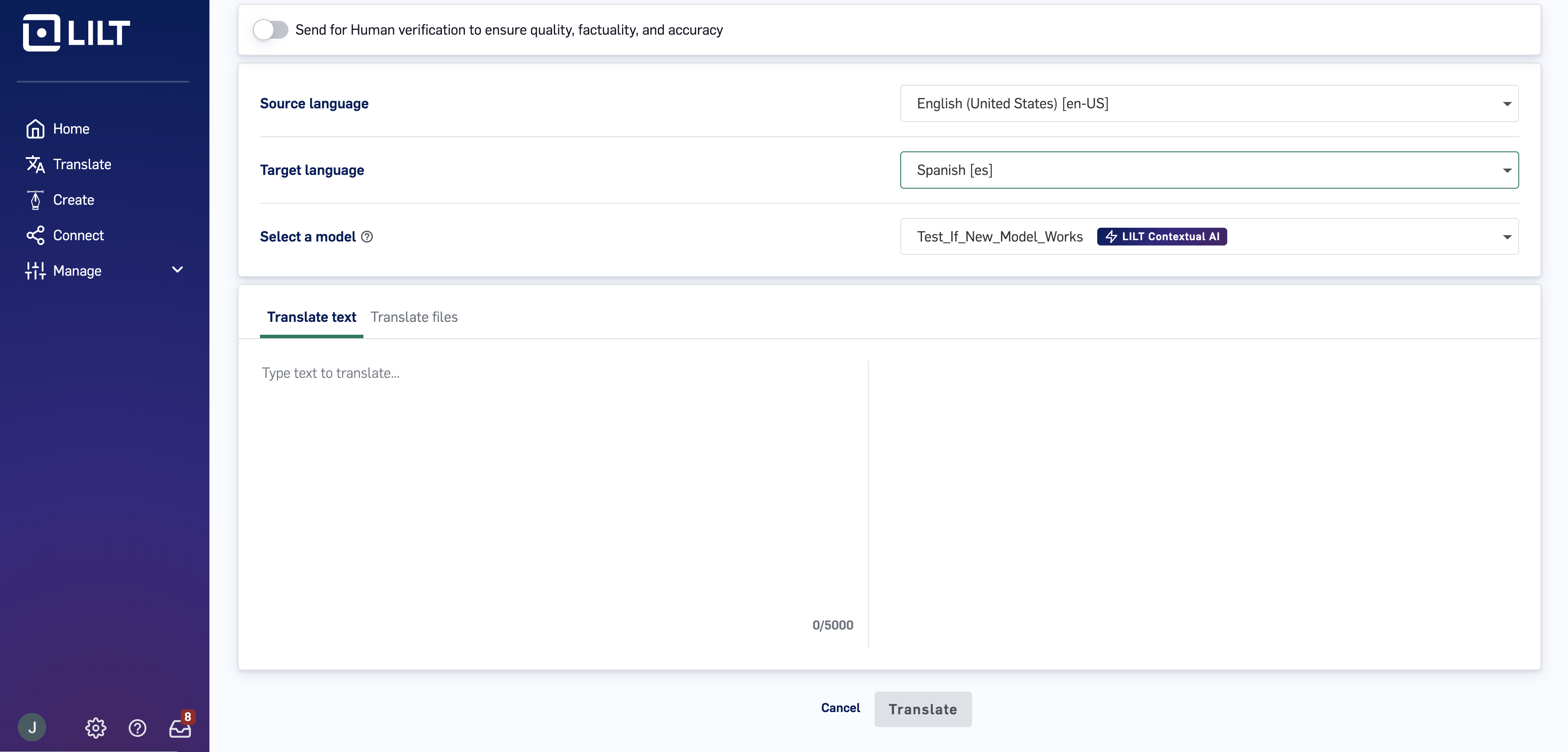
Instant Translate Text
Select the desired source language and target language. Note: Same language translation—from en-US to en-GB, for example—is not supported.
Optionally, select the specific model you want to use to maximize your translation accuracy.
Add the text you want to translate to the text field. The text field accepts plain text (no formatting) up to 5000 characters in length.
Click the
Translatebutton at the bottom to translate the text.

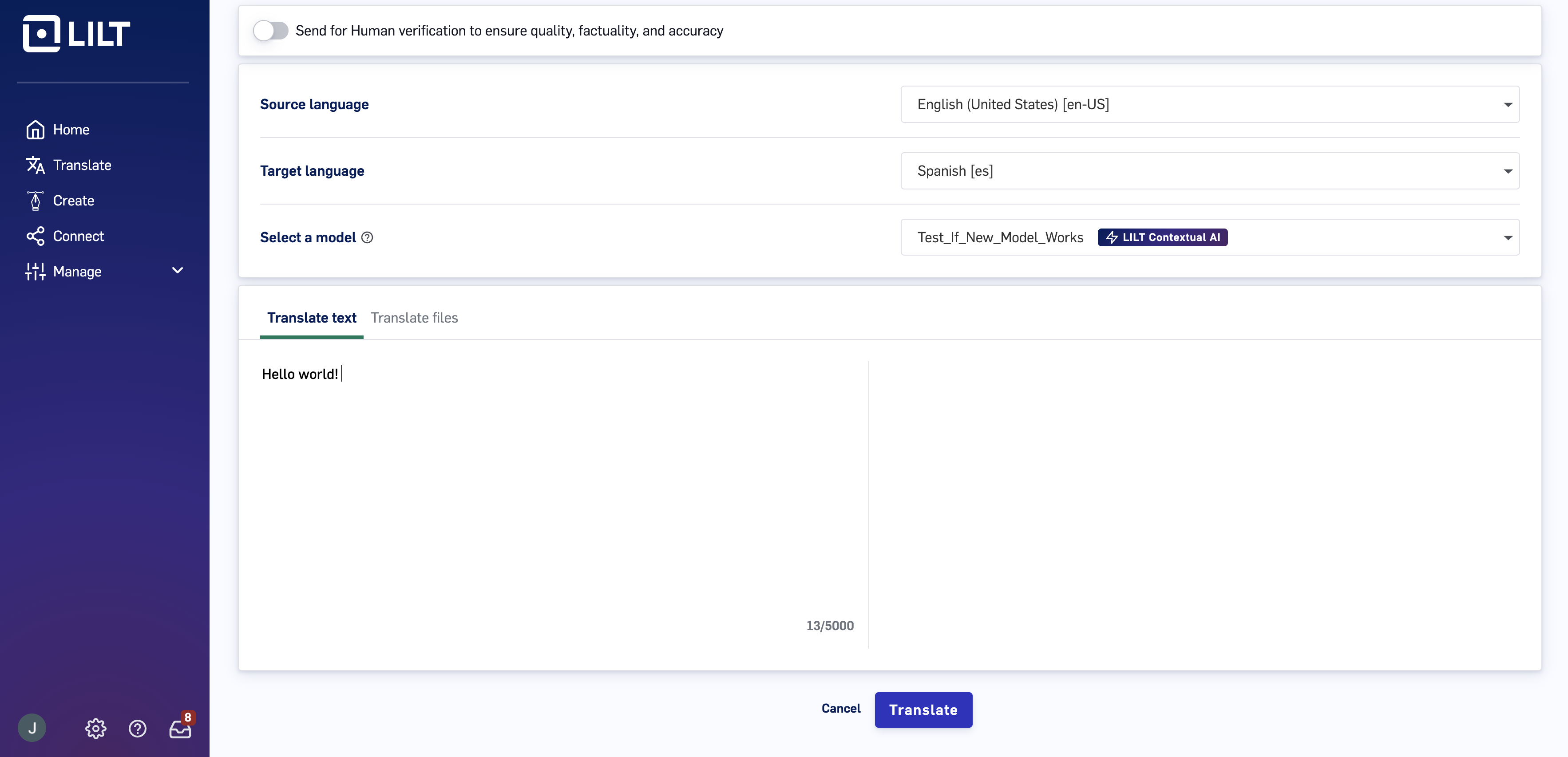
The Translate button will show that it is working on the translation. Once the translation is done, the translated text will populate into the right column.
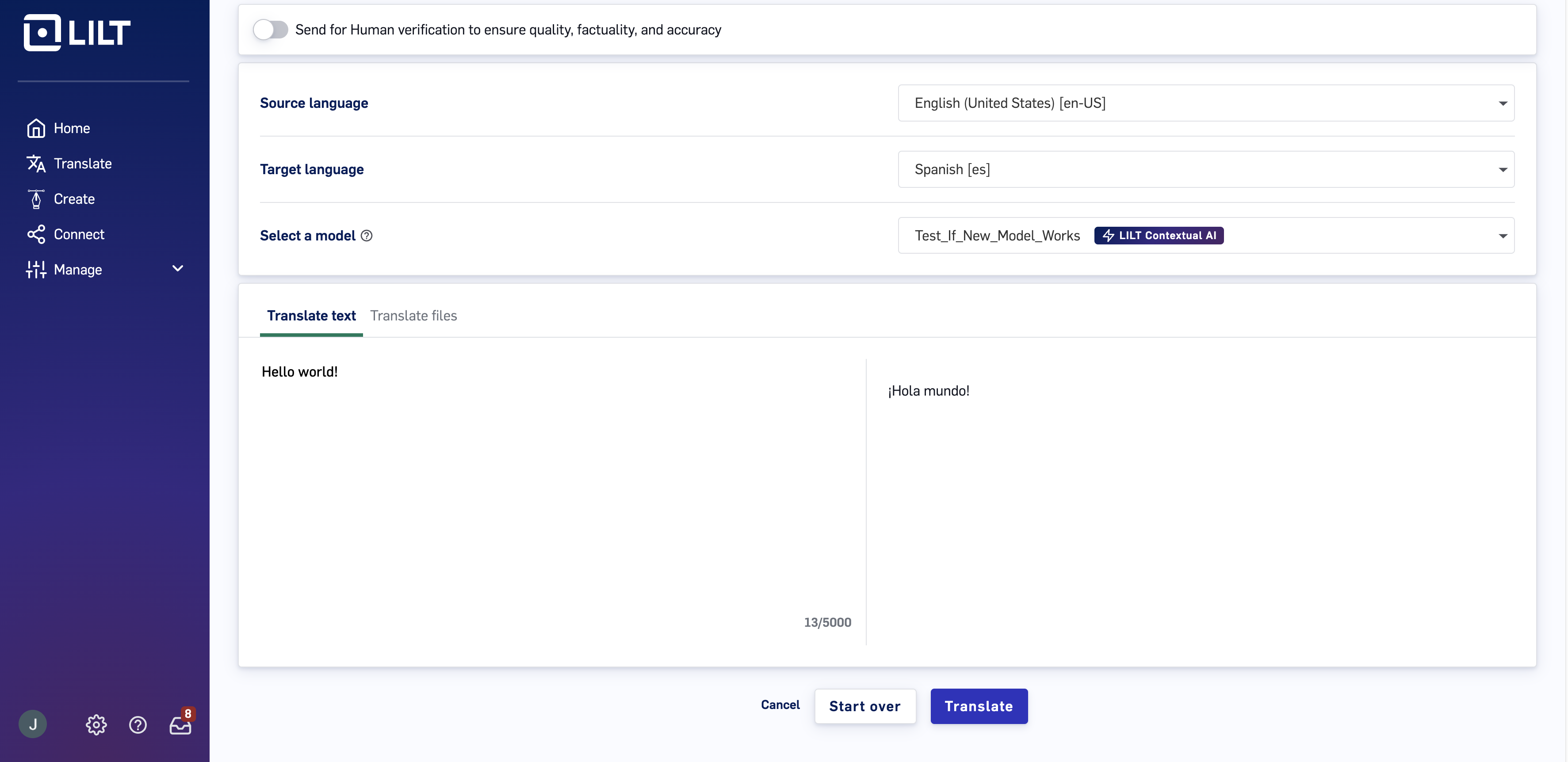
To generate another translation, adjust the settings as necessary (source language, target language, model), replace the text in the text field with the new text you want to translate, and then click the Translate button.
