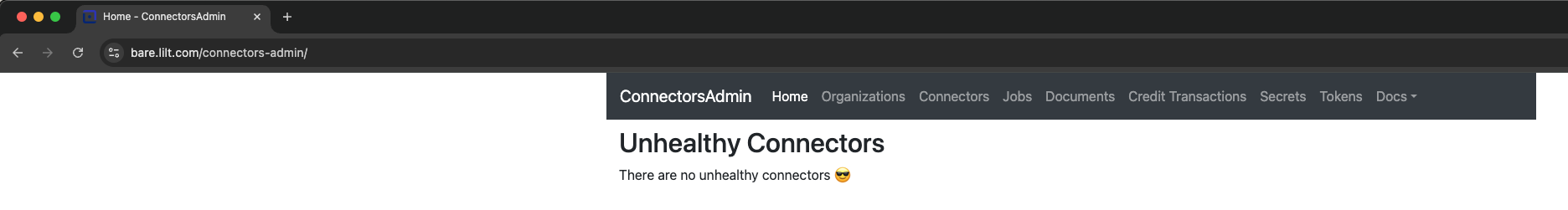manager-ui is the most important. It provides the admin UI portal for a user to create connectors, trigger a job and create organizations.
Connector services:
- beehive
- configuration-api
- events-consumer
- login
- manager-ui
- monitor
- plugin-api
- token-proxy
- webhooks
- webhooks-consumer
Connectors Domain
The Connectors Admin panel is accessible by default at https://bare.lilt.com/connectors-admin. By default, the self-managed installation configures the connectors-api-bare.lilt.com subdomain with the corresponding certificates. Once the LILT installation is complete and all the LILT apps are running correctly, you should be able to access the connectors-admin UI by mapping the IP of the worker node on your local machine to connectors-api-bare.lilt.com (in Linux distributions, /etc/hosts is often the main file that holds such mappings). The new entry at /etc/hosts, will be similar to this:Create user credentials for UI portal
NOTE: From LILT versionslilt-enterprise-2024.02.08 or later, the username and password are admin/admin by default.
The admin portal UI doesn’t have the capability to add users with buttons and also it doesn’t manage user privileges. To put it briefly, every user is an admin. There is python command tools.manage_users for creating login users.
manager-ui pod.
First display all the running connectors pods from your kubernetes namespace
manager-ui pods
admin with password admin