- Translate all of your site’s content, including product descriptions, checkout pages, and customer service messages.
- Choose from 60+ languages to cater to your target audience’s needs.
- Preview translations for accuracy and brand suitability before publishing.
Getting started
- Sign in to your Magento account.
- Go to the Magento marketplace and search for “LILT Connector.”
- Install the app and follow the on-screen instructions to set it up.
-
When the app is installed, you’ll need to provide a LILT Token to complete the connection.
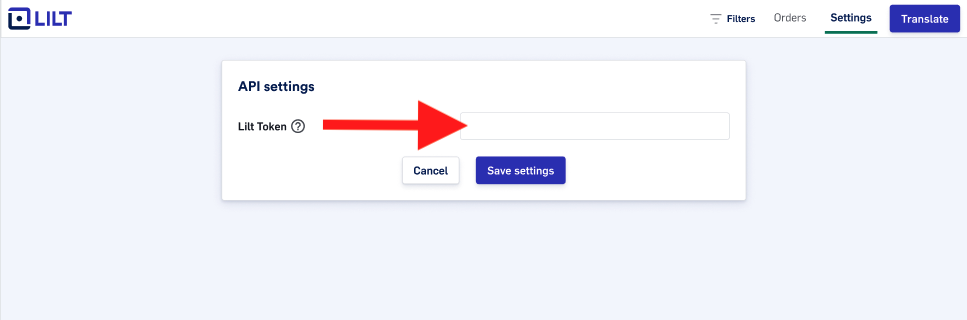
- Contact us through this link and tell us “I need a LILT token for the Magento app”.
- Our team will reach out to help with everything needed to start translating your Magento store, including brand-alignment documentation and customized configuration for your LILT Connector.
How to send content for translation
- Select the pages or content you want to translate.
-
Choose between Instant translation** (machine translation with Contextual AI)* *or Verified translation **(which includes a quality guarantee).
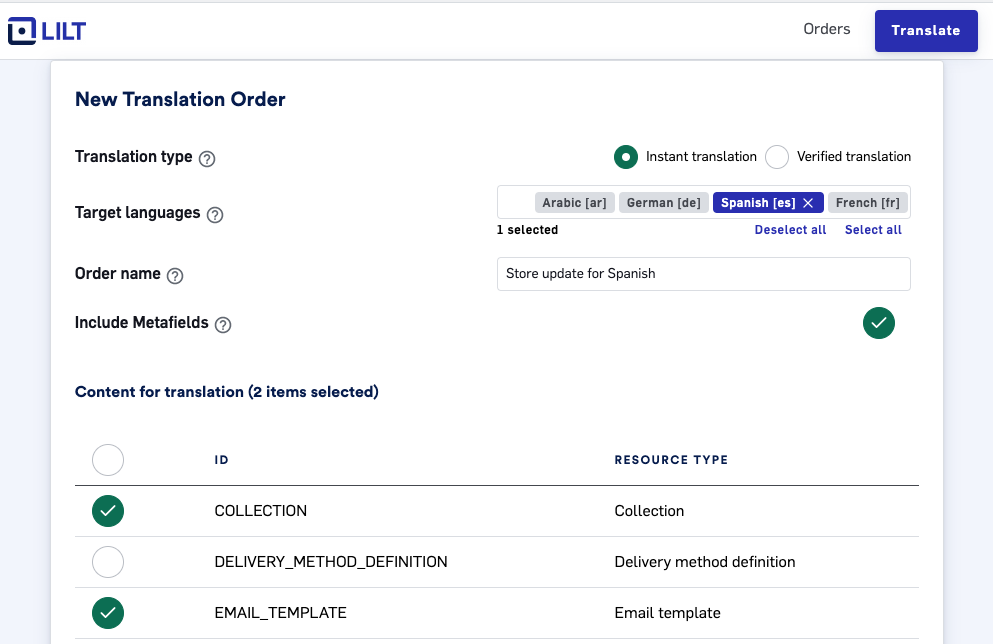
- Choose the target language(s) for your website translation.
-
Click
Translate.

