Overview
LILT offers a versatile quoting system to provide cost transparency before translation work begins.- Customers can access Instant quoting for processable file types, which automatically generates cost estimates based on word count and language pair pricing defined in their contract.
- For more complex projects, Formal quoting allows customers to submit files and receive a quote prepared by LILT’s production team, where quotes need approval from the submitter before work begins. These projects may be for processable or non-processable file types, and may include manual processing or text extraction.
Instant quoting
When to use the Instant quoting feature
When submitting a job for verified translation via any of the translation workflows, you can view the estimated quote before clicking the “Send for Translation” button. This feature is helpful when budgeting or when you need approval for translation costs. Instant quoting can be turned on in LILT Org Settings.How to get an Instant quote
- Instant quotes will display once you have selected the languages and uploaded the files in your job submission on the quoting step. The system will automatically calculate the estimated quote based on the number of words and complexity. The quote will be displayed at the bottom of the page.
-
The estimated cost is calculated to mimic the process in billing. However, the estimate is for reference only, and the final cost may vary.
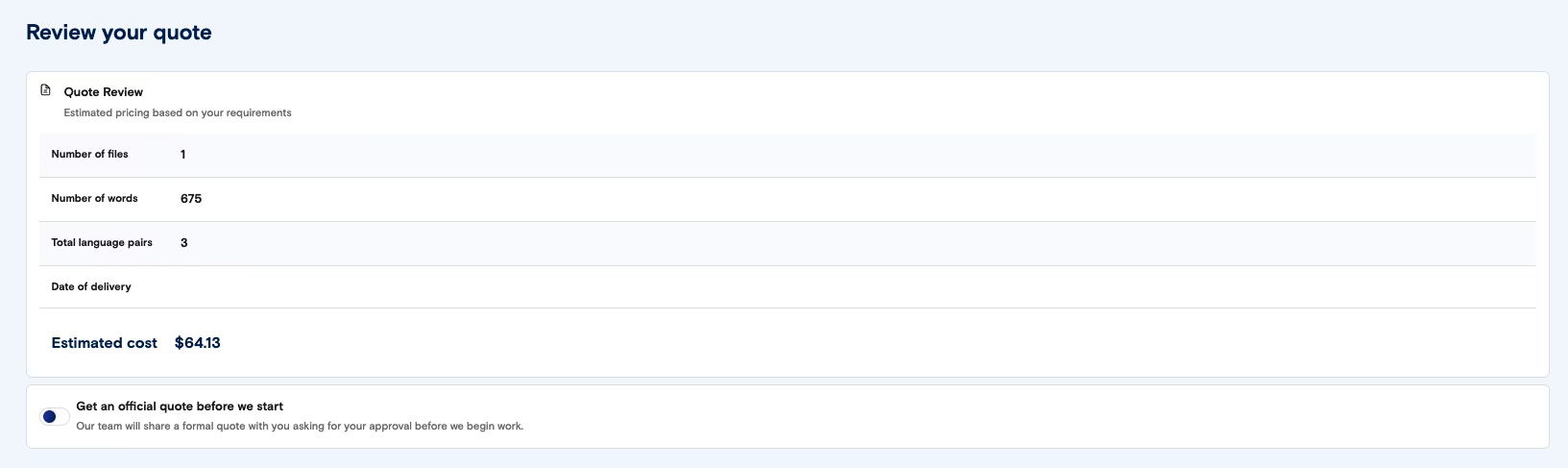
-
The estimated cost is calculated to mimic the process in billing. However, the estimate is for reference only, and the final cost may vary.
- Confirm and submit: After reviewing the quote, you can proceed by clicking “Send for Translation.” If any adjustments are needed, you can modify your file or language selection before submission.
Important notes
- Language availability: Instant quotes will only be provided for languages that are part of your organization’s language agreement with LILT.
- File type availability: Instant quotes will only be provided for text-based job inputs. If you submit anything in your job that requires text extraction (e.g. video), then we will not be able to calculate an instant quote.
- Estimated costs: The translation cost provided is a rough estimate and may vary depending on the final project details. Changes in word count, file types, and translation complexity may affect the final billing.
Offline quoting
When to use the Offline quoting feature
Some LILT customers need to be able to get quotes on projects and have stakeholders approve the quote before translation begins. These projects may include offline work, such as file pre-processing for unsupported file types, or require text extraction. Offline quoting can be turned on in LILT Org Settings.How to get an offline quote
-
After uploading one (or more) files and filling in the job submission form, you can indicate using the toggle at the bottom of the form that you would like to receive an official quote and submit for approval.
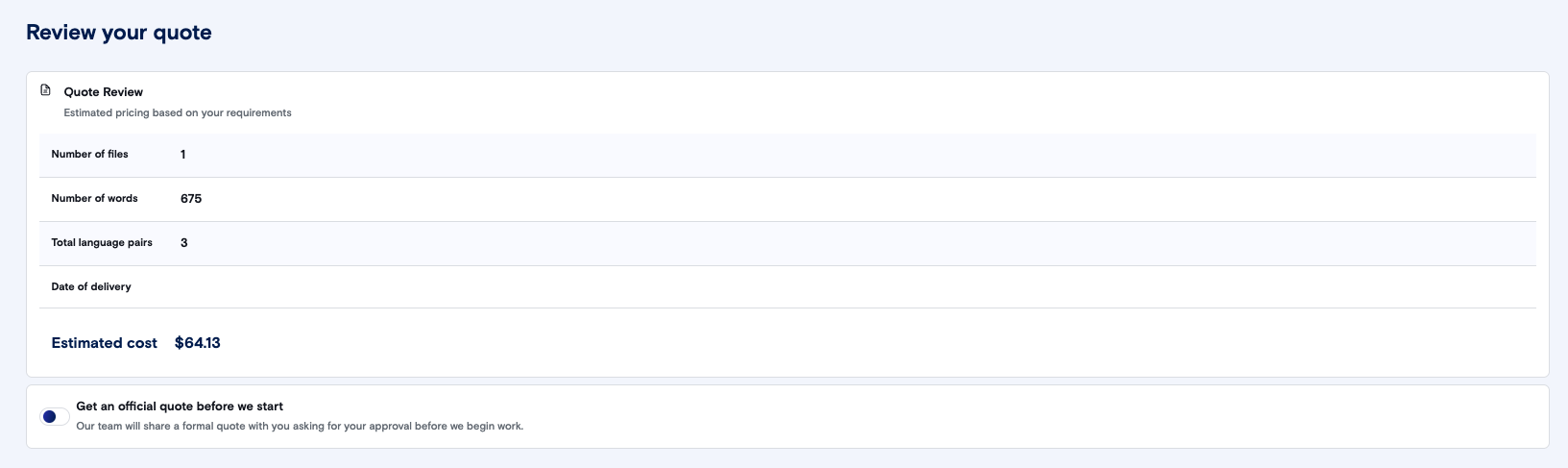
-
Once created, the job will go to the “Awaiting quotation” state.
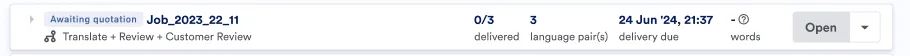
-
At this point, the LILT team will assemble a quote. Once the quote is ready, the job transitions to an “Approval pending” state.
You will receive a notification in-platform and an email when the quote is ready for approval.

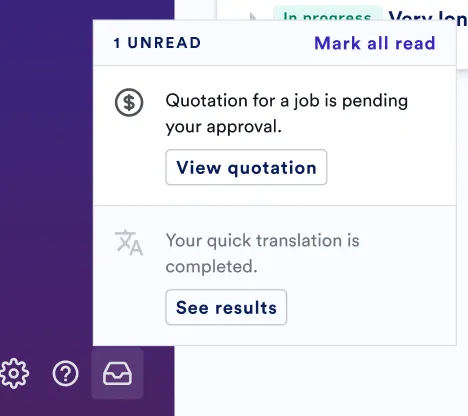
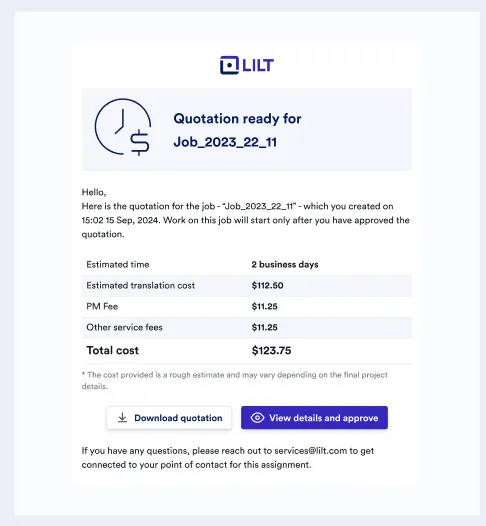
-
You can download the detailed quotation (Excel or PDF) with a breakdown of your total costs (if provided).
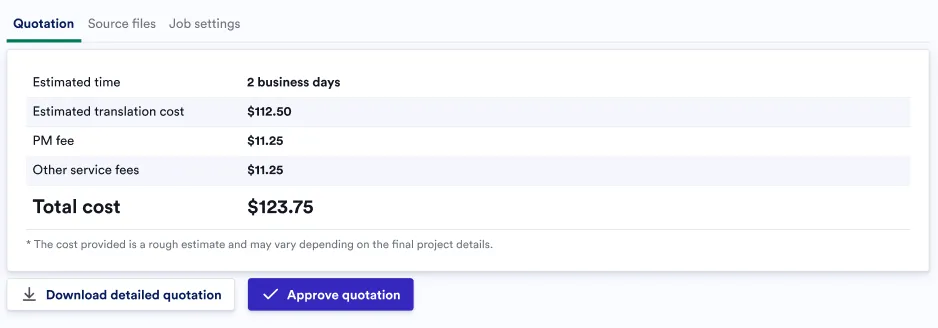
- Approving the quotation will move the job from the “Approval pending” to the “Ready to start” stage. Rejecting the quotation will delete the job.
Important notes
- Estimated costs: The translation cost provided is a rough estimate and may vary depending on the final project details. Changes in word count, file types, and translation complexity may affect the final billing.

