January 2026
Unified Job Submission
Unified Job Submission is LILT’s new streamlined, intelligent workflow automation within the platform that removes the guesswork from translation job submission. This completely reimagined, easy-to-navigate job submission experience empowers every user to self-serve with confidence. It automatically detects uploaded file types, routes to appropriate translation workstreams, applies the right models, and guides users through job submission steps.
Additional resources
Job-Level Custom Properties
The Job Form Editor allows you to customize your job submission experience with organization-wide custom job properties. This feature enables you to capture important metadata, such as billing codes, department information, PO numbers, or job identifiers, at the job level, ensuring consistent data collection across your organization.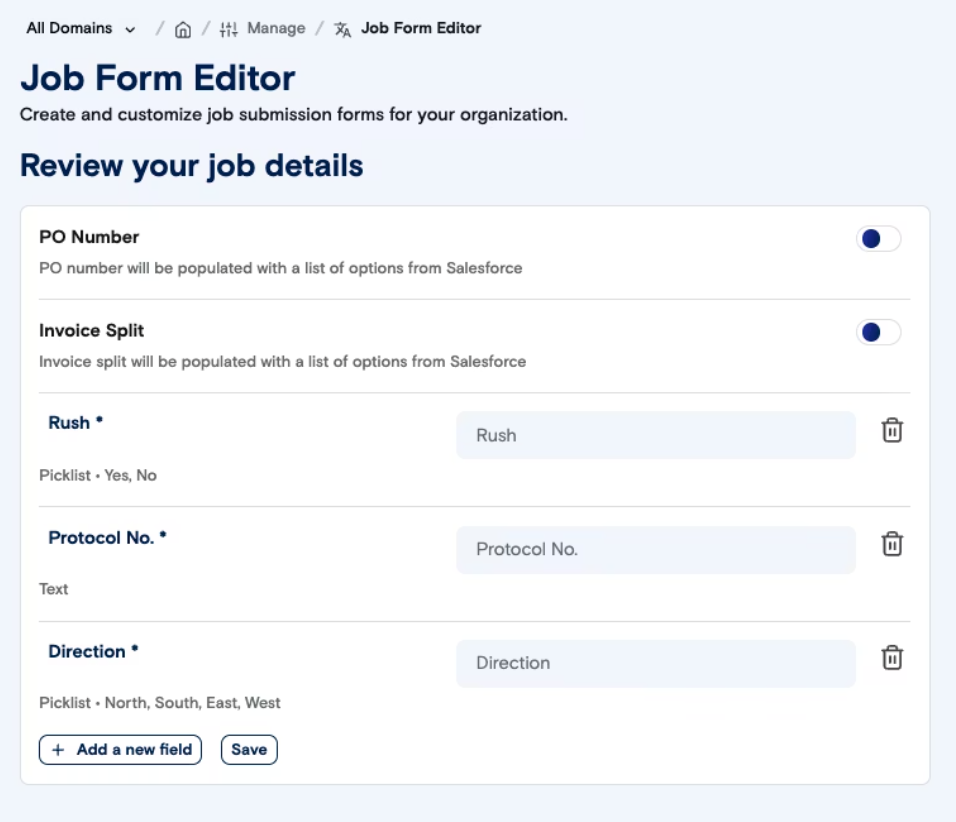
Secure file delivery
The Secure File Delivery feature allows you to deliver files that require post-processing (such as Desktop Publishing, multimedia files, or other manually processed content) directly to customers through LILT, maintaining data security and compliance. As part of this release, LILT has made a change to automatically deliver files. Once all documents in a project are marked done, the project will be automatically marked as Done and Delivered.- This will trigger a delivery email to the customer for the project (language) that was delivered.
- Once all projects within a job are marked as Done/Delivered, then the Job will automatically move to the Done/Delivered status.
Detect & redact sensitive data (PII)
LILT automatically detects and flags Personally Identifiable Information (PII) in segments, giving linguists full control to confirm or exclude it. Flagged segments are kept out of customers’ translation memories and AI training data, while sensitive information is automatically redacted in final exports, ensuring compliance and eliminating the risk of accidental data exposure.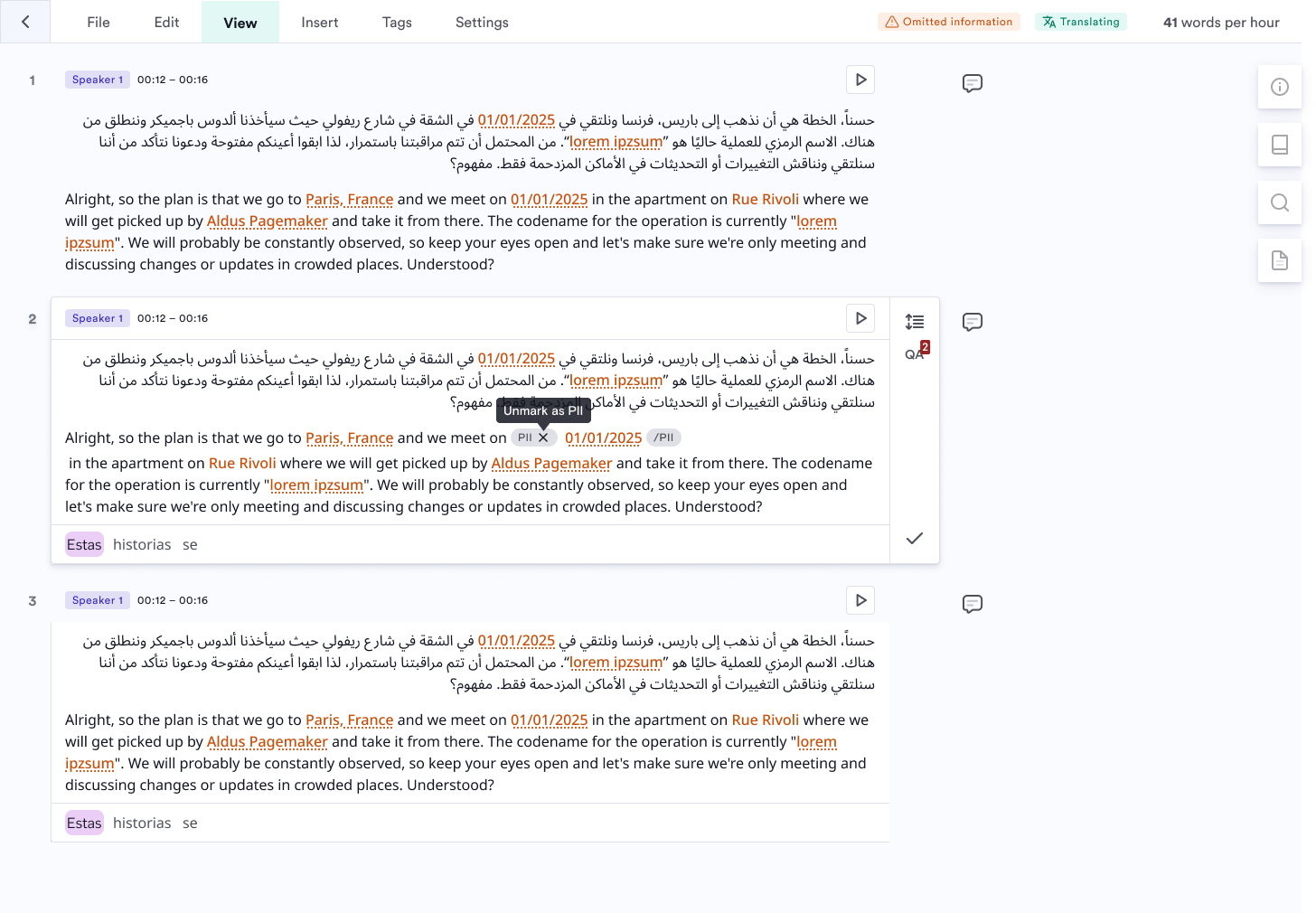
Webhooks for Instant Translation Alerts
LILT’s architecture now includes webhooks for instant file translations (completed & failed), providing a robust foundation for seamless automation. Receive notifications for instant translated files to keep your global projects moving at the speed of business. Additional resourcesSalesforce Commerce Cloud Connector
The Salesforce Commerce Cloud (SFCC) Connector enables seamless translation of product catalogs and content directly within your Commerce Cloud instance. This integration streamlines e-commerce localization by allowing teams to submit translation orders, preview results, and deliver translated content without leaving their SFCC environment. What’s new- Submit translation orders directly from the SFCC interface via the Lilt plugin.
- Choose between Instant (AI-powered) or Verified (human-reviewed) translation workflows.
- Select specific products or entire catalogs for translation with flexible language pair selection.
- Preview translations side-by-side (source and target) before delivery.
- Faster Time-to-Market: Launch products in new markets quickly without manual export/import workflows.
- Streamlined Operations: Manage translations directly in SFCC, eliminating context switching.
- Flexible Workflows: Choose the right translation approach (Instant or Verified) based on content needs.
- Quality Control: Review translations in context before publishing to ensure accuracy.
- GA - For customers who choose to enable this connector
LILT Anthropic Marketplace Listing
LILT is now available in the Claude Marketplace. Paying Claude users can now connect to LILT with a few simple clicks, send content to LILT for Instant and Verified translation, and check on job status right from within their Claude instance.December 2025
Connector updates
We are thrilled to expand our already massive library of 100+ pre-built connectors.- HubSpot Connector, allows you to seamlessly translate your content in Hubspot - emails, blogs, forms, web pages, and landing pages via instant or verified workflows. This eliminates manual exports, letting you launch global campaigns faster and more accurately.
- BitBucket Data Center (DC) Connector, built for self-managed systems, keeps your dev team in their flow by integrating localization directly into the coding repository.
- Google Drive Connector: Now you can save time by skipping the manual Google Connector configuration entirely and seamlessly access your files in Google Drive for translation in LILT simply using your Google account.
TM Editor Improvements
LILT has improved our TM editor with improvements to support:- Multi-select entries and bulk delete. To delete entries, select one or more checkboxes on the left-hand side of the table. A bar will appear at the bottom of the page to “Delete selected” entries. Confirm that you want to delete the entries.
- Loading 100 entries at a time and per page. Scrolling to the bottom of the table will lazy load the next 100 entries.
LILT – Jetzt auf Deutsch (Now in German)!
Ab heute ist LILT auch auf Deutsch verfügbar! Our global vision just took a massive leap forward: The LILT platform is now available in German.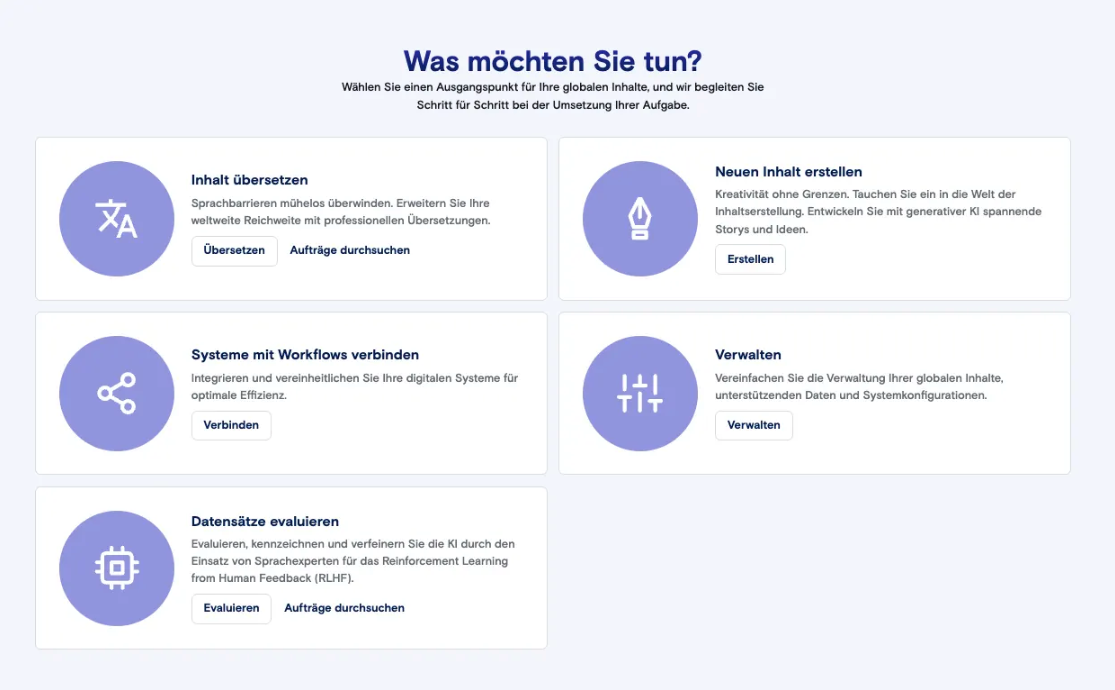
Third-party Model Provider Updates
We are committed to keeping you at the cutting edge of innovation. LILT now features the latest advanced models with Anthropic Claude as an option for a direct configuration through Anthropic or via AWS Bedrock. This includes the most updated models: Claude Sonnet 4.5, Haiku 4.5, Opus 4.1, and Opus 4.5.Reorganized Domain navigation
Navigation within Domains is updated to help users quickly identify and select the right domain from the top navigation, so they can work in the correct context without errors and easily switch between their domains. As part of this change:- The Domain selector has been moved to the Breadcrumb navigation from the User Profile.
- The currently selected Domain/Org name is displayed in full (no abbreviations or single letters) within the breadcrumb.
-
Clicking the current domain name should trigger a dropdown menu, which sorts Domains in alphabetical order and includes a search input field to filter the list of domains (essential for large lists).
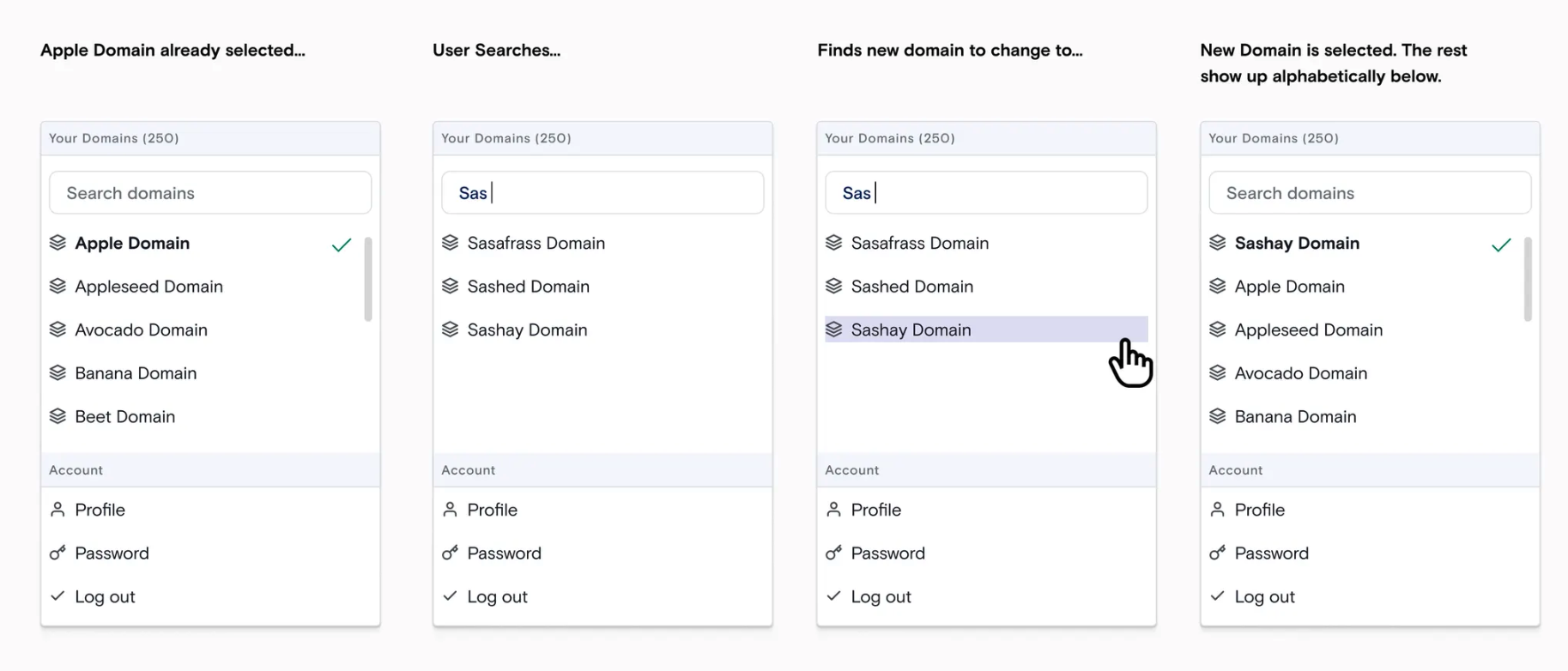
November 2025
AI QA
AI QA is an agentic quality assurance feature that detects and helps resolve translation issues before delivery. It reduces reliance on external QA tools, speeds up review, and improves end quality with an AI-driven check aligned to industry QA practices.- AI QA is an in-workflow step for linguists and reviewers that integrates with LILT’s existing UI for segment level QA, batch QA, and subtitling QA checks.
- AI QA has been proven to result in fewer missed errors and fewer false positives than traditional, script-based QA checks, based on LILT internal evaluations and linguist preference polling.
AI Review - AI-optimized workflows
We’re introducing AI Review Segment-Optimization, a new workflow that combines AI Review with machine learning to deliver faster, more cost-effective translations without compromising quality. In this workflow:- Segments are automatically evaluated after AI Review using LILT’s proprietary ML Segment Prioritization model.
- Segments identified as error-free are automatically confirmed, accepted, and locked at the Review stage, allowing your linguistic team to focus only on content that needs human attention.
- AI Review
- Enabling AI Review workflows (see AI optimization section)
Additional AI Review Provider - Anthropic Claude
The default provider for AI Review workflows is LILT Contextual AI, however, Anthropic Claude can now be configured as an alternative provider. To change your provider, please review the AI Provider configuration for your org.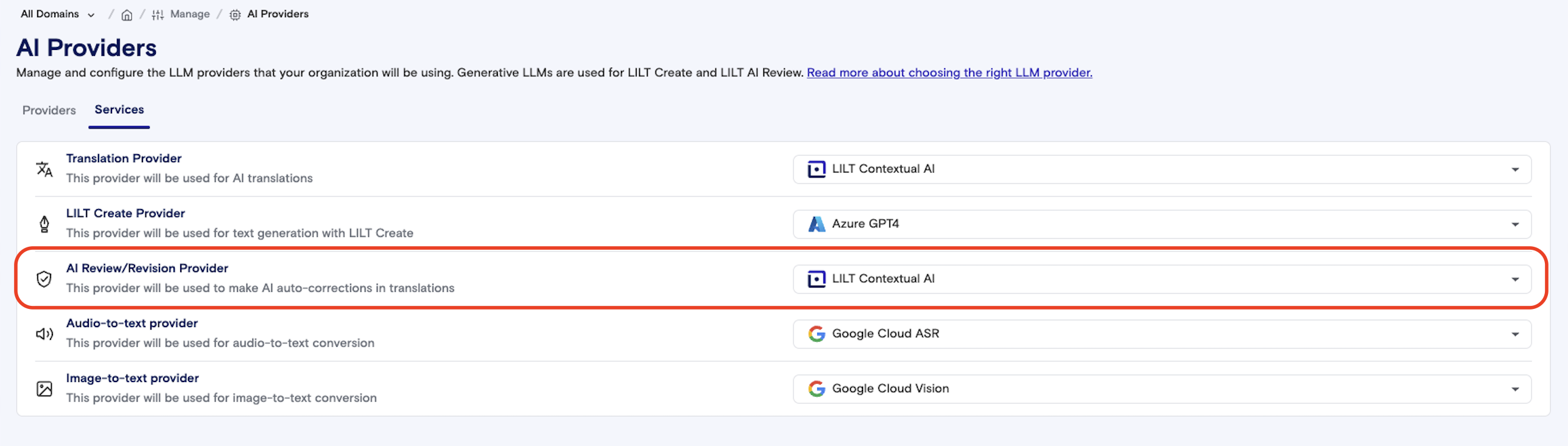
Separate Secondary Review assignment email
Previously, we used the same email template for both Review and Secondary Review assignments, which confused Secondary Reviewers who saw unnecessary data and information. There is now a separate assignment email for the Secondary Review stage that is tailored to the customer role and removes mentions of Linguist Contractor agreements, payment support links, and time-bound notifications.Improved TMX export experience
LILT invested time this month to improve the TMX export process, to make it significantly faster and more reliable. Customers will experience a much smoother and more predictable workflow, as well as an enhanced download process with clearer notifications, so you can access their files with ease.October 2025
LILT Assist
LILT Assist - our AI agent automates much of the tedium that comes with localization for both translation experts and content creators. Think of Assist as a helper for all things translation, project management, analytics, and even terminology management. Starting today, and continuing over the next few weeks, we are turning on LILT Assist agent in customer batches. Be on the lookout for the Assist icon in the navigation bar, and if you can’t wait to start using it, contact your Customer Success Manager. Additional Resources Feature Availability- Beta
New AI Review language added
AI Review is now supported for Chinese > English (ZH > EN), improving the quality for this verified workflow. This includes all Chinese (ZH) locales. Additional Resources Feature Availability- GA
September 2025
Custom file loaders available during pre-processing stages
Custom file loaders are now available for all pre-processing jobs. Internal teams can now leverage pre-configured loaders, eliminating manual job recreation or workarounds for un-editable files. Read more about LILT File Loaders and Applying a Custom File Loader after Pre-processing.Instant Translate Analytics
We’ve introduced a powerful new set of analytics focusing on Instant Translation. These new metrics provide insights into translation efficiency, user activity, and overall ROI. All metrics can be aggregated at the organization, domain, language pair, and user level within an organization. Read more about Usage Analytics, and reach out to your LILT representative if you would like this turned on.August 2025
Subtitling in LILT
LILT’s new subtitling and captioning functionality enables end-to-end workflows for subtitling and captioning, bringing major improvements to scalability, efficiency, quality, file security, and user experience. Key highlights include:- In-context video review during all workflow stages, including Secondary Review, to facilitate translation and quality analysis.
- Integrated subtitling-specific QA checks that are configurable at the organization level.
- Translation for on-screen text, titles, and synopses.
Structured PDF Translations
LILT users can now upload a text-based PDF directly to LILT and get a translated PDF back while retaining original formatting, for both Instant and Verified Translation jobs. LILT’s new PDF translation feature automatically extracts the text, translates it, and reconstructs the document, ensuring that your tables, columns, and images stay right where they should be. Read more about PDF Translation.Quoting
LILT now offers a versatile quoting system to provide cost transparency before translation work begins. This is particularly valuable for enterprises managing budgets across departments, organizations with tight spending controls, or when working with complex multimedia content that requires specialized handling like desktop publishing (DTP) or localization enginering. The two types of quoting LILT offers are:- Instant quoting for processable file types, which automatically generates cost estimates based on word count and language pair pricing defined in their contract before submitting jobs.
- For more complex projects, Formal quoting allows customers to submit files and receive a quote prepared by LILT’s production team, where quotes need approval from the submitter before work begins. These projects may be for processable or non-processable file types, and may include manual processing or text extraction.
July 2025
LILT Visual Design Update - A Fresh Look
We are excited to announce the release of our new design system, which brings a cleaner and more consistent experience to the platform. This update goes live for all customers on July 31. We will continue to roll out experience updates throughout the quarter.Archived Jobs and Projects Available in Analytics
Analytics now provides a more accurate and complete view of your data by including archived jobs and projects. Previously, jobs were archived to keep views clean for both customers and LILT production teams, but these archived jobs, including Connector jobs after delivery, were excluded from Analytics. Read more about Analytics.AI Review Prompt Now Corrects Terminology Errors
LILT’s AI Review Agent now corrects terminology errors based on a customer’s termbase (TB), whenever a mismatch is detected between the target and termbase entry. This update will ensure greater consistency across translated content. Read more about AI Review.Languages in Job Creation
We have made the process of creating a job even faster and easier. The language dropdown lists will now only show source and target languages with configured models, helping to prevent errors and ensuring an efficient workflow.Webflow Marketplace App Launch
The LILT - Webflow Connector is now live in the Webflow Marketplace, enabling prospective customers to download and configure the app directly. While some setup, like API keys, will still require production support, this new listing makes it easier to get started with the integration.June 2025
Enhanced Connector Updates
Streamlined Workflows Across Multiple Platforms Our connector ecosystem continues to expand with significant improvements across WPML, XTM, Smartling, AEM, and SharePoint integrations.- WPML Connector now features Instant Pre-translation for jobs containing the “Instant” keyword, automatically bypassing the standard human-in-the-loop workflow for faster delivery.
- XTM Connector includes enhanced workflow stage handling, allowing specific workflow stages to be treated as memory resources with specialized memory configuration filters.
- Smartling Connector offers improved segment workflow advancement by uploading modified XLIFF with dot-replaced segments, ensuring all segments are processed and advanced in the workflow.
- AEM Connector supports automated translation workflows, enabling content to return to its original AEM location while supporting translation of tags, assets, and metadata.
- SharePoint now supports Microsoft’s New Graph API with simplified setup using tenant ID configuration and direct content access from the root path.
Budget Tracking
Enhanced Project Spend Management for Enterprises Track project spend with comprehensive workflow management and accountability features. This new capability provides domain-specific data access control, enabling enterprises to maintain better oversight of translation costs and resource allocation.Additional Platform Enhancements
Improved Performance and Capacity Several key improvements enhance the overall platform experience: recency-based match prioritization for better translation quality, increased file upload size capacity up to 2GB, and SSO auto-provisioning support with Asgardeo/WSO2 for simplified enterprise authentication.April 2025
Enhanced Domain Control
Tailored Precision and Streamlined Workflows Administrators now have access to a new domain-level setting to control error logging in the Review stage. This enhancement offers tailored precision, streamlined workflows, increased adaptability, and empowered administration capabilities.Terminology Base Entry Status
Improved Quality with Reviewed Default Status The default Terminology Base entry status for new data sources is now set to “Reviewed” instead of “Unreviewed”. This change addresses previous quality issues while maintaining existing data sources’ current status settings.March 2025
Introducing LILT AI Review Agent
Achieve Unprecedented Translation Accuracy & Speed! LILT AI Review Agent is a groundbreaking automated editor that acts as an intelligent, independent layer of quality assurance for both AI and human translations. By proactively identifying and correcting errors, it dramatically improves accuracy and streamlines your review process. Say goodbye to review bottlenecks and hello to near-perfect translations, faster than ever before. This innovative feature reduces review time by automating corrections, delivers highly accurate translations with minimal human input, minimizes inconsistencies in manual reviews, speeds up the entire localization lifecycle, and leverages a separate AI model for unbiased quality checks. Read more about AI Review.Revamped LILT AEM Connector
Seamlessly Integrate Translation into Your Content Workflow! The newly redesigned LILT AEM Connector offers a powerful and intuitive integration of LILT’s translation capabilities directly within your Adobe Experience Manager environment.- Eliminate cumbersome manual content transfers and unlock a streamlined localization process. This enhanced connector provides greater configurability to adapt to your unique and complex translation needs, empowering marketing teams to translate website and other content faster, maintain consistent brand messaging, and accelerate time-to-market.
- This integration works directly within AEM, preserving content formatting and crucial context, eliminates manual steps for significant efficiency gains, and easily handles high volumes of content updates with minimal manual effort.

