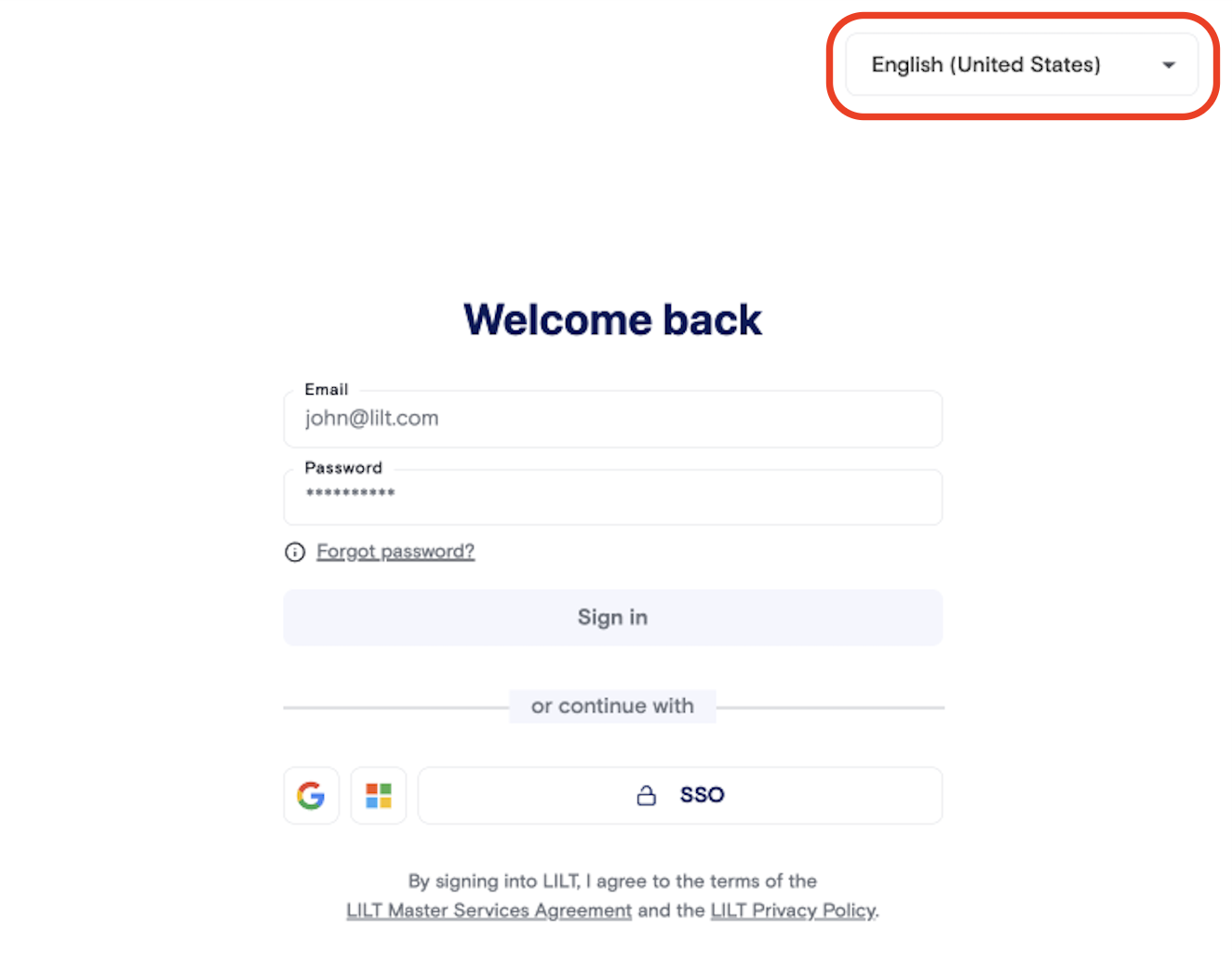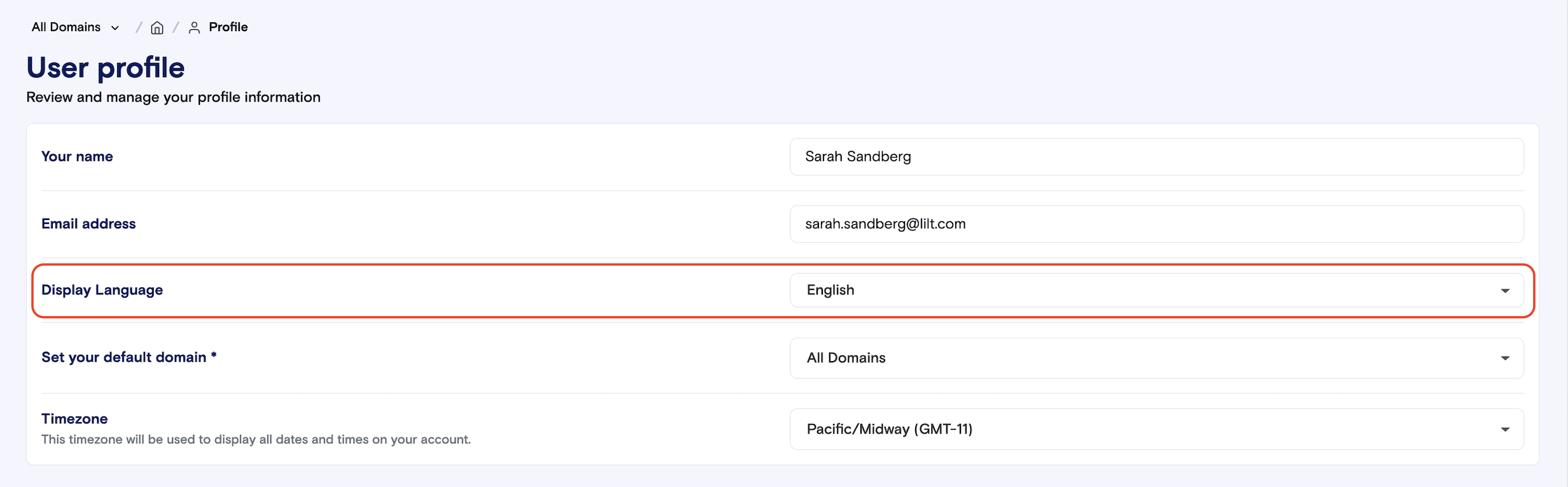Logging Into LILT For The First Time
You can login to LILT for the first time with three easy steps:- When being onboarded as a linguist, new organization, or new team member you should receive an email with the subject [name/person] “invited you to join LILT”. Within the email, click “Get a Free Account”.
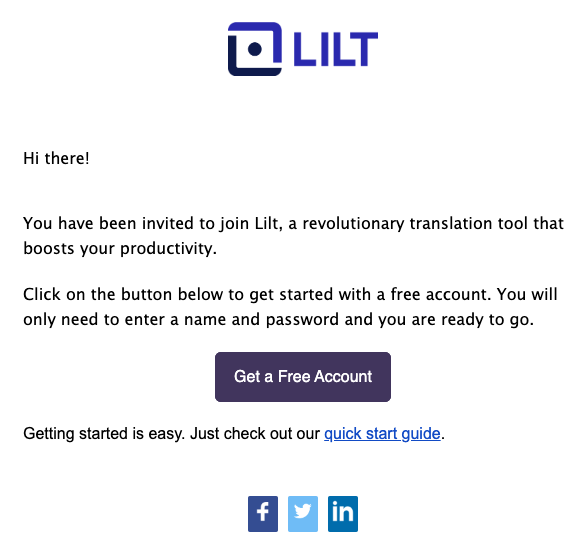
- The “Get a Free Account” link will navigate you to a password reset page. Set your password for the first time using a password that meets our requirements. This will be your login password.
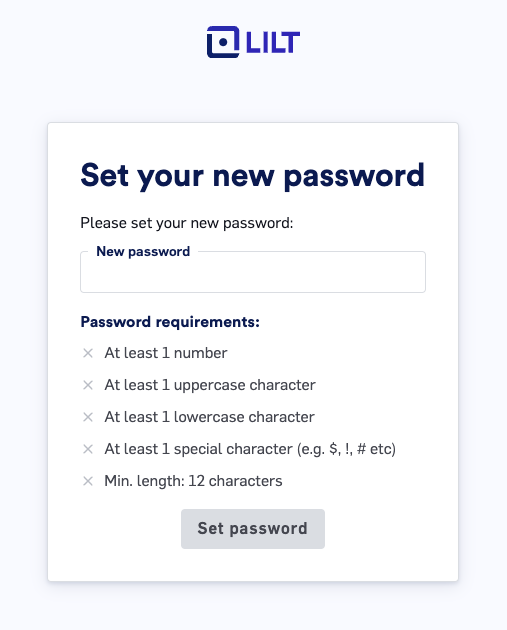
- Use the email address where you received the Invitation to LILT and the password you created to login to LILT for the first time!
-
For more information about setting up SSO see our Single Sign-on (SSO) for LILT.com
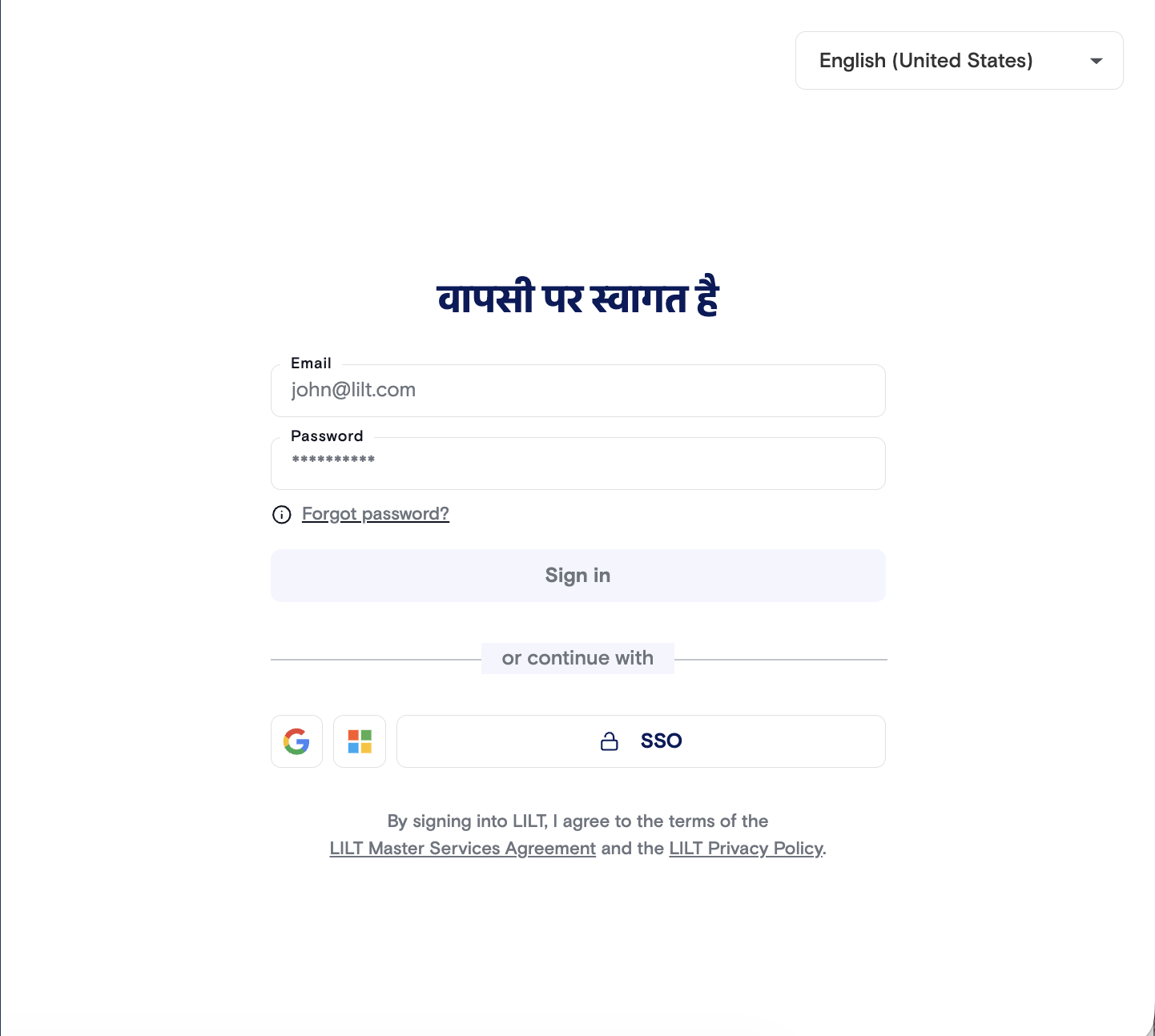
Language configuration
Use the Language selector in the upper right corner of the login page to set the platform language. LILT currently supports English, German, and Japanese. Language can also be set from your profile once logged in.