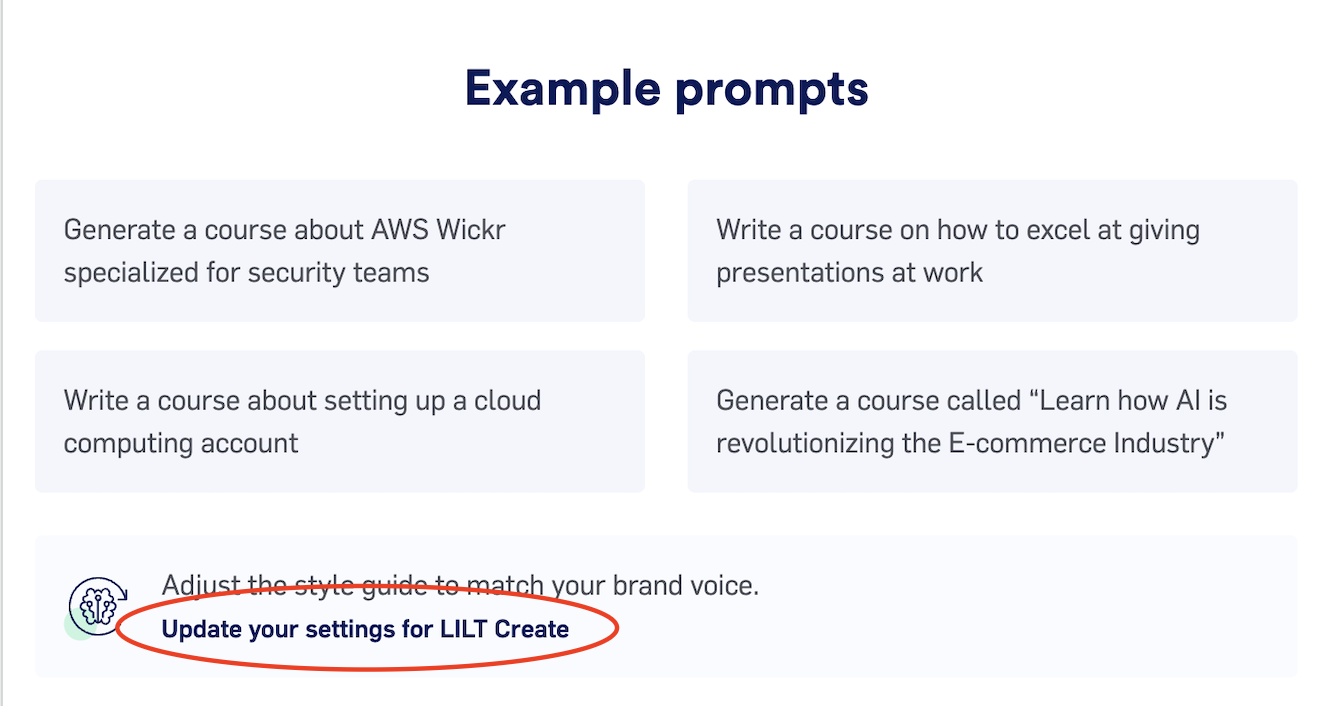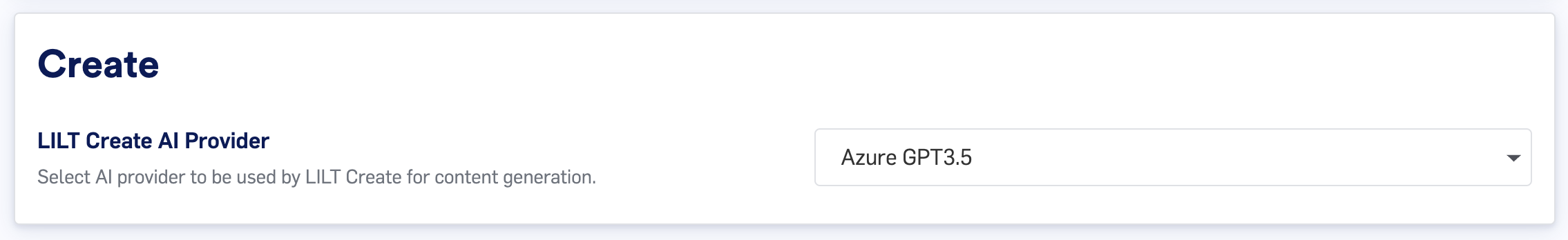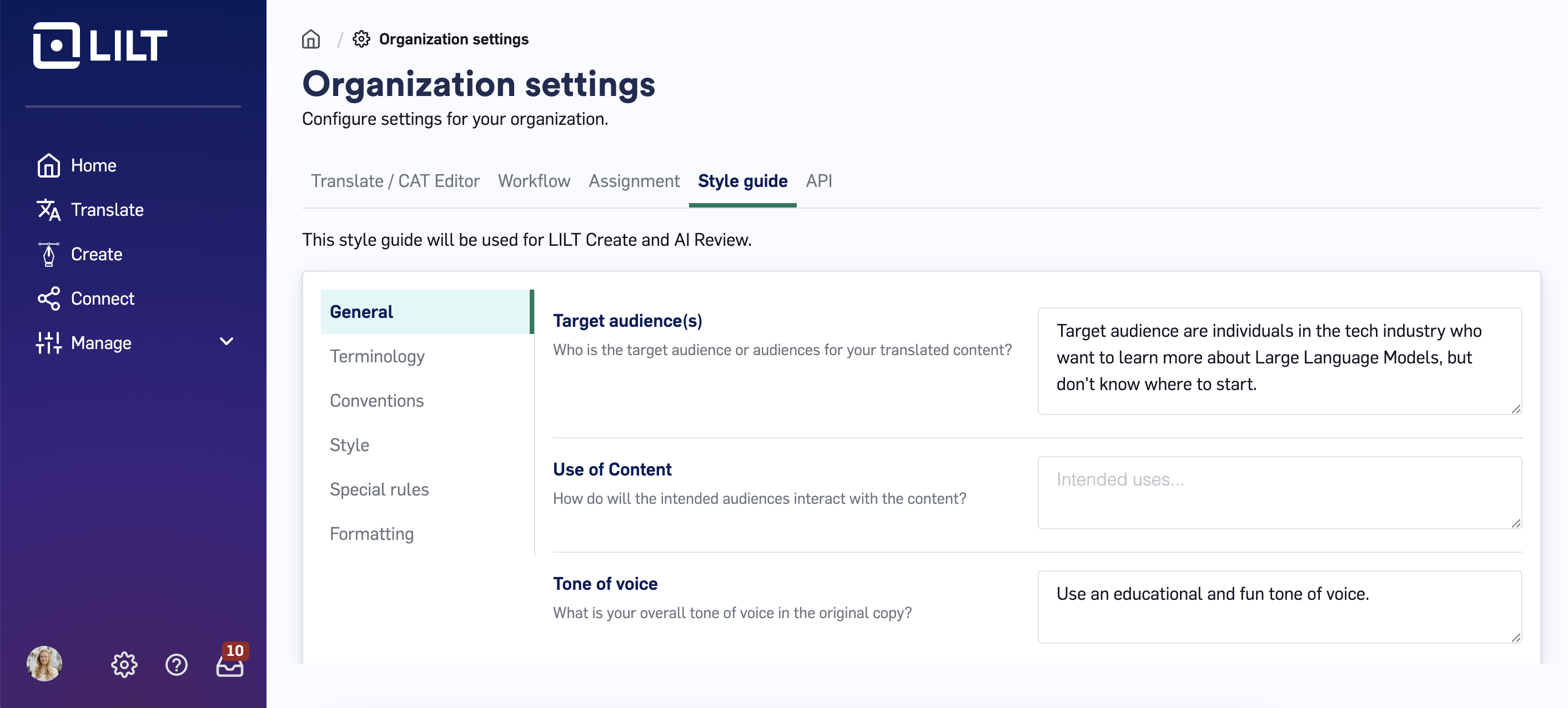Preferences & Style Guide
Preferences and style guides are saved centrally at the organization level, and will apply to all content generated. To set or edit your preferences, click on “Update your brand style guide” from the main prompting page, which will open up a new settings tab. You can also access these using the settings gear in the lower left-hand corner of the main LILT page.