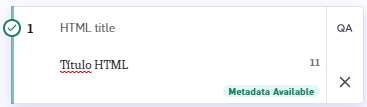…
</trans-unit> Within each translation unit is a source/target segment pair, where the target segment can be empty or populated depending on whether the segment has been translated. The benefit of XLIFF files is that they can contain additional information beyond the source and target text, making it easy to pass all the necessary information about each segment between different localization tools. This article looks at how the status of segments is utilized when XLIFF documents are imported into LILT.
Importing XLIFF files into LILT
LILT supports the importing of Document Actions article. When importing XLIFF files, LILT utilizes the XLIFF state field to:- Populate the segment’s target content field within LILT.
- Set the segment status within LILT.
| XLIFF segment state: | LILT segment target content is populated using: | LILT segment status is set to: |
|---|---|---|
| translated | Available translation | Confirmed |
| final | Available translation | Accepted |
| signed-off | Available translation | Accepted |
| new | — | — |
| needs-translation | — | — |
| needs-adaptation | Available translation | — |
| needsl10n | — | — |
| needs-review-adaptation | Available translation | — |
| needs-review-l10n | Available translation | — |
| needs-review-translation | Available translation | — |
| (no state) | Available translation (if different from source content) | — |
<xliff its:version=“2.0” version=“1.2” xmlns=“urn:oasis:names:tc:xliff:document:1.2” xmlns:its=“http://www.w3.org/2005/11/its” xmlns:itsxlf=“http://www.w3.org/ns/its-xliff/” xmlns:okp=“okapi-framework:xliff-extensions”>
<file datatype=“html” original=“sample.html” source-language=“en-US” target-language=“es-ES”>
<body>
<trans-unit id=“tu1” restype=“x-title-tu1”>
<source xml:lang=“en-US”>HTML title</source>
<target xml:lang=“es-ES” state=“translated”>Título HTML</target>
</trans-unit>
</body>
</file>
</xliff> If this document is imported into LILT, the following would happen with the available translation unit:
-
LILT finds the source text
HTML titleand adds that in a new segment entry within LILT. -
LILT finds the state of the target segment field:
state="translated". Referencing the table above, this means LILT will:-
Populate the segment’s target text with the available translation:
Título HTML. -
Mark the segment as confirmed
.

-
Populate the segment’s target text with the available translation: