What’s New In The Platform
On-Prem Features and Security Updates
LILT Translate
Improved Tag Projection
We are excited to announce updates to our tag projection functionality, which improves the overall quality of tag projection and allows linguists to spend less time on adjustment. Previously, tags were projected by computing a word alignment on the tag-stripped source/target using a variant of our V1 models, then used a rule-based approach to transfer tags based on word alignments. With this new update, tags are projected using a single, multilingual projection model that directly generates the target sentence with tags, without the detour through word alignment. For more information on our Research Team’s work on tag projection, see this article.Domains
LILT’s new Domains feature enhances workflow segmentation, allowing organizations to create distinct operational areas within LILT. By assigning resources such as users, models, and preferences to specific domains, administrators can customize experiences to improve productivity, focus, and data privacy for each user group. What’s New?- Customizable Domains
- Domains allow administrators to segment LILT by operational areas, facilitating tailored experiences across teams or departments.
- Enhanced User Personalization
- Users can switch between assigned domains, with interfaces updating to reflect models, file loaders, and translation jobs associated with the active domain.
- Advanced Administrative Control
- Administrators can set up, manage, and delete domains, assigning specific resources such as users, models, and preferences.
- Default languages, workflows, and file loaders can be specified per domain.
- Domain-Specific Analytics and Job Filtering
- Analytics and job management views are filtered based on the active domain, making it easier for users and admins to manage tasks and track progress relevant to their domain.
Assign Domains as Secondary Reviewers
We are excited to announce updated assignment functionality where project opportunities can be presented to multiple Secondary Reviewers. With this update, Secondary Reviewers identify which languages they support in their profile, and are then assigned to domains. We can then assign a domain as a Secondary Reviewer, which would share the opportunity with all those qualified and Secondary Reviewers can accept projects based on their availability. For more information, please visit /kb/customer-review#SecondaryReview-SecondaryReviewerassignmentsthroughdomains. Please note: This feature is in beta and will be available for all orgs in early November. If you would like to use this feature before then, please reach out to your Account Team to learn more.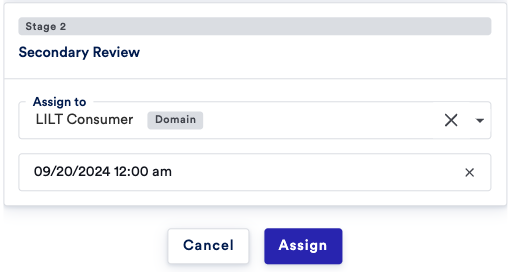
Additional Data in Concordance search and Data Source Download
Concordance searches now display additional data: Creation date, Updated date, Created by (name/email), Updated by (name/email), and the file name from which it was created. This allows users to understand who accepted and confirmed segments into their data sources. Only those with the User Visibility permission set are allowed to see the names and emails of those who created or updated the entry. This data is now also available for managers and admins in the Data Source download.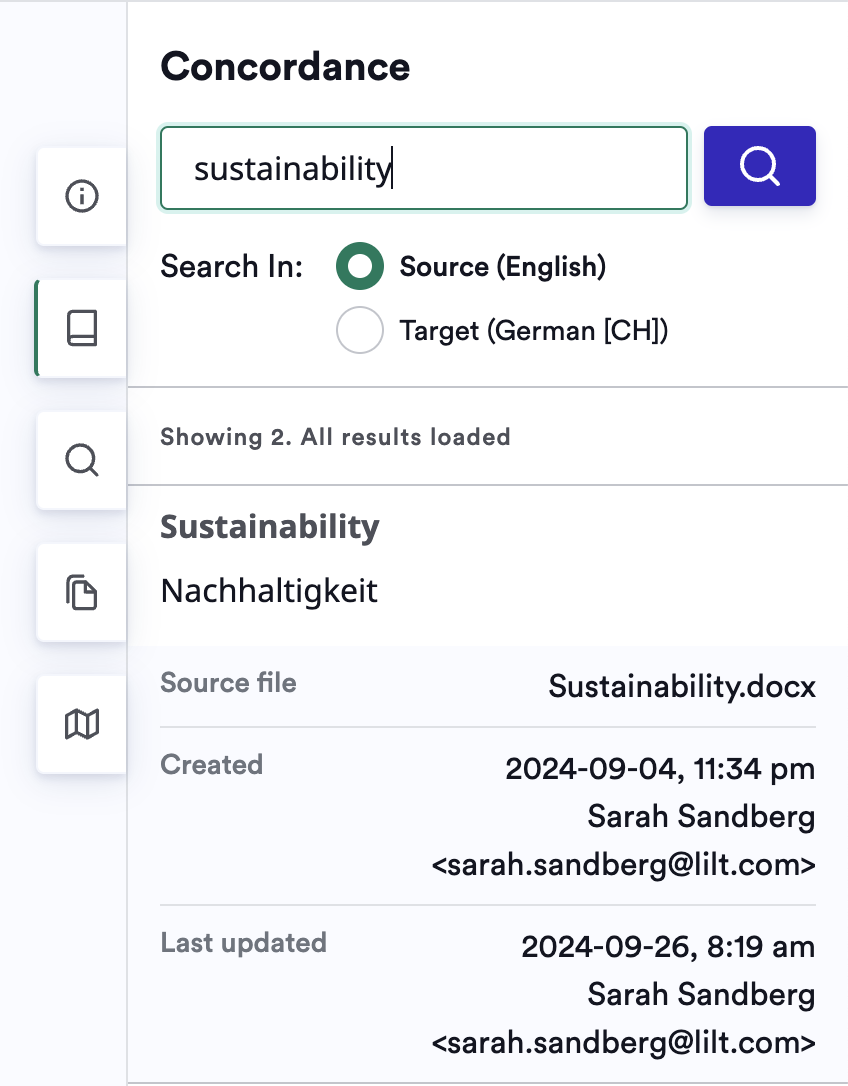
Recently Used Language Options
We are excited to introduce a feature improvement to our language dropdown menu that shows customers their most recently used languages when submitting projects for translation. Previously, customers needed to search for languages every time they went to submit new projects. With this update, their recently used languages are more accessible.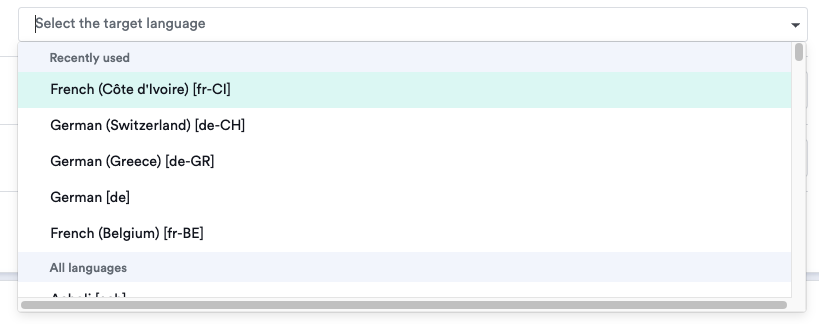
Project-Level Setting for Copy/Paste
LILT Translate now has a project-level setting to define the usage of Copy/Paste. All new projects inherit the organization setting by default, but can be adjusted at the project level. To learn more about the Copy/Paste setting, please visit the the Organization Settings page.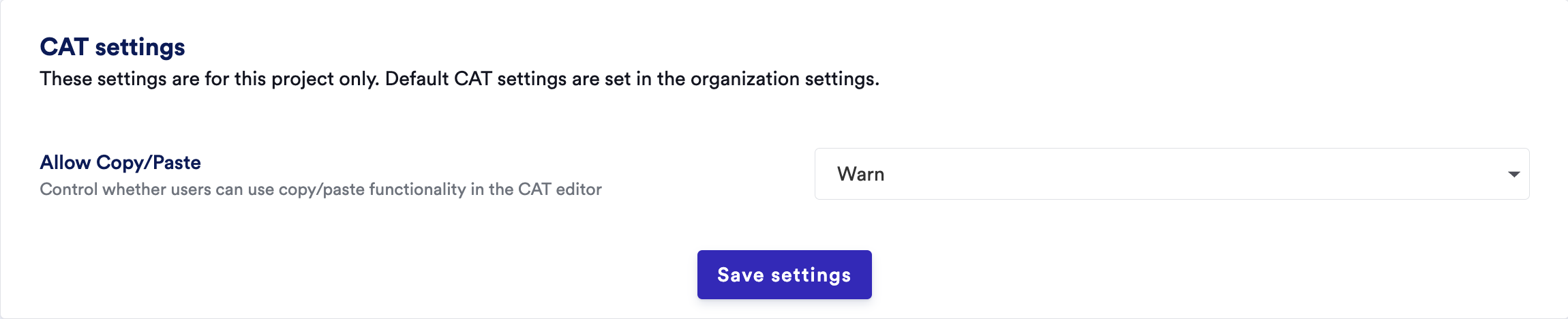
V3 Model Release for PT > EN
We are excited to introduce an improved and larger Translation and Adaptation V3 model for Portuguese (PT) > English (EN). We will be releasing additional V3 models. Please visit our Supported Languages page for more information on our available languages and models.New Keyboard Shortcut
We released a new keyboard shortcut that will insert the top TM entry from the CAT sidebar into the segment editor. Use Ctrl + Shift + S to insert.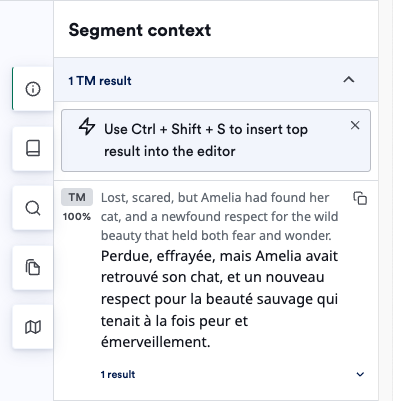
Setting to Automatically Run Quality Assurance Tools
We released a new sub-setting for Mandatory Quality Assurance Tools that would automatically run Quality Assurance Tools. When this is enabled, Quality Assurance Tools will run immediately after the selected workflow step is completed. For more information, please visit the Mandatory Quality Assurance Tools KB page.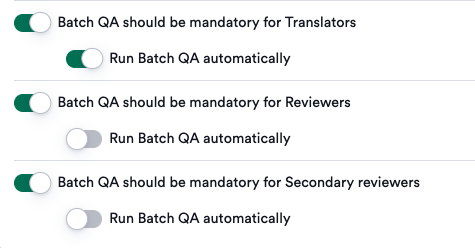
Updated Default Roles - Customer, and Customer + LILT Create
To better reflect the needs of our platform customers, we’ve updated LILT’s default roles so there are two customer roles - Customer, and Customer + LILT Create. This differentiates which users have LILT Create permissions. Both of these roles also had the “User visibility” permission revoked so as to not reveal sensitive information. For more details, please reference /kb/default-roles.Customer Review is now Secondary Review
We’ve updated our product verbiage to better reflect our customers’ workflows, and we’ve renamed the Customer Review stage to Secondary Review.Overwrite Confirmed Segments for Secondary Review
Forward and backward overwrite confirmed segments is now available in the Secondary Review stage. These are enabled by default, as they are for existing workflow stages.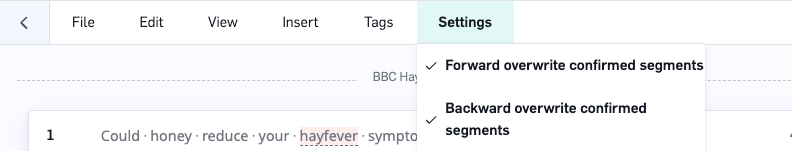
Keyboard Shortcut to Insert Top TM Entry
Linguists and customers now have a keyboard shortcut to insert (copy & paste) the top TM entry from the CAT sidebar into the CAT editor - “Ctrl + Shift + S”.Reordered Segment Context Panel
The segment context panel has been reorganized to reflect the importance of information during translation. The blocks now display TM results, Termbase results, and MT results.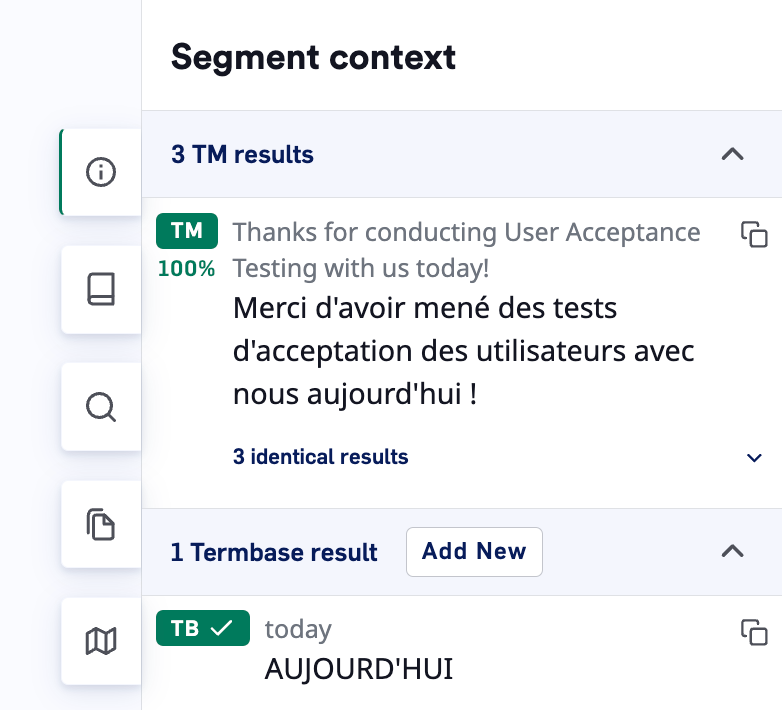
Word Count in Linguist Assignment Emails
We have added data to linguist assignment emails to provide further details. Translation assignment emails now include the number of Exact Match words across the project. Review assignment emails now include the number of Repetitions & Exact Match words across the project.Additional Language Models
We are happy to announce the expansion of our capability to deliver high quality output translations. Learn more about our supported languages updates.Block Copy and Paste Functionality
LILT Translate now supports blocking any usage of copy and paste. This will prevent all copy and pasting within source and target text, and can be applied through the org settings page. For more information, please visit the Organization Settings page.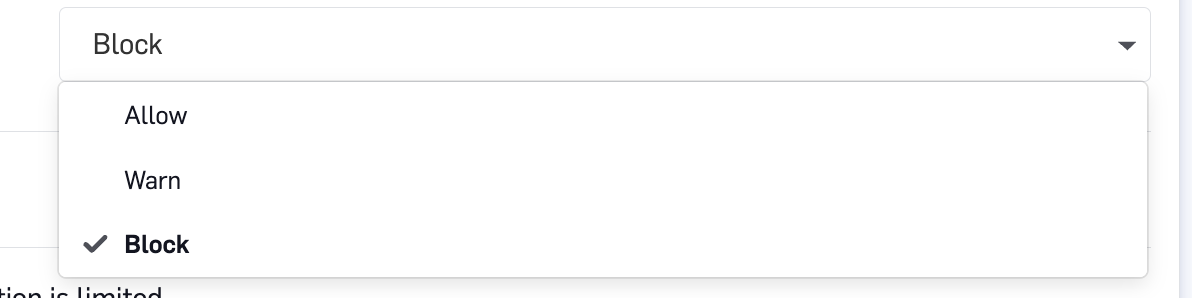
LILT Manage
Edit Model Names
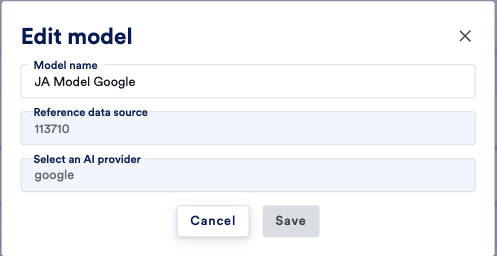
New LLM Support
We’ve grown the number of models we support in LILT. To access them, these models need to be provided by you in order to leverage them. New LLM Services for LILT Create OpenAI- GPT-4o
- GPT-4o-mini
- Claude 3.5 Sonnet
- Claude 3 Haiku
- Claude 3 Sonnet
- Claude 3 Opus
- Jamba-Instruct
- Jurassic-2 Ultra
- Jurassic-2 Mid
- Gemini 1.0 Ultra
- Gemini 1.5 Pro
- Gemini 1.0 Pro
- Gemini 1.0 Nano
- Gemini 1.5 Flash
- PaLM 2
- GPT-4
- GPT-4o
- GPT-4o-mini
Data Labeling
LILT announced the release of our Data Labeling feature at our Winter AI Day. This feature is an AI-optimized and human reinforced solution to build high-quality, reliable, and multilingual training data sets used to train foundational Large Language Models. We designed this feature for the world’s leading Generative AI companies, and we are working with those companies to train their foundational LLMs.LILT Label can help:- **Expand your data pool **- Training LLMs on non-English languages helps avoid biases and apply cultural nuances in a secure environment.
- Ensure data quality, because our responses are sourced from native-speaking, domain experts to ensure accuracy and quality.
- Accelerate the labeling process, with dedicated interfaces to intuitively build and annotate data.
Security and Stability Improvements
We fixed 90+ issues related to security and stability so that our customers would have a more delightful experience.- Translation Consistency & Performance Enhancements
- We’ve improved the handling of batch updates and resolved translation inconsistencies, ensuring greater accuracy in translation quality.
- Addressed timeout and performance issues in AI Review and Instant Translate features.
- User Experience & Interface Enhancements
- Enhanced the UI across multiple areas, ensuring consistency with our design system. Notable fixes include copy/paste functionality, action button alignment, and improved handling of notifications and tooltips.
- Updated the Create page and other components for a cleaner, more intuitive interface.
- Connector & Integration Updates
- Added Box to our Connector Builder for seamless integration.
- Fixed encoding issues in XTM custom MT integration
- Improved Contentful workflow, including publishing and translation warnings.
- Domains & Permissions
- Improved user access and permission handling in Domains, with fixes for non-Admin behavior and verification processes.
- Job & Document Management Improvements
- Enhanced document handling, ensuring large batch jobs and project details load efficiently and correctly.
- Technical & Performance Fixes
- Addressed load performance issues, specifically for Figma projects and the Linguist Homepage.
- Removed outdated dependencies to improve system reliability and responsiveness.
Included Patch Updates
- User Creation: Fixed admin-client create-user command
- Logging Issues: Fixed logging issue on front-end due to production log obfuscation
- Services Errors: Fixed bug causing various services to occasionally throw a 500 Internal Server Error (Data sources, instant translate, job creation)
- Document Deletion with Comments: Fixed an issue when documents would not be deleted when segments had comments
- Untranslated Segments: Fixed the issue when untranslated segments would not appear in the target file if they are within the same paragraph as a translated/confirmed segment.
- Inconsistent Letter Case in Data Sources: Fixed the issue of inconsistent letter cases in the custom properties of a data source.
Cloud-only Features
LILT Translate
Linguist Stats Data Refresh
Linguists now have visibility into when the data in Linguist stats was last refreshed, to provide visibility into how recent the data is.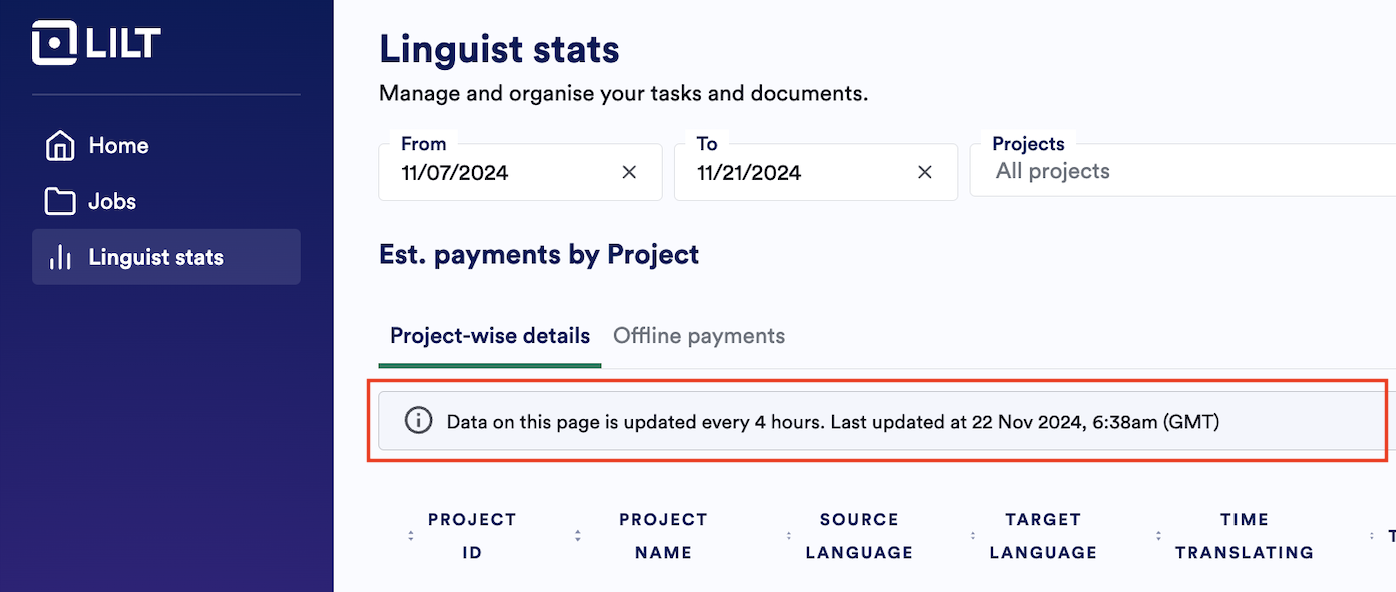
LILT Manage
LILT Financial File Download
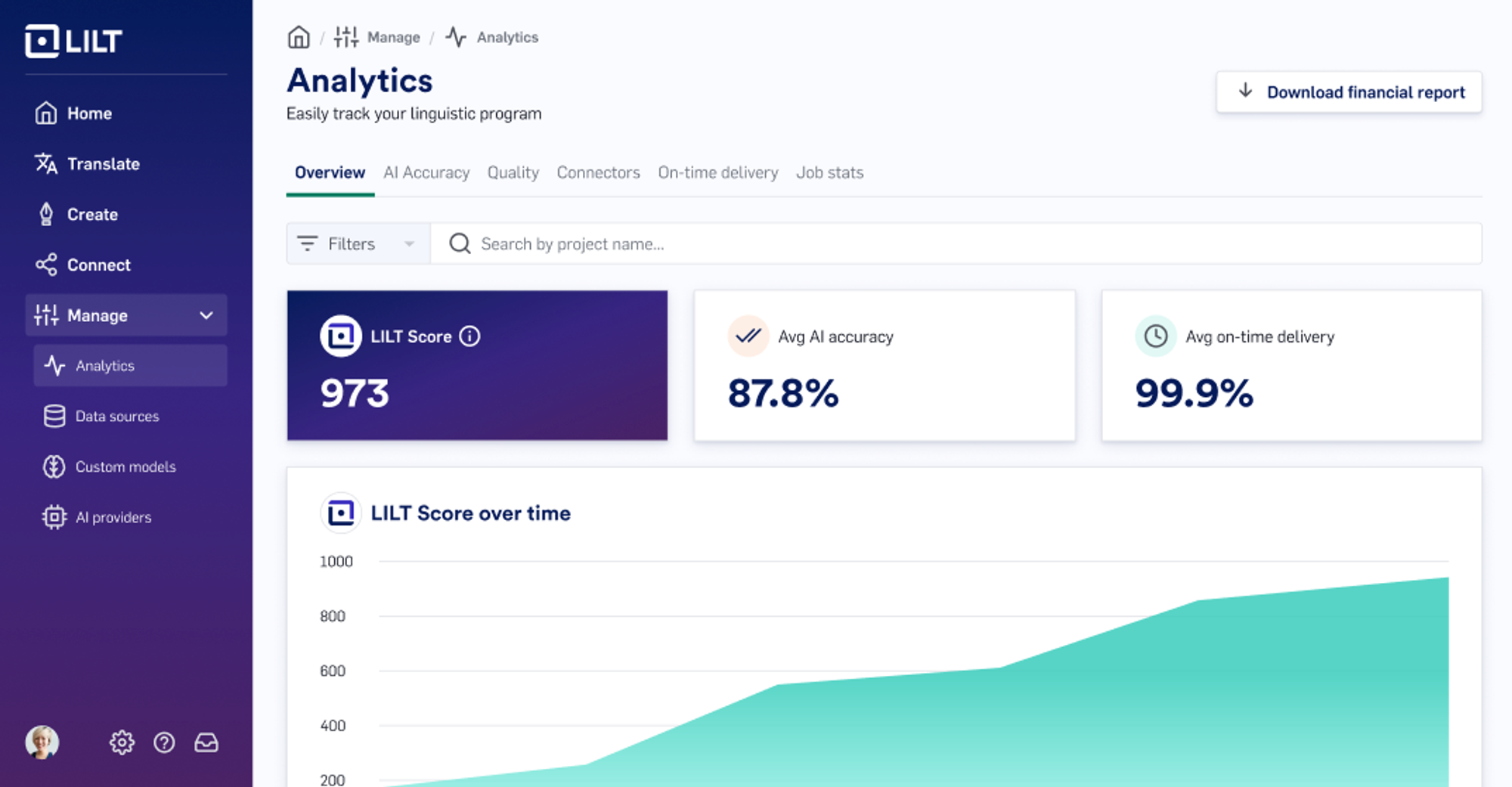
- Format: The report is available in Excel format.
- Availability: You can download the report every month. And this is available on a per-customer basis - please contact LILT sales with any questions regarding access.
LILT Create
Instant Video Dubbing
We are excited to announce Instant Video dubbing, where you can pair your existing custom models with text-to-speech and voice selection capabilities to receive a dubbed video in a new language within seconds. This offering allows you to consolidate your workflows into one easy-to-use product, expand your audience reach, and maintain brand accuracy by using your fine-tuned models. Interested in learning more? Check out our announcement at our Winter AI Day: https://resources.lilt.com/ai-day-winter24-tyLILT Connect
Box App Center Integration
We’re excited to announce that LILT is now available on the Box App Center, making it easier than ever to integrate your translation workflow directly with Box. With this integration, you can seamlessly manage and translate content stored in Box, streamlining localization processes for global teams. Try it today and experience efficient, high-quality translations right from your Box environment.Contentful x LILT Connector Updates:
Support for Rich Text Embedding We are introducing a new feature for the Contentful x LILT connector to better support embedded entries within Rich Text fields. With this update, the connector will automatically recognize and include embedded entries in the translation process, just like linked entries. This enhancement will eliminate the need for manual intervention, ensuring a smoother and more efficient localization workflow for content that includes embedded assets. Default Locale We are working on an update to address issues with the Contentful x LILT connector for customers using a default locale other than en-US. Currently, when a customer’s default locale is set to a different variant, such as en, the connector does not operate as expected. While a force extract is possible, it does not allow for content to be sent organically using this source language, and the workflow statuses in Contentful are not updated properly. This update will ensure the connector can seamlessly handle non-en-US default locales, allowing for efficient content management and status updates, even at scale with multiple stakeholders involved. Auto-Publish Upon Delivery We are introducing a new feature in the Contentful x LILT connector that allows content to be automatically published upon delivery from LILT to Contentful. With this option, once translations are completed and delivered back into Contentful, the content can be immediately published without requiring manual intervention. This streamlines the content publishing process, saving time and ensuring quicker go-to-market for localized content.LILT x Shopify Connector Updates:
- Shopify - Feature to Select Only Active Products
- Added an option to filter and select only active products within the Shopify connector. This improvement enhances the user experience by allowing more granular control over product selection during the translation process.
- LILT Shopify App Not Showing Metaobjects
- Fixed a bug where metaobjects were not being displayed in the True Classic LILT Shopify App. This correction ensures that all relevant data is visible to users, improving the user experience.
- Adjust All Products Filtering
- Enhanced the product filtering capabilities to provide more comprehensive options within the Shopify connector. The improvements include:
- Product Count: Added a count of available products within each section for better visibility and management.
- Filter Updates: Changed the filter label from “All Active Products” to “All Products” to reflect the inclusion of all product statuses.
- Selection Options: Introduced new filtering options, allowing users to select between “All Active,” “All Archived,” and “All Draft” products, offering more granular control over product data management.
- Shopify Connector Import Issues
- Addressed urgent issues related to product import functionality within the Shopify Connector. This critical fix resolves import errors that were affecting data synchronization.
- Shopify Connector - Export Products by Tag
- Added a new feature to export products based on tags in the Shopify Connector. This functionality enables more targeted data exports, enhancing the ability to manage and utilize product data.
LILT x S3 Connector Updates
- Duplicate Projects Created During Connector Job
- Fixed an issue where duplicate projects were being created during connector jobs. This correction ensures that only a single project is generated per job, preventing redundancy and reducing confusion in project management.
- Expand S3 to Select Source Based on a Directory Path
- Enhanced the S3 storage-based connector to allow users to select the source based on a specific directory path. This update provides greater flexibility in defining the source data, making it easier to manage large datasets within S3.
- Add Ability to Create/Set a File-Level Metadata Field When Returning Target Files
- Introduced the ability to create or set metadata fields at the file level when returning target files. This enhancement allows users to attach custom metadata to files, enabling better organization and retrieval of data within S3.
- Allow the S3 connector to Use a Different Bucket for Outputs
- Updated the rclone-based S3 connector to support using a different bucket for output files. This feature provides more control over where processed data is stored, improving flexibility in managing output destinations.

