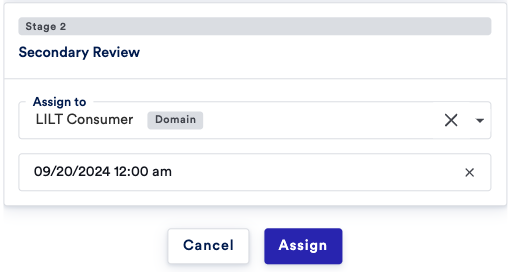Accessing the Project
Before a Secondary Reviewer can access and begin working on a document, a project manager needs to assign the Secondary Reviewer to the document. The Secondary Reviewer can then accept the document assignment and begin reviewing. When you have been assigned to review a project, you will receive an email notification from LILT, which will direct you to log into the LILT platform using your login credentials. The project will appear in your LILT dashboard as an ‘Active job.’ Deadline for delivery Check the deadline for delivery; if you do not feel confident you will meet the delivery deadline, please notify LILT or the original project requestor, so that other arrangements can be made. Accepting the assignment Once you have clicked into the project, you will see all documents associated with the project. To accept the assignment as Secondary Reviewer for the project, first click into the project, then click ‘Accept Secondary Review.’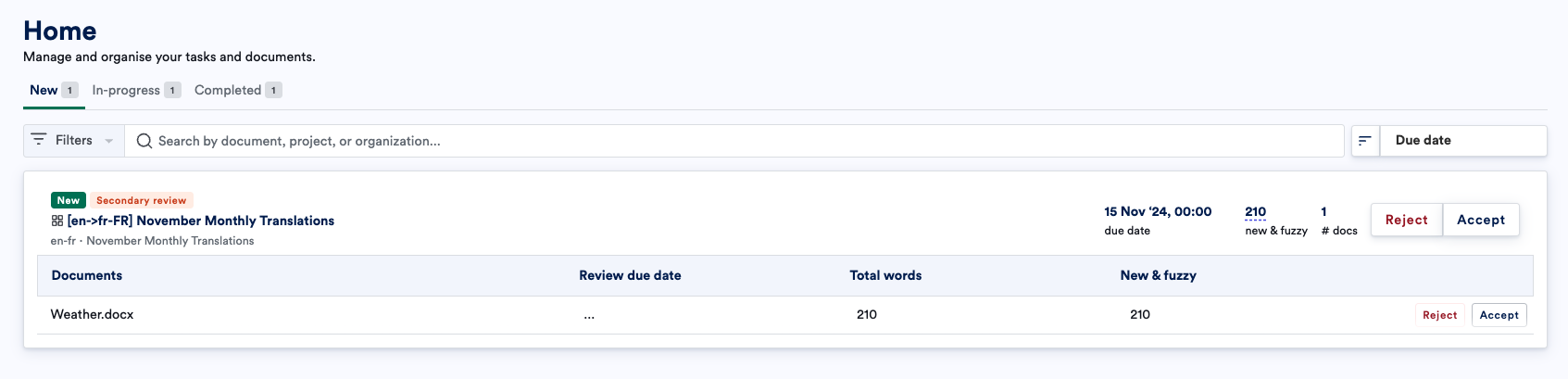
Reviewing Segments
When a Secondary Reviewer opens a document, it will load LILT Translate in Secondary Review mode. The Secondary Review mode interface is the same editor used for Translation, but with a few slight differences, as described in the Introduction to LILT Translate article. All segments will appear as confirmed by the original LILT translator. This is visible by the green line and check mark that will appear to the right of the segment.
Accepting segments
Review each segment. If no errors are found, you can accept the segment. Accept the segment by clicking the double checkmark in the bottom right corner, or by using the shortcut (Ctrl+Enter). The segment will then be shaded green, indicating it has been successfully reviewed.

Editing or correcting a segment
If an error is found during Secondary Review, make the necessary changes and use the error typology to provide feedback. To make an edit or correction to any part of the translation, simply click on the segment and make any changes necessary in the text. Once you are done, click the double check mark on the right side and this will accept the segment.Using error typology to provide feedback
When you edit or correct a segment, you may be prompted by a pop-up to log the error information if your organization has the mandatory error logging setting turned on. Within the pop-up, select the appropriate Category, Sub-category and Severity level from the dropdown menus, and provide a comment or explanation of the error and/or change made. Then, click “Add”. For a detailed explanation of the error severities, categories, and sub-categories, please refer to the Section “Error Typology”.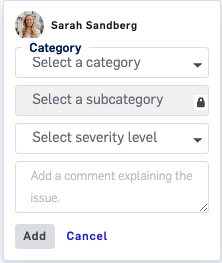
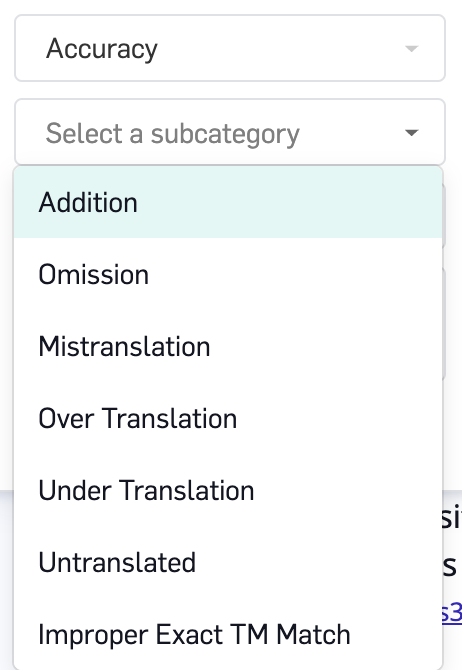
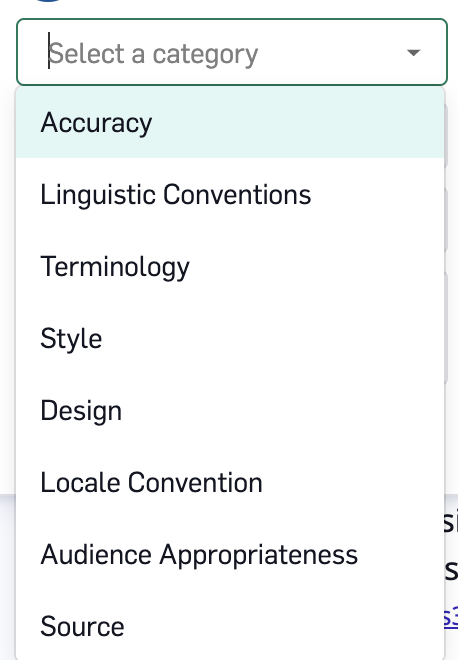
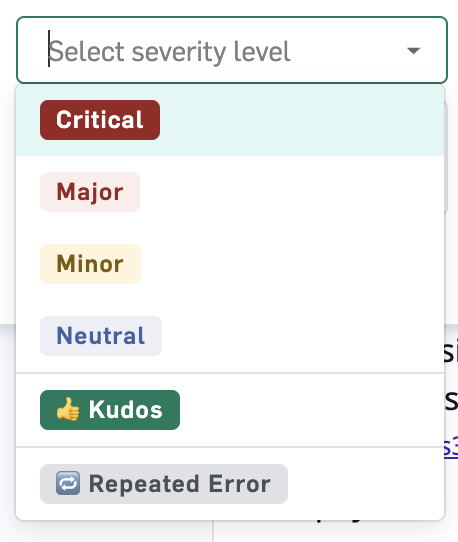

Filtering and batch actions
Secondary Reviewers can filter for unreviewed segments by selecting the “View” tab, then “Segments”, then “Unreviewed”. This can help keep track of progress should the Secondary Reviewer need to come back at another time to complete the stage.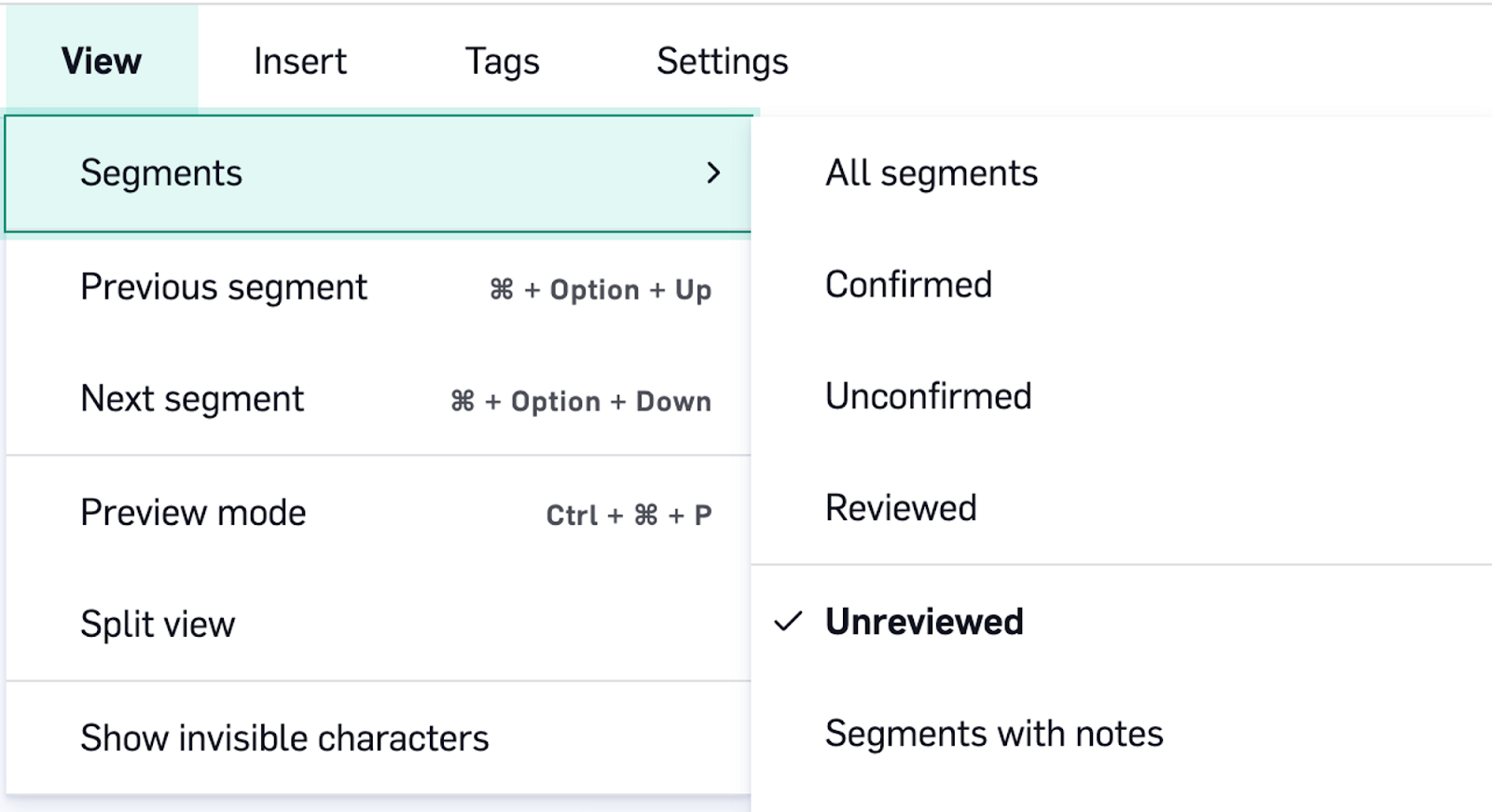
Edit tab:
Accept all confirmed(shortcut:Ctrl+Shift+Enter): Accept all segments that have been confirmed in Review mode.Unaccept all reviewed(shortcut:Ctrl+Shift+A): Unaccept all segments that have been accepted in Review mode.
Marking the document as done
When all segments in a document have been accepted, aMark as done popup will appear, allowing the reviewer to mark that the document has been completed in Secondary Review mode. This action will automatically notify LILT that the Secondary Review of the document is complete.
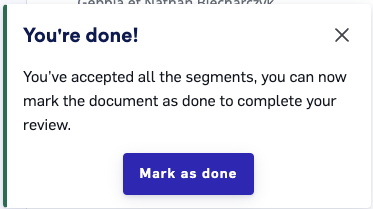
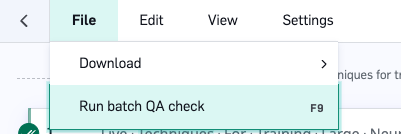
Secondary Reviewer assignments through domains
Secondary Reviewers belonging to a domain can take advantage of a new feature to support assignments by domain. With this feature, Secondary Reviewers are assigned to domains, and identify which languages they support in their LILT profile. LILT’s production management team can then assign a domain as a Secondary Reviewer during the assignment stage, which would share the opportunity with all those qualified. Secondary Reviewers can then accept projects based on their availability. To take advantage of this feature, please follow these steps:Identify which languages you support on your Secondary Review profile.
-
Navigate to the profile icon in the bottom left corner and select Profile.
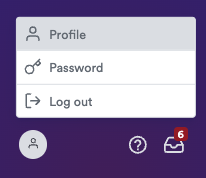
-
Add supported Language Pairs. Please note: These need to be the same languages as the projects that come into LILT.
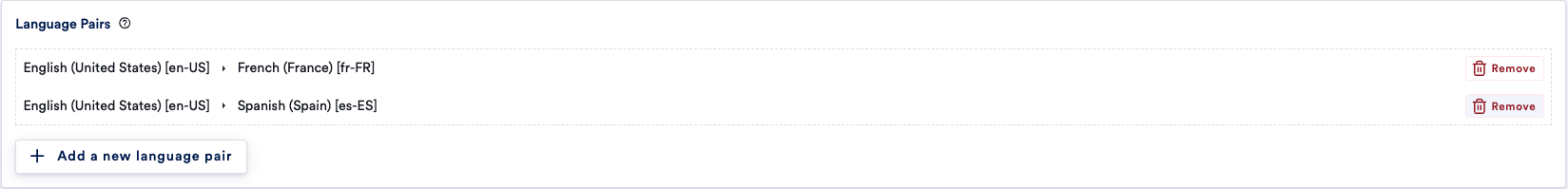
Assign Secondary Reviewers to domains
Follow the steps in /kb/lilt-domains to assign Secondary Reviewers to domains.Assign a domain as the Secondary Reviewer
When a domain is set as the Secondary Reviewer, the assignment will be sent to all users in the Secondary Reviewer role in that domain who have the language pair on their profile.