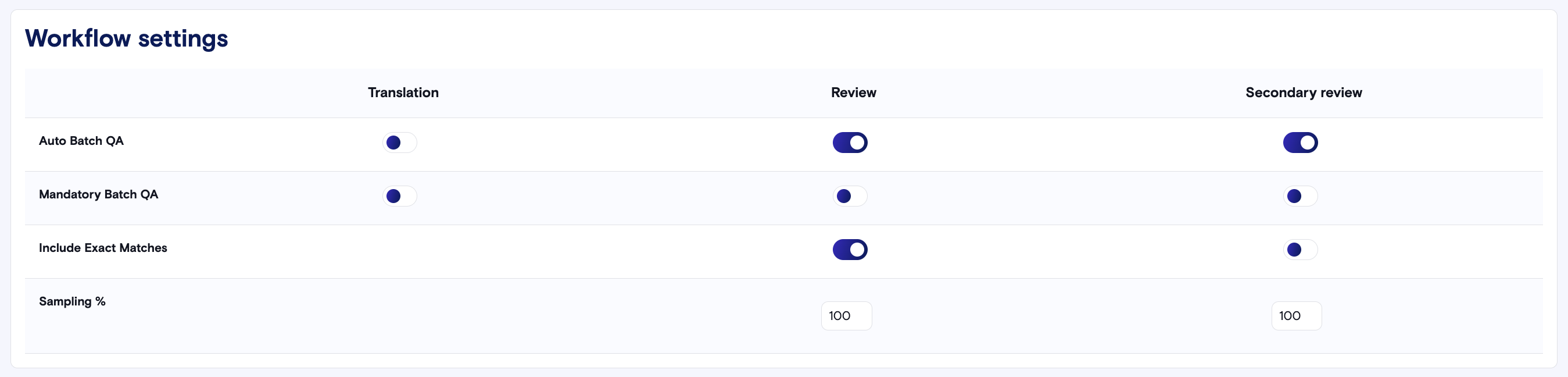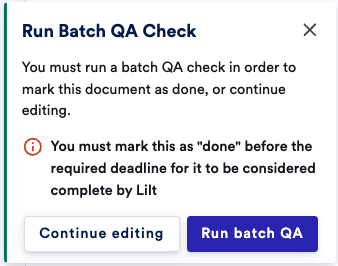Mandatory Batch QA
When Mandatory Batch QA is enabled and a linguist goes to mark a document for completion, they will be prompted to first run a Batch QA check on the document. Administrators can enable mandatory Batch QA by following these steps:-
Open the
Settingspage and navigate to the LILT Translate settings. -
Select which workflow stages you would like to make Batch QA Mandatory and Automatic.