- Sign into DeepL (Username and PWD)
-
Click on account
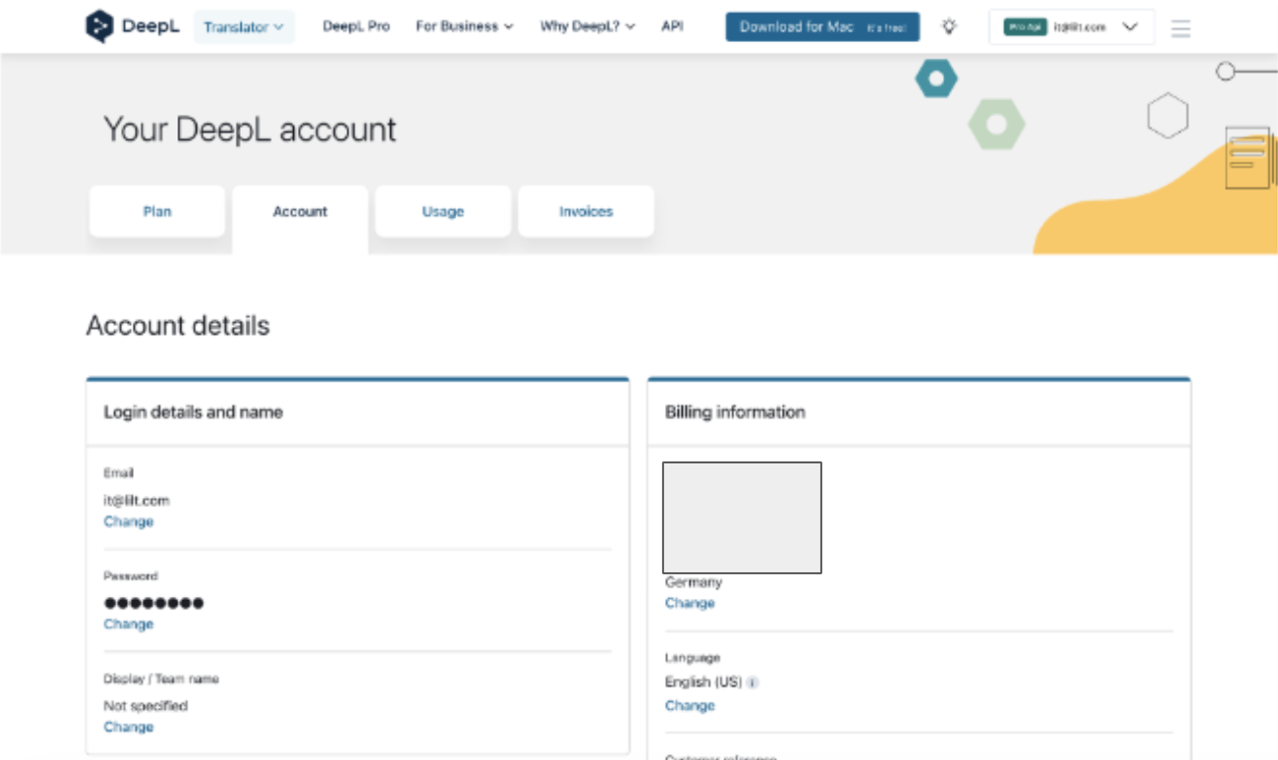
-
On Accounts page, scroll down to Authentication Key for DeepL API.
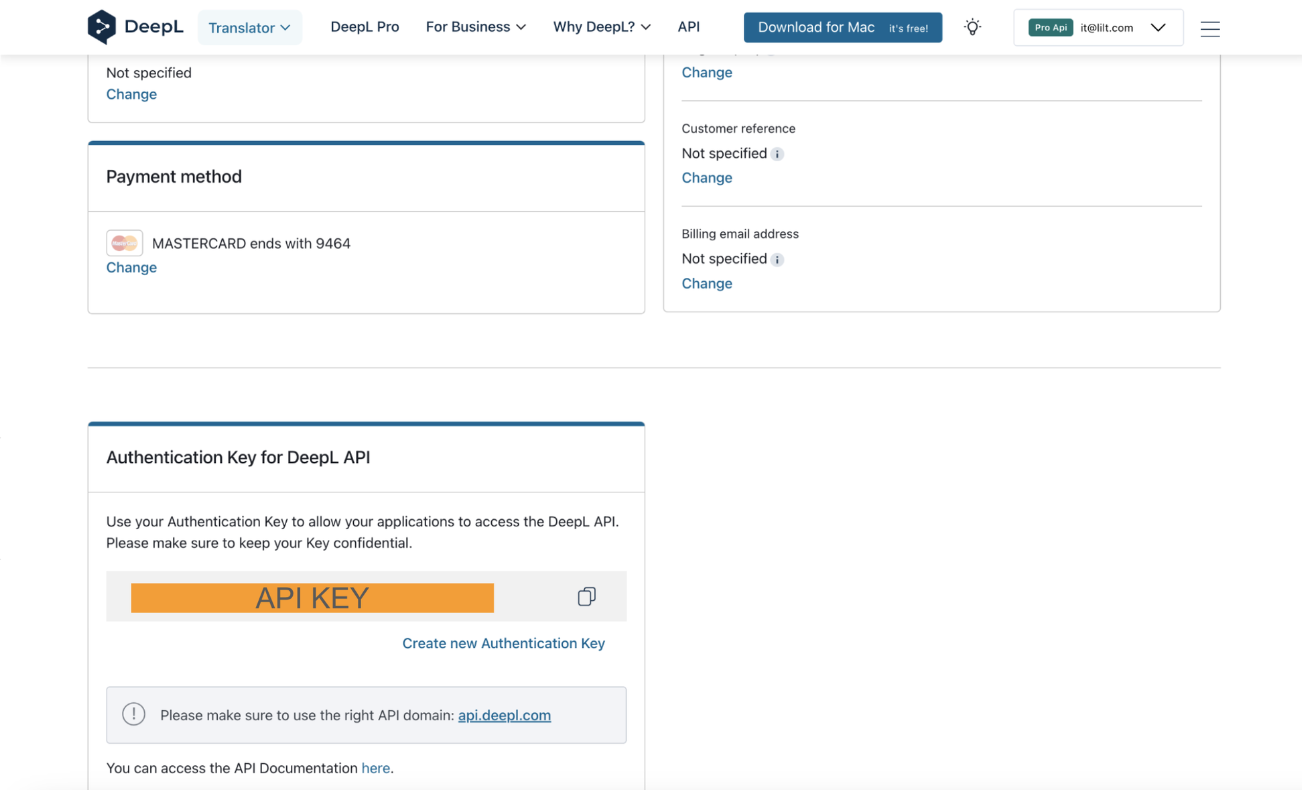
- Copy key from DeepL and input into LILT. Click enable for your organization, turn on terminology if customer is interested. Click “Save”.
AI Providers
DeepL Configuration
To configure DeepL the customer only needs a single key. If the customer can login to DeepL, grabbing the key should be simple.
DeepL has their own instructions here.

