- Streamline workflow management - Reducing workflow management overhead while setting teams up for success.
- Enhance clarity & accountability - Minimize risk of missed tasks and enhanced team collaboration
- Control data access by domain - Oversee, control, and restrict access to information, models, and data sets per user
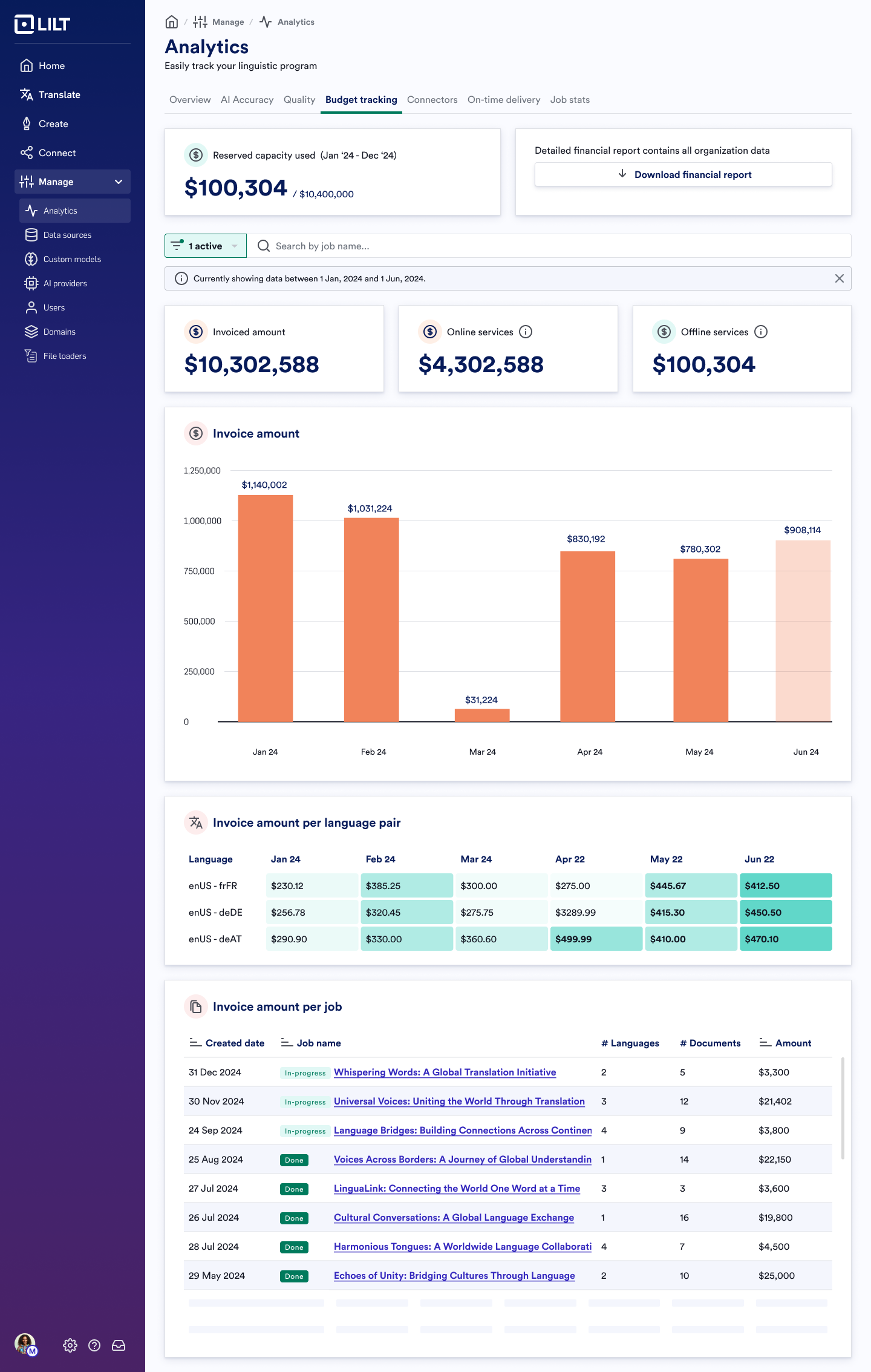
- Online services - The invoiced amount for online services for jobs and projects that are marked as done.
- Offline services - The invoiced amount for offline services, such as Desktop Processing (DTP).
Filters
Within Budget Tracking, you can filter your data by:- Job status - Pre-processing, Ready to Start, In progress, Done
- Date - Range selector, up to 12 months
- Due date
- Domains. Note: If you are viewing as part of a domain, you will only see data for the jobs created within your domain.

