Configuration
- Download and install the WPML plugin on your WordPress site.
- Get your LILT API key.
- In your site’s admin, go to WPML → Translation Management → Translators and find LILT in the list of available Translation Management Systems. Click to activate it, then click the Authenticate button and enter your LILT API key.
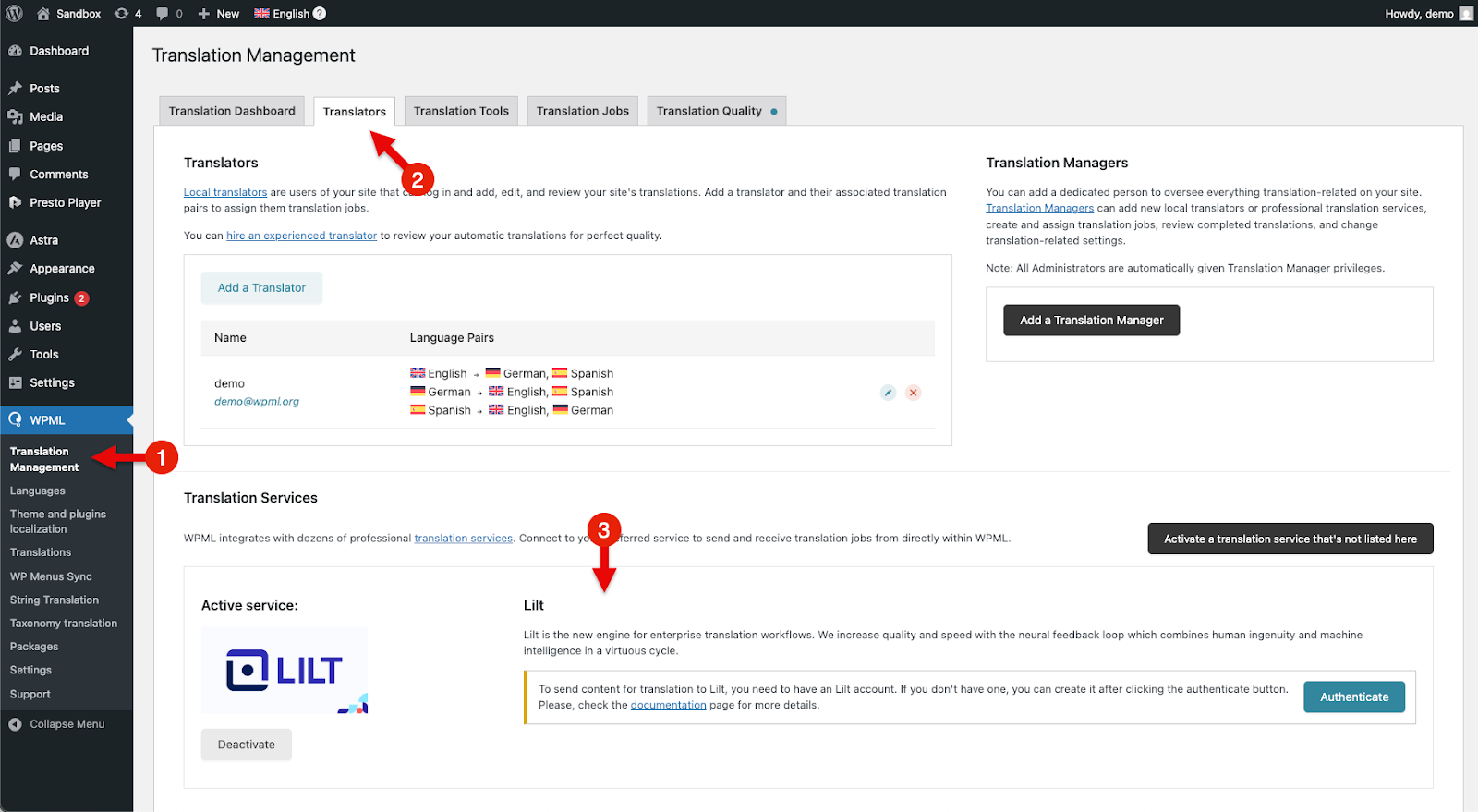
Workflow
Once the connector is configured, content is moved between LILT and WordPress as outlined in the sections below.Project creation
- In your WordPress site, go to the WPML → Translation Management page and select the posts and pages you want translated
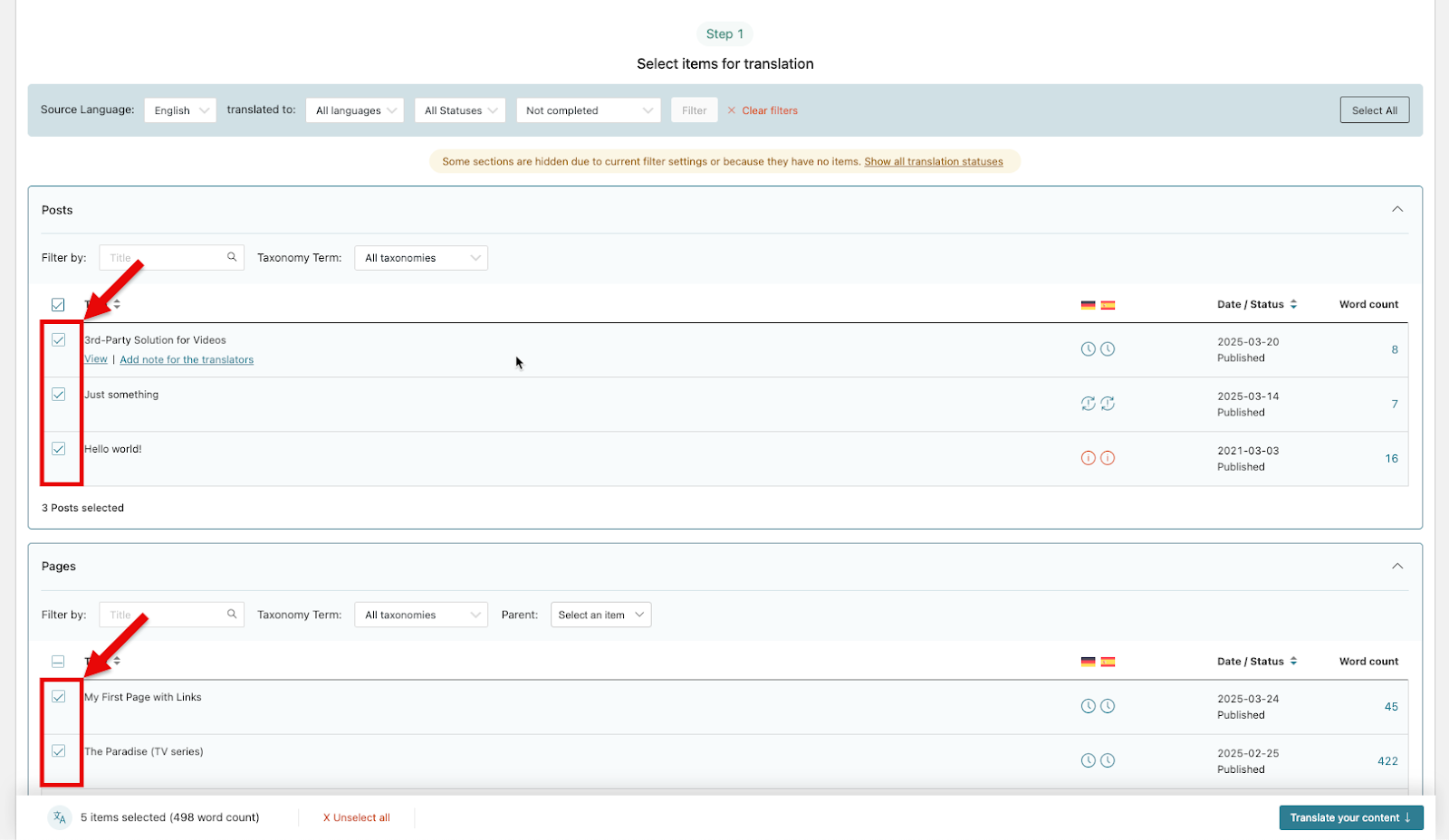
- Select Assign translation service as the translation method and set the batch name and deadline if needed.
- Click the Translate button to send content to LILT for translation.
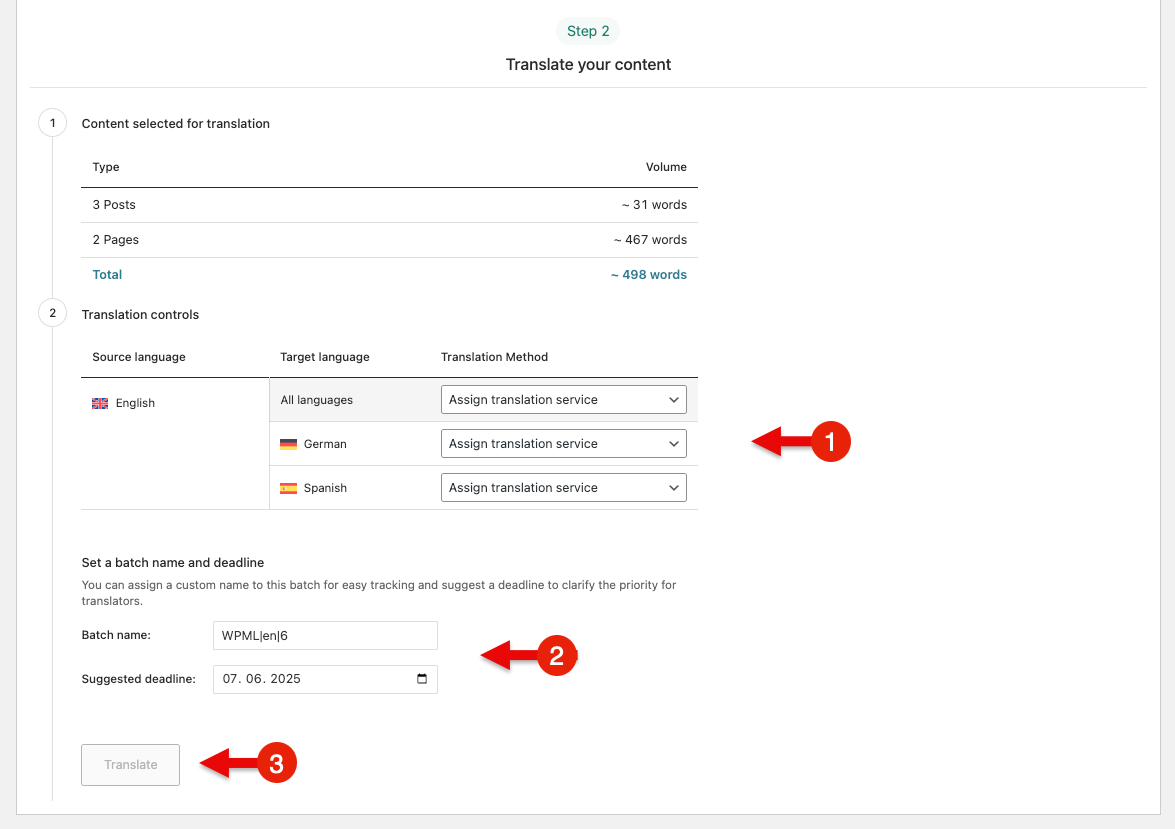
Project completion
Once a Project is completed in LILT, follow these steps to manually pull the localized content into WordPress:- On your site, go to WPML → Translation Management page.
- Click the Check status and get translations button to update the status of translation jobs and pull the content of completed LILT Projects into WordPress.
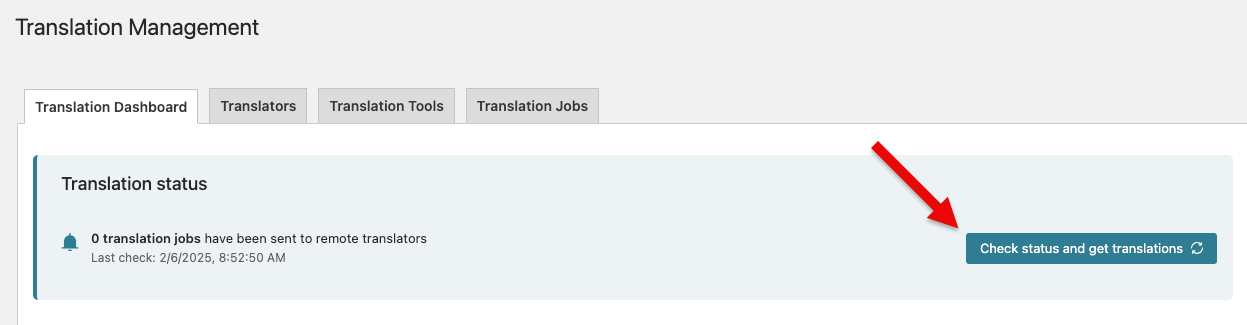
Limitations and FAQ
Question: Are there concerns/constraints in running multiple instances of LILT/WordPress integrations? Answer: No, WPML can be installed in each case and configured with the API key: https://wpml.org/translation-service/LILT/ Question: What is the oldest release level that we support with our WordPress connector? Answer: Any version supported by WPML: https://wpml.org/home/minimum-requirements/Instant Translation Workaround
The WPML connector does not natively support Instant Translation. However, a workaround has been implemented to allow for automated instant translations without manual intervention from LILT’s production team. This workaround uses a webhook to detect and automatically process jobs for instant translation.How it Works
- Job Naming: To trigger the instant translation workflow, the batch name of the job in WPML must start with
instant_WPML. This is case-sensitive. - Webhook Trigger: A webhook is configured to monitor for jobs with this specific naming convention.
- Automated Processing: When a job is detected with the
instant_WPMLprefix, the webhook automatically triggers the following actions:- The job is pre-translated using Translation Memory (TM) and Machine Translation (MT).
- The project is marked as “Done”.
- Content Delivery: The translated content is delivered back to your WordPress site.
- Manual Refresh: To view the translated content, you must manually refresh the batch sync in WPML by clicking the Check status and get translations button.

