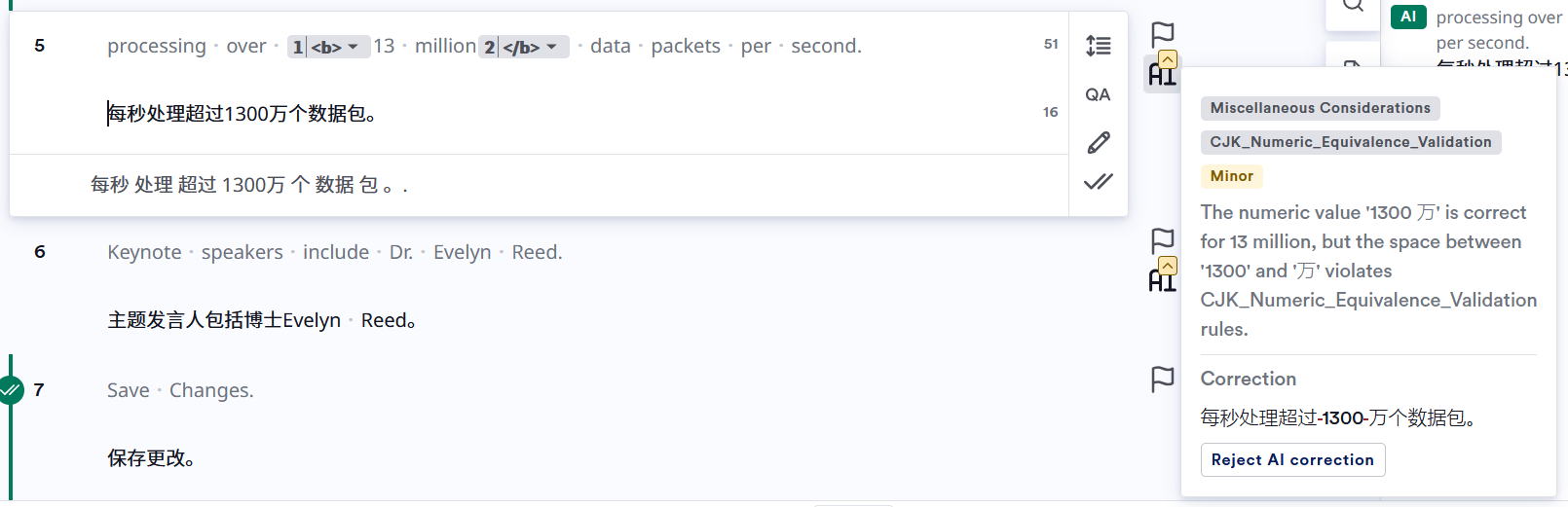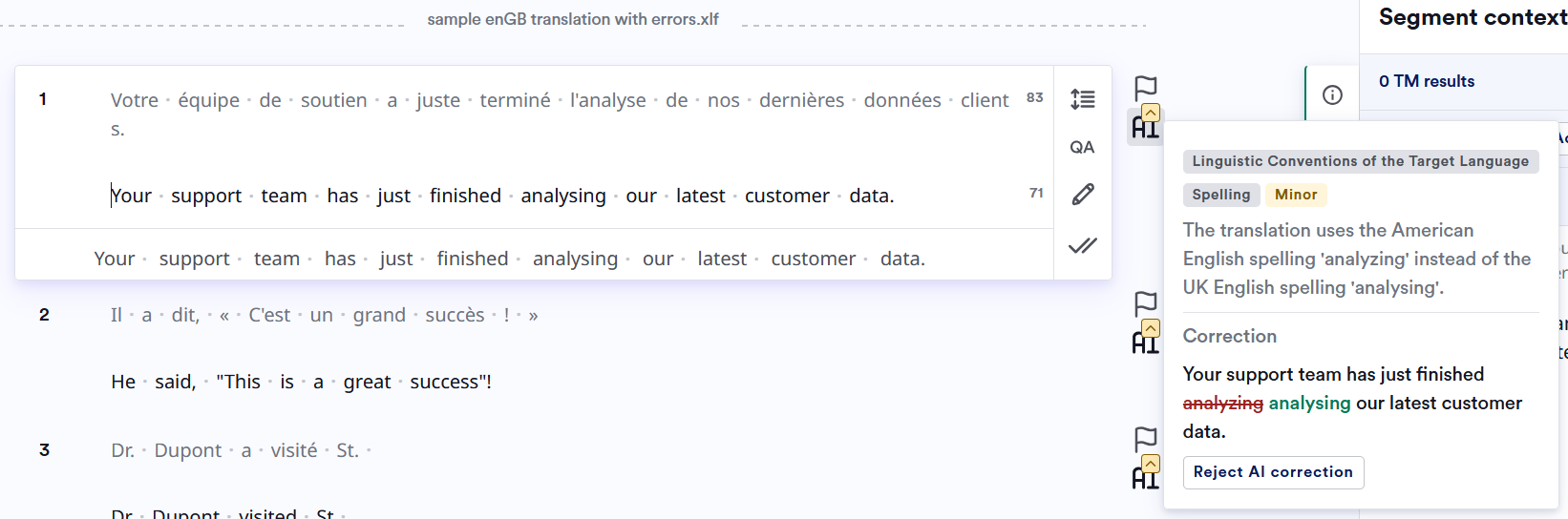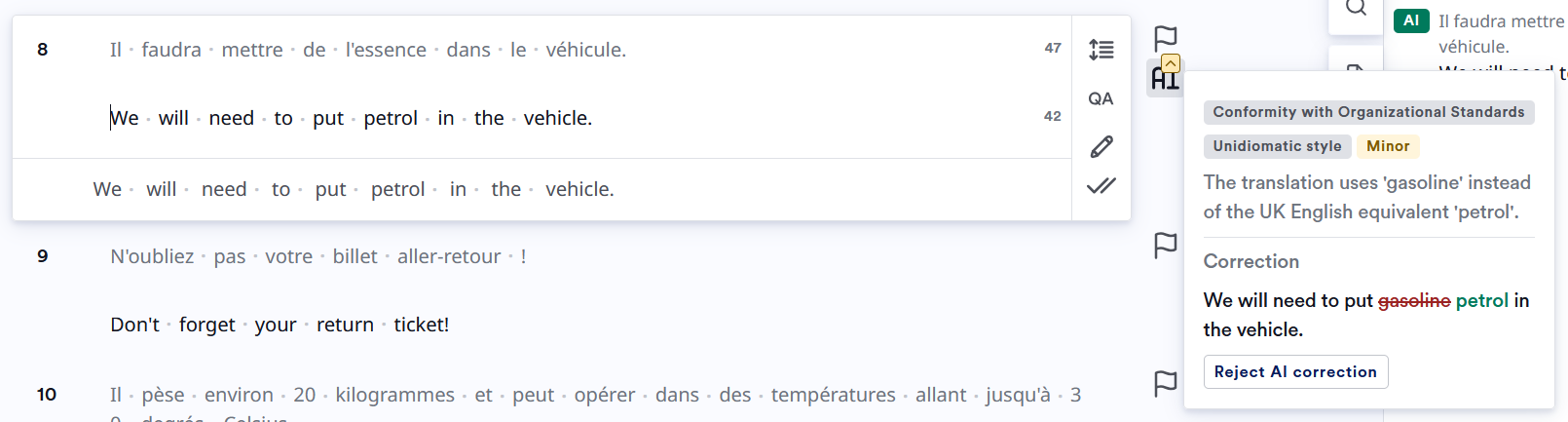Scope
AI Review checks:- Style guide compliance (except formatting and alignment)
- Termbase terminology validation
- Critical, Major, and Minor errors
- Segments with “No error” status
- Exact matches (100%) and In-context exact matches (101%)
Enabling AI Review
Select a workflow with AI Review during job creation:- Instant > AI Review > Review
- Instant > AI Review > Review > Secondary Review
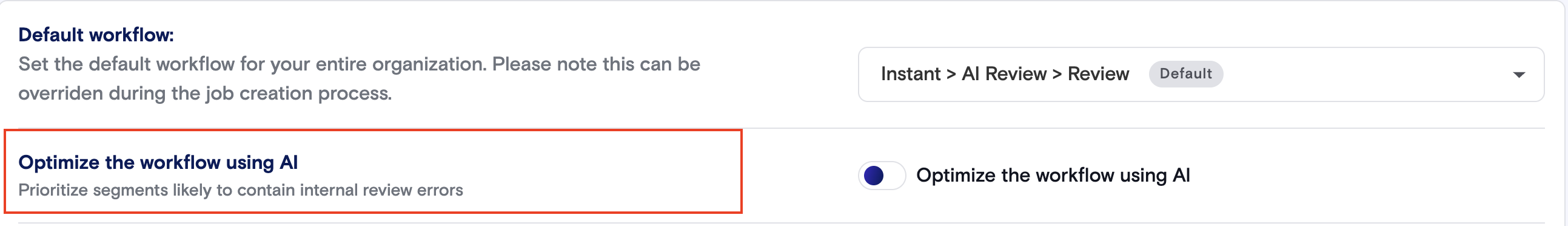
Model Learning
All reviewed and accepted segments are saved to your selected model, continuing the fine-tuning of your custom models.AI Provider
The AI Provider for AI Review is configured in AI Providers. The default is LILT Contextual AI. However, AI Review can be configured to use Anthropic Claude as an alternative provider.Supported Languages
AI Review is available for these language pairs:| Source language | Target language |
|---|---|
| English | German, French, Spanish, Japanese, Korean, Portuguese, Chinese (Simplified), Chinese (Traditional), Polish, Vietnamese, Turkish, Norwegian, Finnish, Swahili, Russian, Swedish, Italian, Ukrainian, Indonesian, Dutch, Danish, Hindi, Thai, Malay, Arabic, Romanian, Czech, Hungarian |
| German | English |
| French | English |
| Spanish | English |
| Chinese (ZH) | English |
- Unsupported language pairs default to Instant > Review workflow
- Jobs with languages that lack MT support cannot be submitted
Linguist Interface
Viewing AI Review Corrections
AI Review corrections appear with an “AI” segment flag. The flag color indicates error severity. Changes are shown with struck-through text (removed) in red and added text in green. You must accept segments that have been corrected by AI Review. This also reprojects any tags to ensure correct formatting.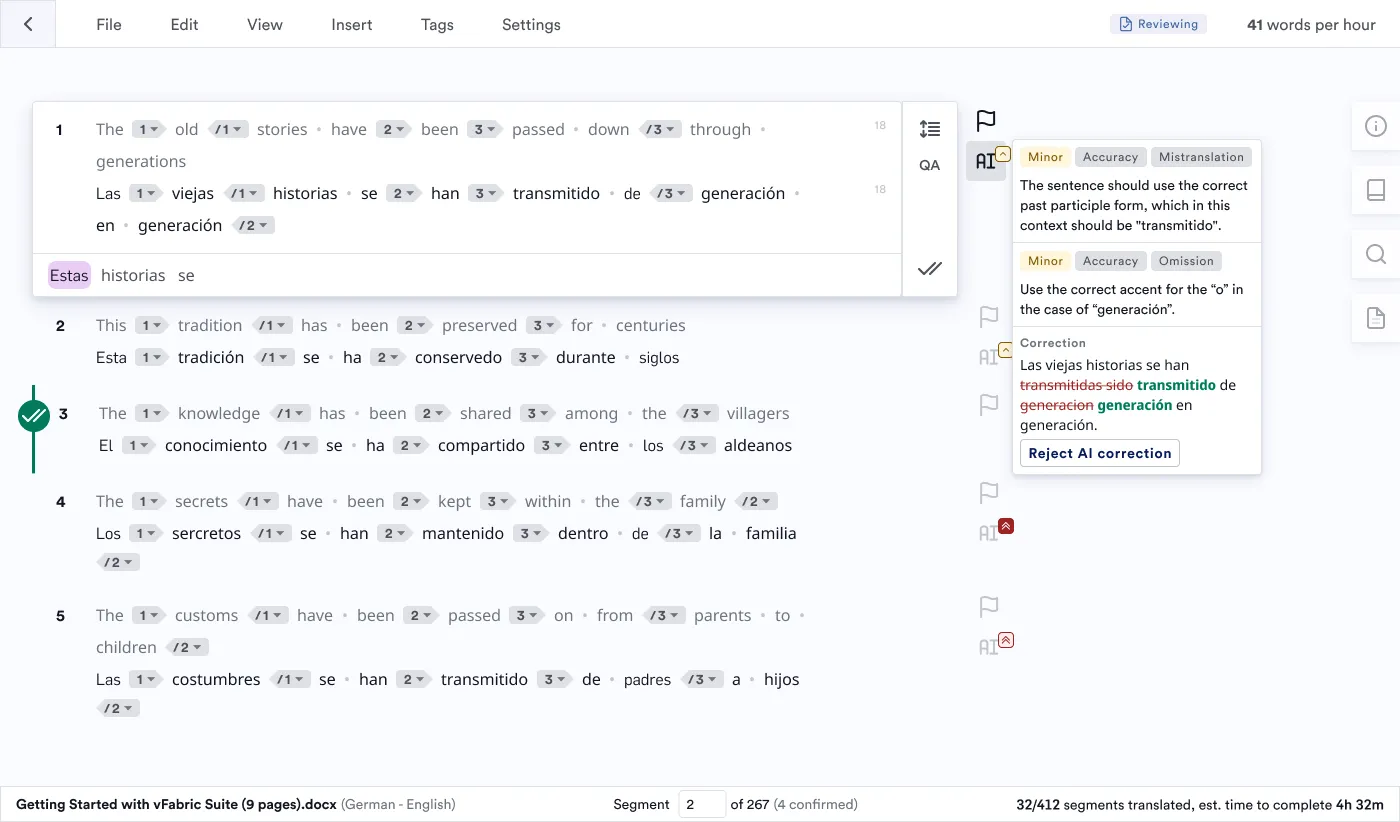
Rejecting AI Review Corrections
You can reject AI Review changes to revert the text to its original state. When rejecting:- Select a rejection category and add an optional comment
- The reason displays in the popover with options to edit
- The AI Review error icon (^) appears struck through
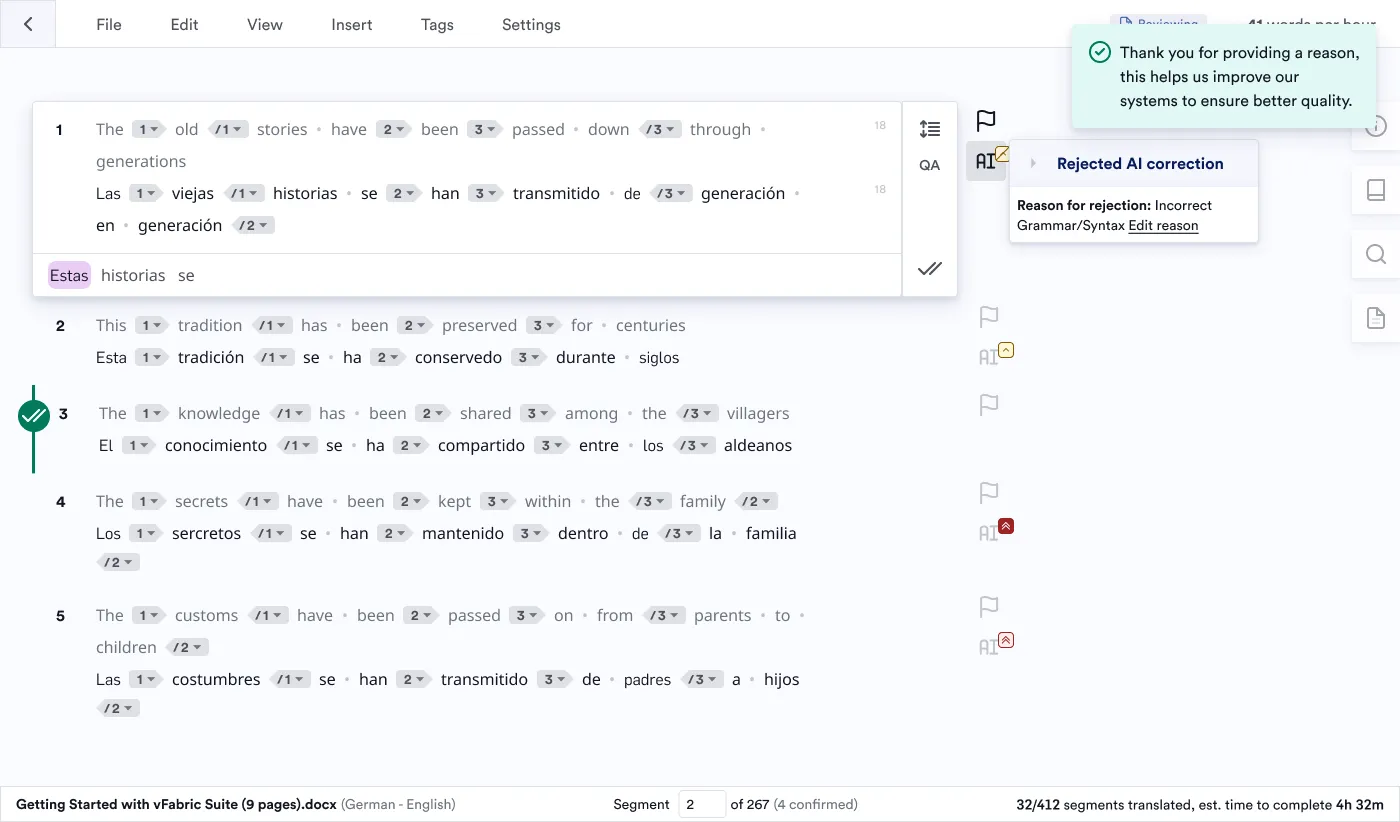
Coming soon! New AI Review interface
With the release of AI QA, LILT is changing how AI Review displays in the CAT editor. All functionality will still be available, but where it displays in CAT is changing. This will released as part of a phased rollout. Read more about AI QA.-
AI Review results will now appear in the CAT sidebar. You will still have the ability to reject the AI Review correction.
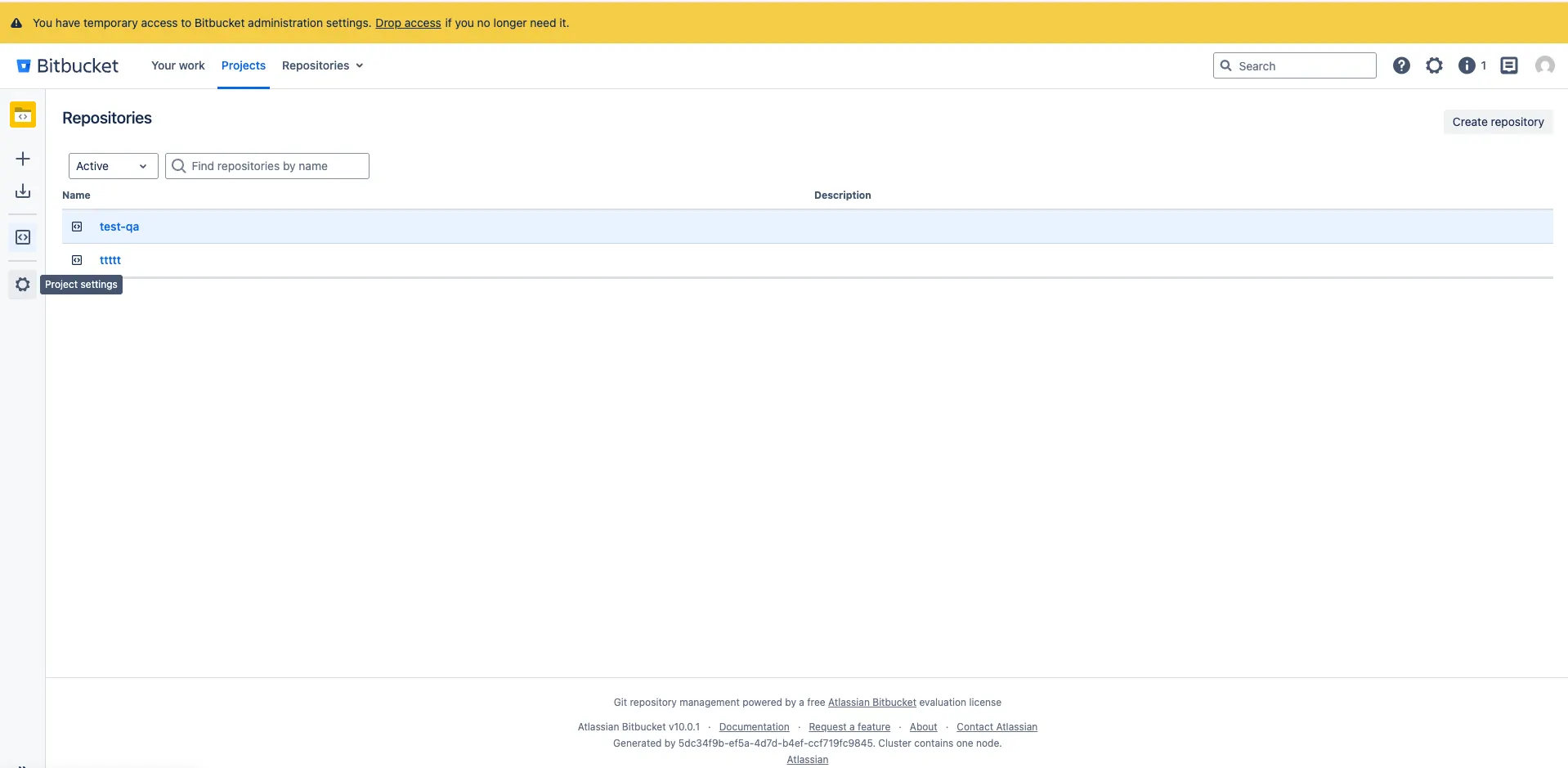
-
Once a segment is confirmed or accepted, AI QA runs. The results of AI QA will replace the results of AI Review, and will offer the ability to accept/ignore the QA suggestions.
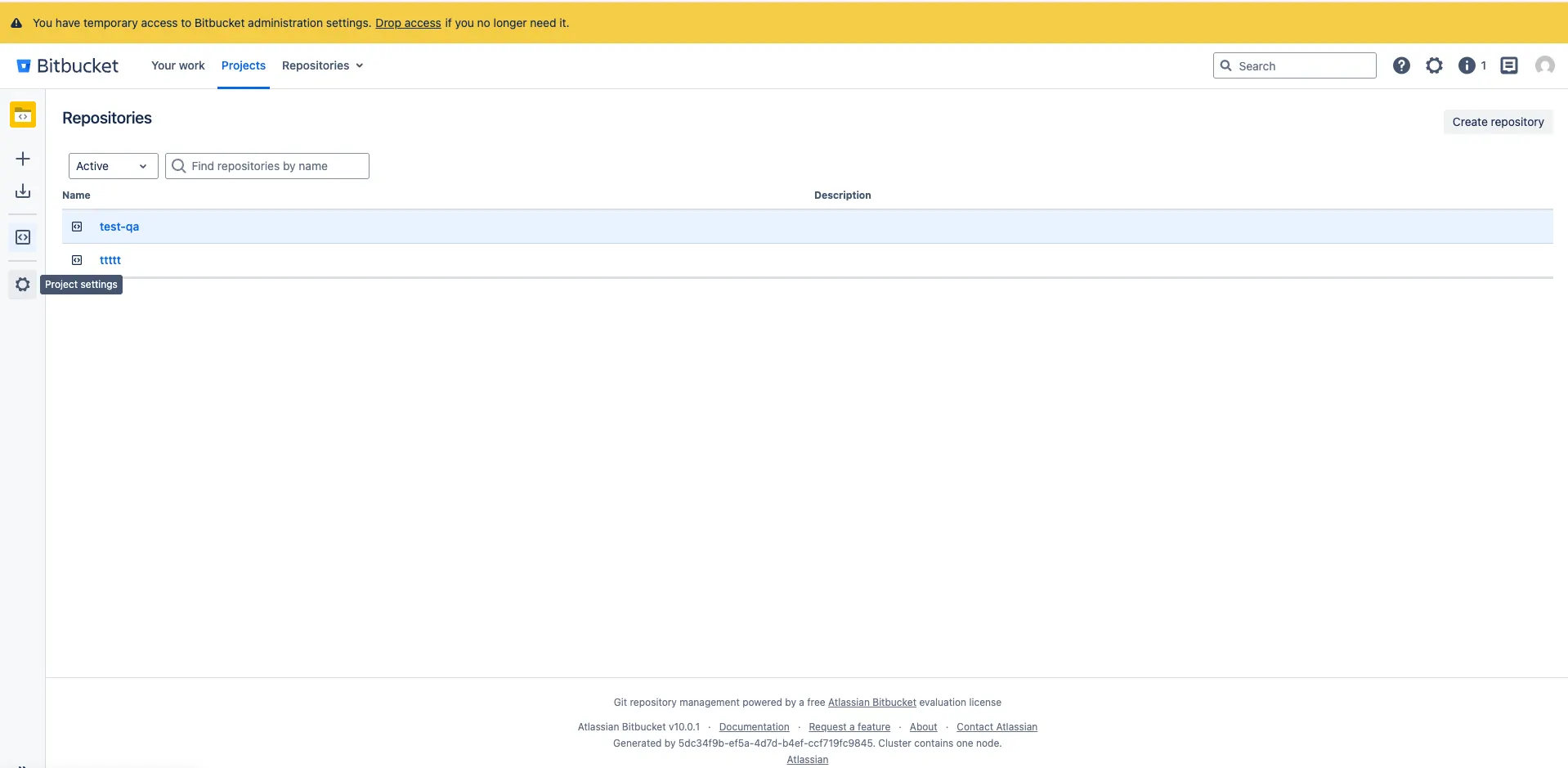
Revision Reports
Revision reports show AI Review corrections alongside reviewer changes.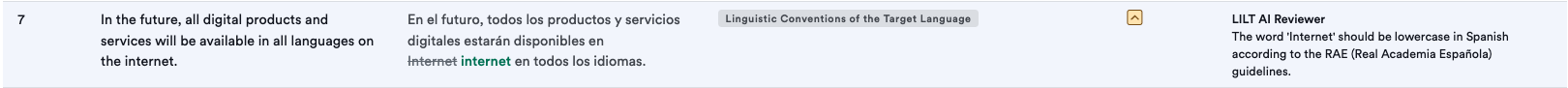
- Error category and severity
- “LILT AI Reviewer” in the Comments column
- “Yes” in the Reviewer changes? column
- AI Review error rate percentage (calculated over 80% of segments processed)
- All AI Review changes marked with “LILT AI Reviewer”
Custom Style Guides
AI Review enforces custom style guides to maintain consistency across translations. Style guides control spelling, punctuation, vocabulary, date/time formats, and number formats.Ask a linguist to verify the rules and AI review results before deployment.
Writing Effective Rules
Use explicit, prescriptive commands- Write “Replace X with Y” or “Use X instead of Y”
- Avoid “Consider using X” or “X might be preferred”
- Group related rules (spelling, punctuation, terminology)
- Place most important requirements at the top
- Provide 2-3 concrete examples per rule
- State critical requirements in multiple rule contexts
- Repetition improves adherence given AI variability
- Example: If preserving variables is critical, repeat this in every category
- Use explicit language ‘gates’ and prescriptive commands
- Start each rule with a clear language gate. Keep gates consistent across the guide.
-
Use full locale when norms differ:
pt-BR only:…vspt-PT only: … - Avoid mixed-language rules; only one language per rule. Do not define overlapping rules for the same language in multiple sections.
-
Examples:
- Don’t specify spacing, line breaks, or text alignment
- Don’t control HTML/XML tag structure
- AI Review cannot process document-level formatting context
- Instruct AI Review to never modify
{variables},<tags>, or[placeholders] - Repeat this constraint in multiple rule categories
Rule Categories
Structure your style guide with these categories: 1. Spelling StandardizationExamples