Configuration
LILT’s Solutions team will provide you with the connector package and documentation and will be available to support you throughout the installation and configuration process.Once configured, the connector supports the following translation methods:
- Instant Translate: Immediately localize content into any desired language using LILT’s Contextual AI.
- Verified Translation: Send AEM content to LILT’s in-house translators for localization.
Workflow
Once the connector is configured, content is moved between LILT and AEM as outlined in the sections below.Project creation
-
Create a Project: In AEM, click
Create>Projectand then choose theTranslation Projecttemplate.- Configure the project with
Basicdetails, then navigate to theAdvancedtab. - Multi-select the target languages.
- Select LILT as the Translation Provider.
- Choose “Human Translation” for translation method, (even if you want to use Instant Translate through LILT!)
- If you use both LILT Verified and LILT Instant, select the associated Cloud Configuration. If you only use one workflow, you may not have one, and that’s okay. For questions about your Cloud Configuration naming or help setting up these configurations, please reach out to your LILT Account team.
- Confirm that the Translation Provider Credentials are populated. If they are not, you may need configuration support. Reach out to your LILT account team for help.
- Click
Create
- Configure the project with
-
Add pages to the Project: Navigate back to the project list and open the newly created project.
- Click
Add>Assets / Pages- NOTE: Ensure that you’re in the section of your site that is in “Language Masters” and your selected source language.
- Choose
Create Language Copy - Select the pages you would like to send to LILT for translation
- Click
-
Start the Project: Navigate back to the project view and click
Startin the Translation Jobmenu (found by clicking the carrot symbol next to “Translation Job”. This will send your content to LILT and automatically create Jobs in LILT to be translated.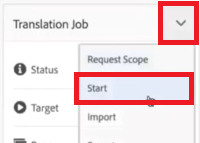
Project monitoring
-
Monitor Progress: You can monitor the progress of your translation in AEM under the
Statecolumn on the project details page.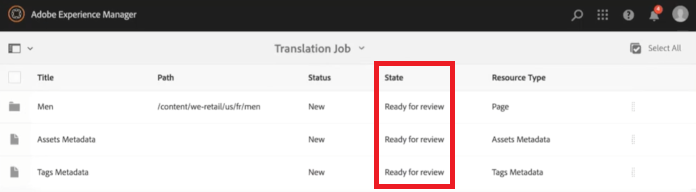
Project completion
- Review and Publish Translations: Once a translation is complete, you will see the Status: “Ready for Review”.
- From the File view in the Project, click the translated page file and select
Preview in Sitesto view the translated page before publishing. - Click
Accept Translationto publish the translated page and complete the Project.
- From the File view in the Project, click the translated page file and select
FAQ / Troubleshooting
- I’m seeing source text in the final target. What do I do?
- Make sure you selected pages from the Language Masters section. NOT the target language. Target language is set in the advanced settings during project creation.
- My project status says “Translation in Progress”, but file statuses are mixed with some stating they are ready for review. What do I do?
- In this scenario, it’s likely that there has been an error that caused the link between AEM and LILT to be out of sync. Contact your LILT Account team for support, or submit a request directly to our Support agents through our Help Center.
- My source files have been updated since they were sent to LILT.
- Notify your LILT Account team of any source changes. They will work with you to ensure the correct content is translated and returned for your projects.
- I need to cancel an order I sent to LILT for translation.
- Notify your LILT Account team immediately for any cancellations.
- We do our final quality reviews in AEM or another platform (not LILT). We have notes for some changes we would like to implement in the files and memories in LILT. What do I do?
- Contact your LILT Account team. If a delivered project has required changes, they will walk you through steps to cancel the project in AEM so that LILT can redeliver the files after implementing your noted modifications.
Additional Information
- Optional fields are configurable and automatically send content for translation when authors edit and publish pages, preventing resends of content already in translation.
- Direct translation of tags and assets, including metadata and structured content fragments, are available for translation.

