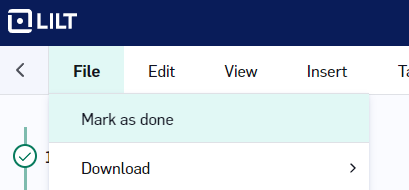Reviewing documents
When a reviewer opens a document, it will load LILT Translate in Review mode. The Review mode interface is the same editor used for Translation, but with a few slight differences, as described in the Introduction to LILT Translate article. When opening a document in Review mode, if it has not been marked asDone in Translation, the Reviewer will be warned via a popup, and a Translation in progress icon will be displayed in the top-right corner of LILT Translate.
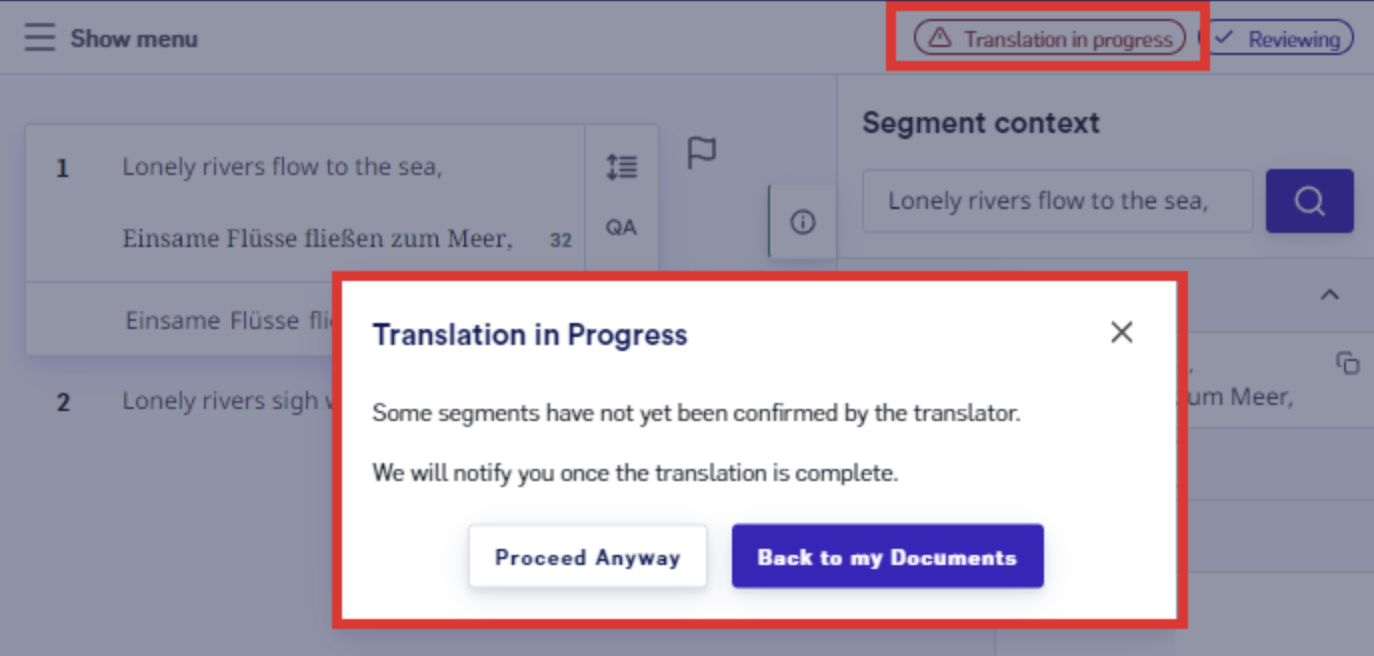
Accept (shortcut: Ctrl+Enter) in the bottom-right of the segment to indicate that the segment has been reviewed. Once accepted, the segment can still be unaccepted and modified in Review mode, but can no longer be modified in Translate mode. Note: Segments do not have to be confirmed in Translate mode for reviewers to accept the segment in Review mode.
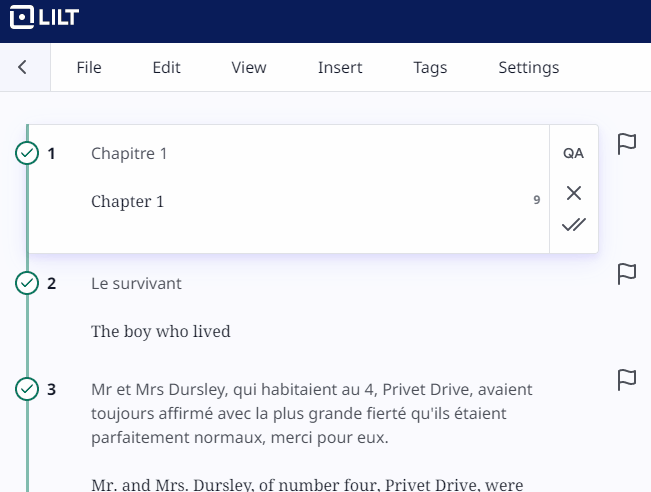
Edit tab:
-
Accept all confirmed** (shortcut:Ctrl+Shift+Enter):** Accept all segments that have been confirmed in Review mode. -
Unaccept all reviewed** (shortcut:Ctrl+Shift+A):** Unaccept all segments that have been accepted in Review mode.
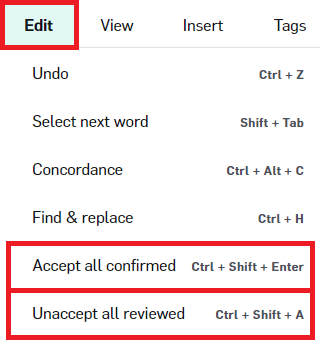
Marking the document as done in Review mode
When all segments in a document have been accepted by the reviewer, aMark as done popup will appear, allowing the reviewer to mark that the document has been completed in Review mode.
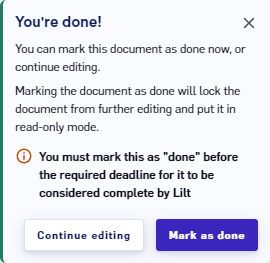
File tab.