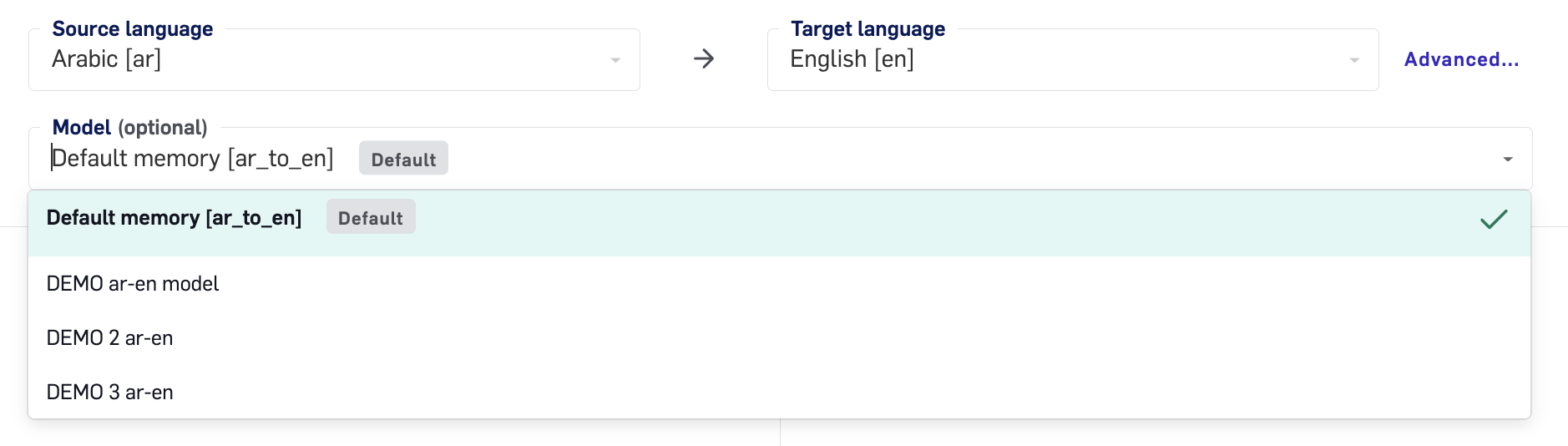View Sources, as shown in the screenshot below. This will control both Data Source and Model visibility for users assigned to the role.
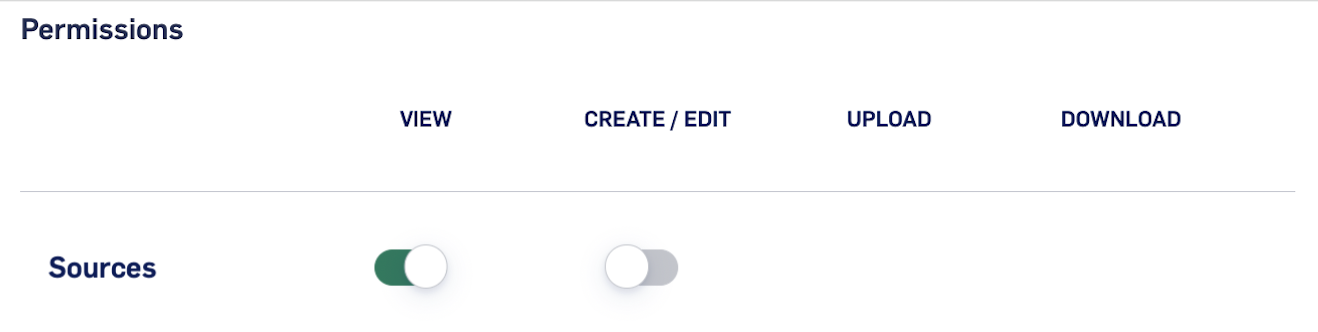
Model selection dropdown:
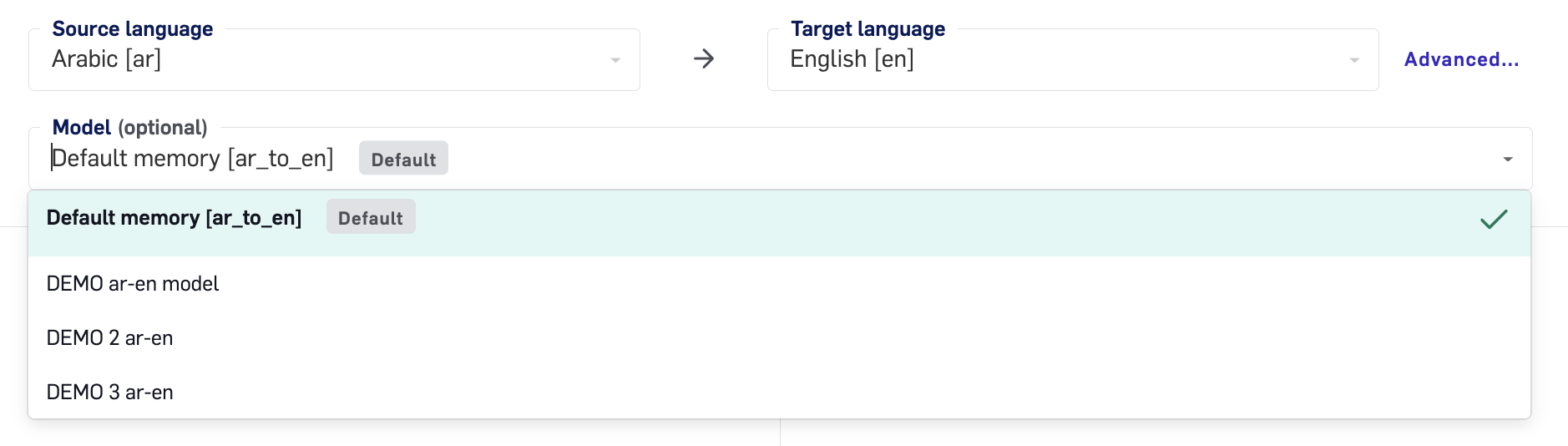
View Sources, as shown in the screenshot below. This will control both Data Source and Model visibility for users assigned to the role.
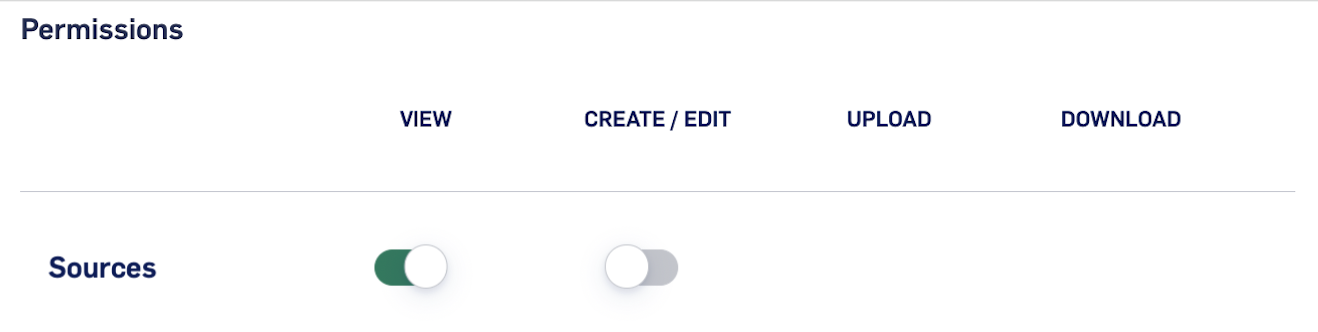
Model selection dropdown: