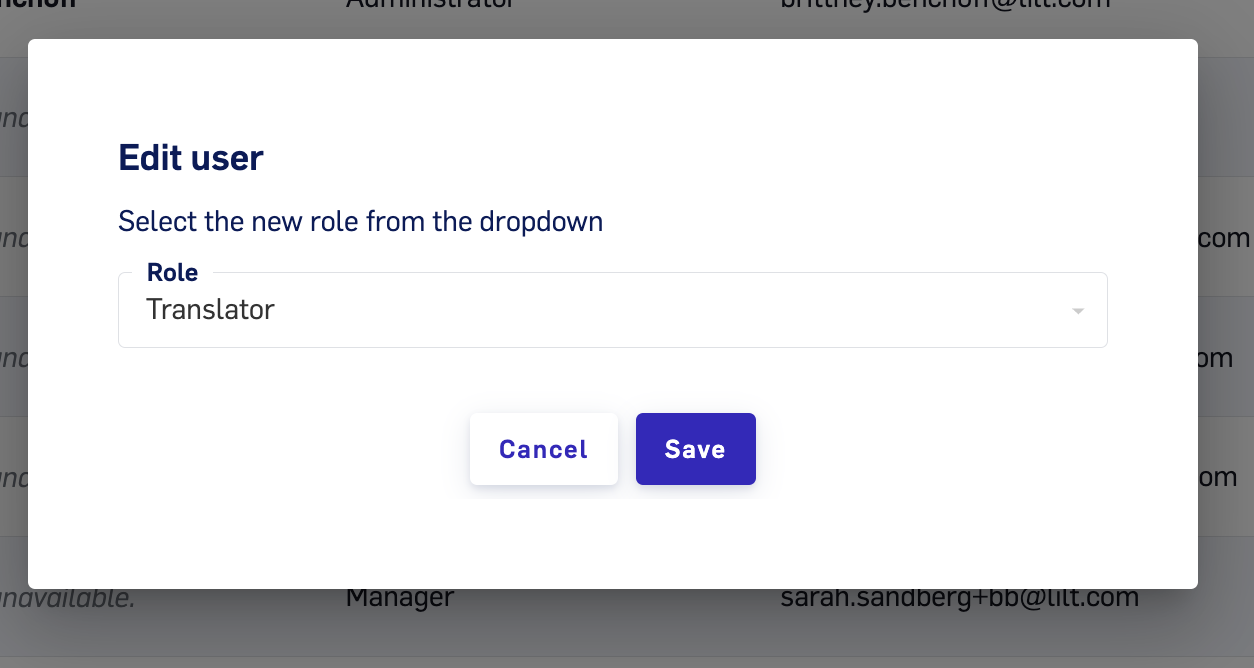Manage > Users tab.
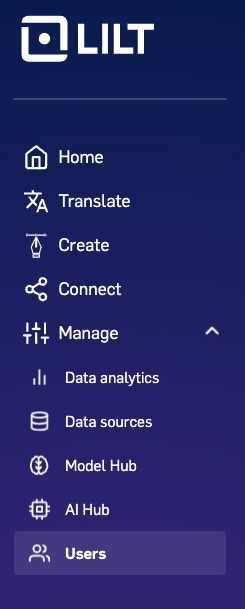
Edit buttonnext to their entry. Apopup will open where you can set the member’s role to the available default roles and any Custom Roles that have been created.
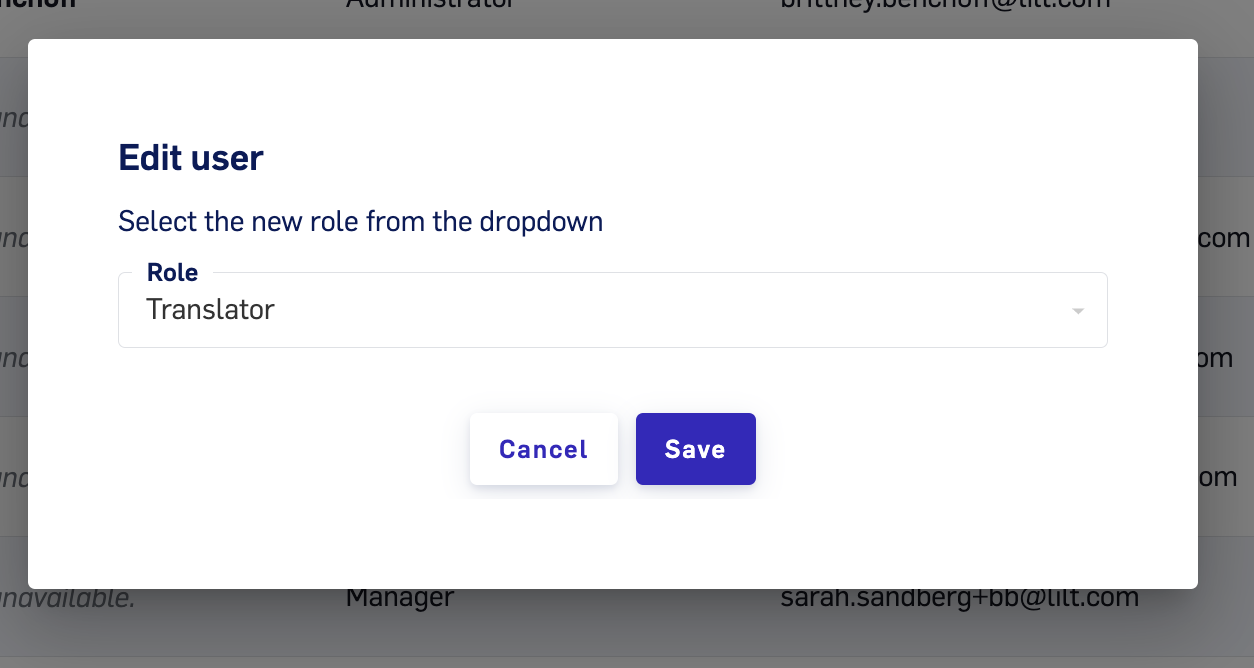
Manage > Users tab.
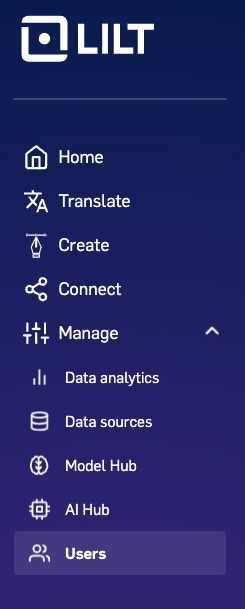
Edit buttonnext to their entry. Apopup will open where you can set the member’s role to the available default roles and any Custom Roles that have been created.