Projects
Can a Project’s ownership be changed once it has been created?
No. However, if the Project was created by a user with organization permissions to create Projects, the primary owner of the Project is the organization, not the user. That means that if the user who created the Project is removed from the organization, the organization still has full control over the Project and the user no longer has control of the Project.Are Projects created by Translators or Reviewers private?
Yes, projects created by Translators or Reviewers are effectively private. No-one else (including admins) can see them.Can administrators see all projects?
No, administrators cannot see projects created by users who do not have organization permissions to create Projects (which by default are translators and reviewers).Assignment
Is it possible to force assign people such that they do not need to accept?
No, currently, assignees must accept or reject assignment.Who can I assign to a document for translation or review?
Non-organization members can be assigned to documents as a translator or reviewer. However, please note that only individuals within your organization can be assigned as Customer Reviewers due to the level of data access they would receive.Can assignment be performed at the Project level rather than Document level?
No, assignments are at the Document level. However, it is possible to batch assign all documents in a Project in either of the following ways:- From the Projects List page, click a Project’s action dropdown menu and then click the
Assignoption.
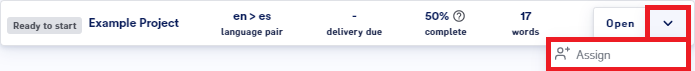
- Open a Project to the
Documentspage, click the “Select all” option, and then clickingAssign(as described in the Bulk Document Actions article).

