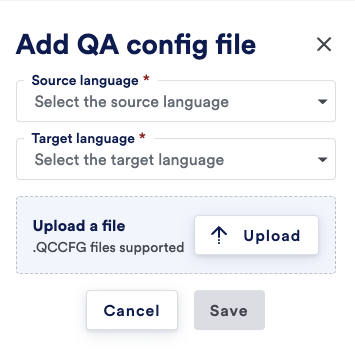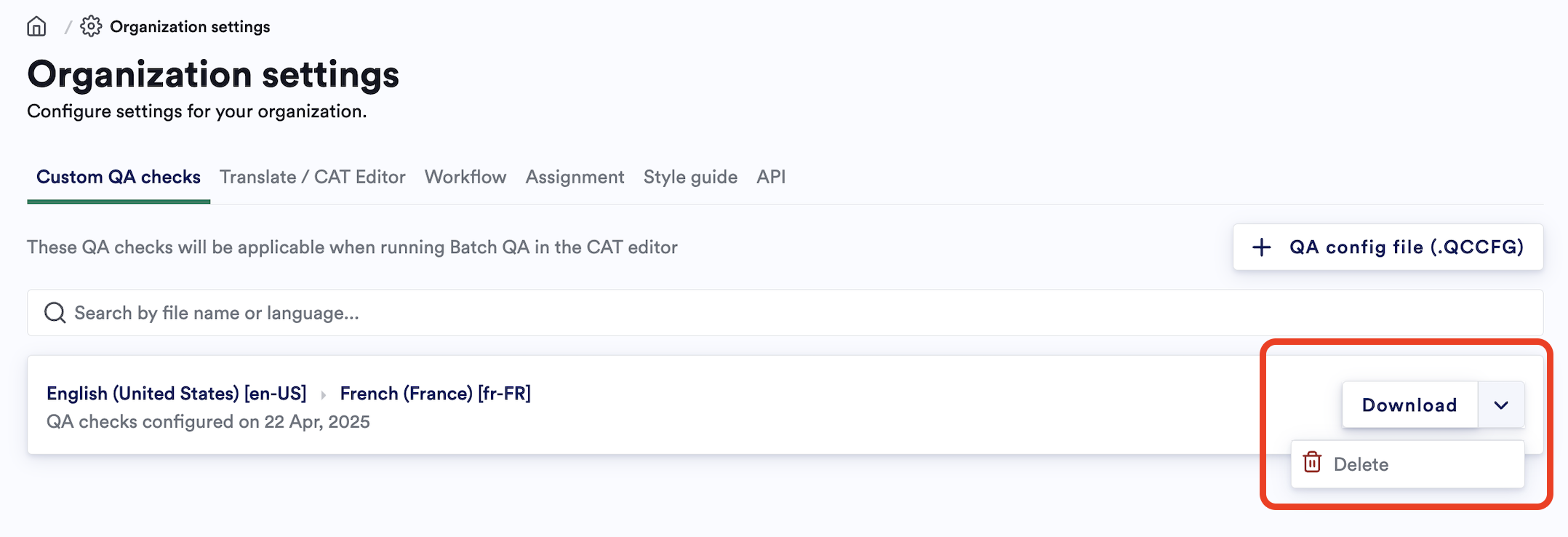Step 1: Navigate to “Organization settings”
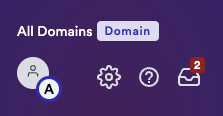
Step 2: Select “Custom QA checks”
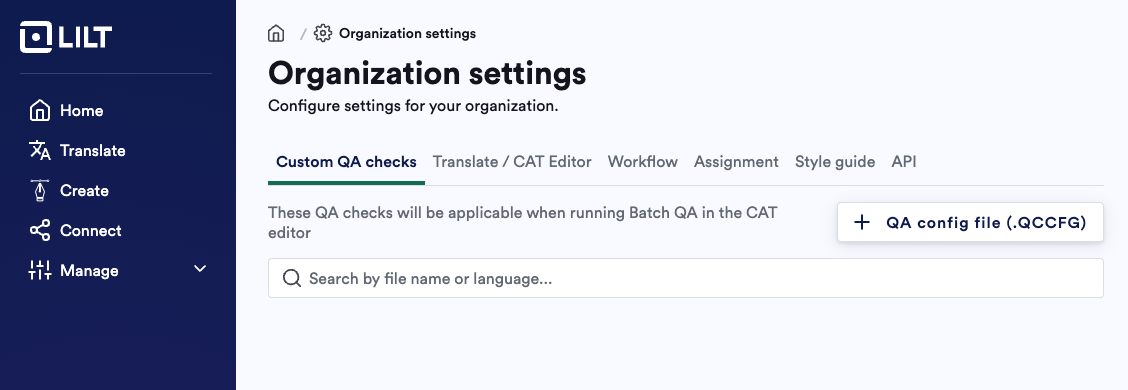
Step 3: Select “+ QA config file”
Step 4: Select language pairs and upload file
- Files must be .qccfg file type, and LILT will prevent the upload of any other file type.
- We will only allow one config file per language pair. If you need to update a config file, you will need to first delete the existing file and reupload a new one.