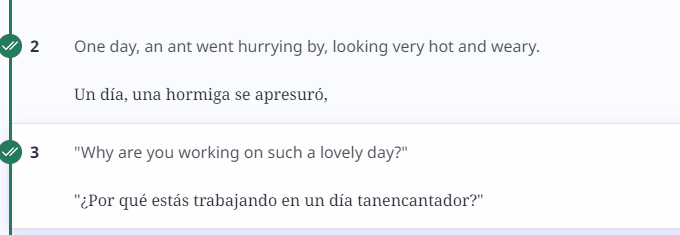Terminology in LILT Translate
When a document is opened in LILT Translate, LILT automatically searches the associated Data Source for matching TB entries that are marked as reviewed. When a match is found, the term is highlighted in the following places:- Source text: Source terms are highlighted in orange if the corresponding target term is not already in the target text area. If the term is in the target text area, the source term is highlighted in green.
- Translation suggestions: The Contextual AI Engine displays terminology suggestions in orange.
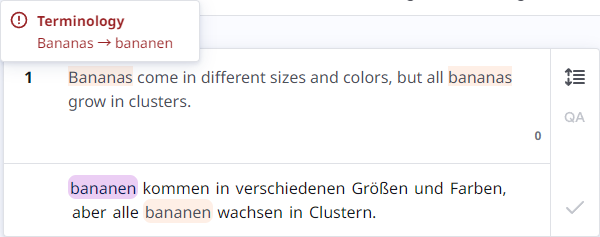
Missing terms tooltip is displayed when hovering over a highlighted term. A given term will show (more options available) if there are multiple allowed translations for the same term. The alternate translations can be found in the Segment Context sidebar. The Segment Context sidebar also displays term metadata about who approved the term and the approval date.
Case sensitivity for TB matching
The case sensitivity of TB matching is set in the Settings page of each Data Source. By default, newly created Data Source have theCase-sensitive matching option enabled.
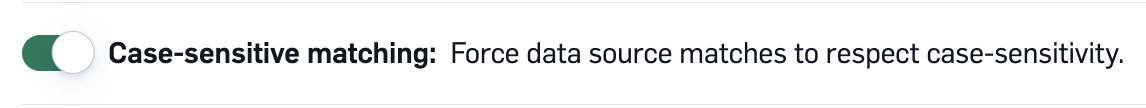
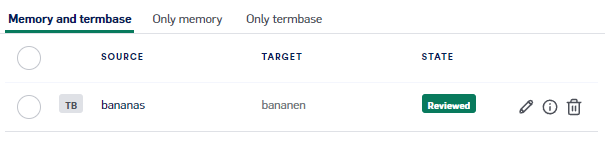
Case-sensitive matching option is enabled, LILT ignores differences in case when finding matches. In LILT Translate, we will see that both “Bananas” and “bananas” are found to have TB matches.
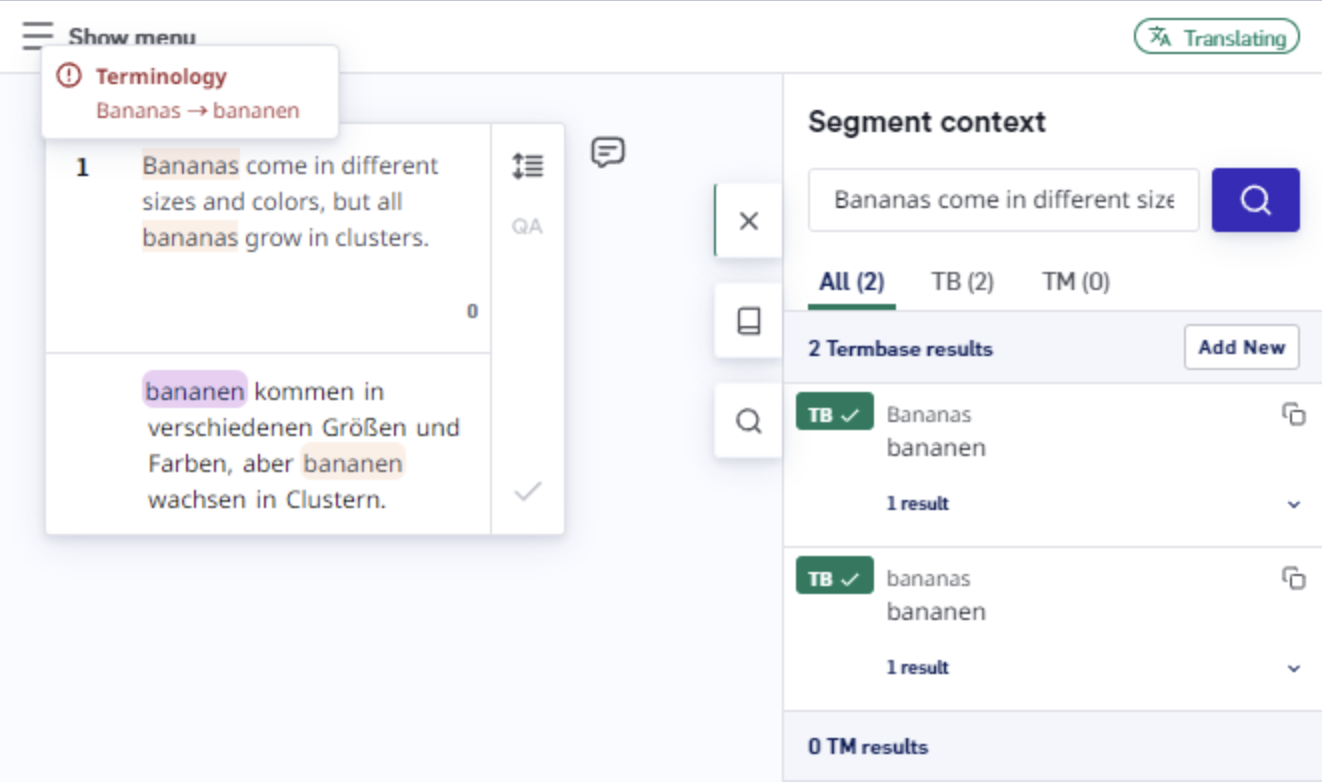
Case-sensitive matching option is disabled, LILT obeys differences in case when finding matches. In LILT Translate, we see that only “bananas” is found to have a TB match.
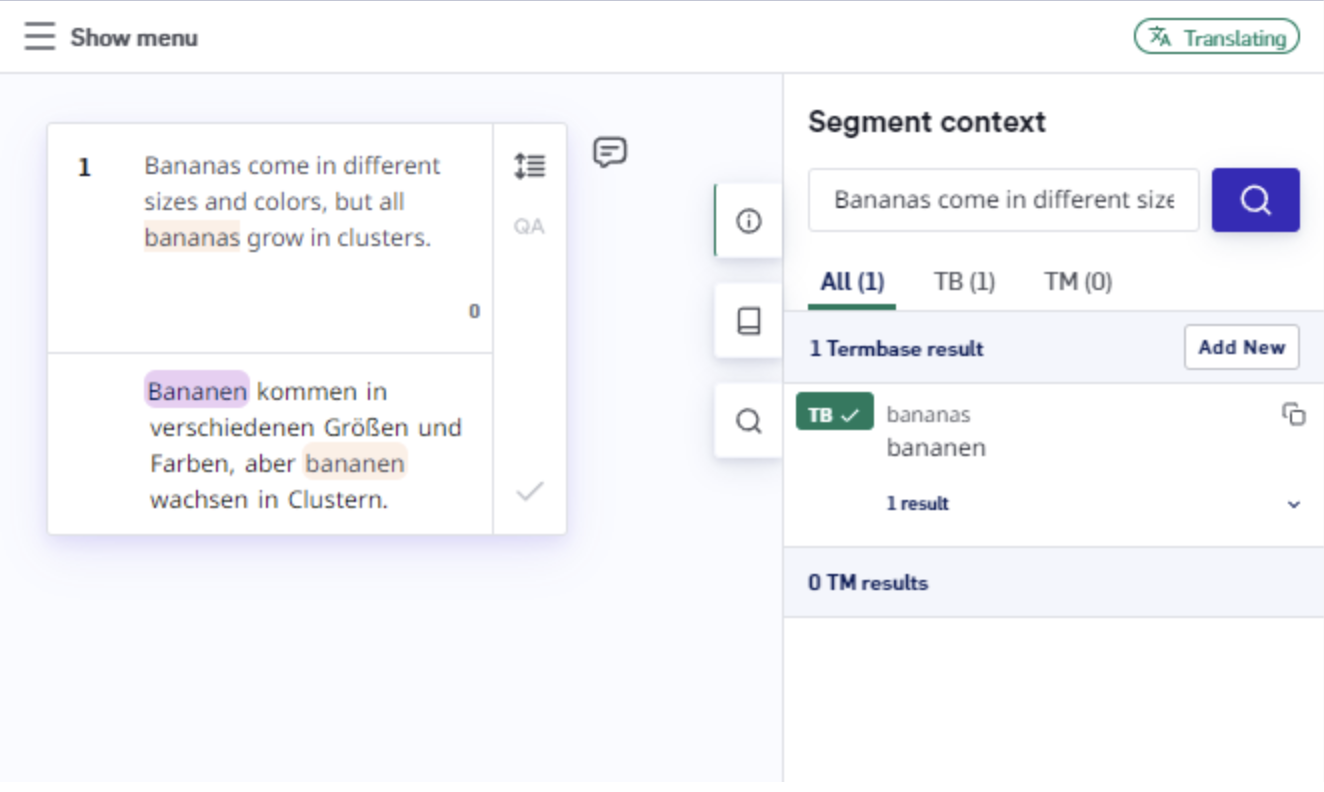
Searching existing terminology
You can search for terminology in the Segment Context sidebar. If you are searching for an item which has multiple variations within the Termbase, several options may appear in the target list. Depending on how thorough the Termbase is that was uploaded into the Data Source, this functionality assists in selecting the best possible translation for the source content you are translating.Adding new terminology
Translators and reviewers can manually add new terminology to the Termbase for future reference. When operating in teams, this can be an especially powerful tool to help maintain consistency across the team. TB entries can be added by opening theSegment context sidebar and clicking the Add entry button (Windows shortcut: Alt+A; Mac shortcut: Option+A) to open the Add new entry form.
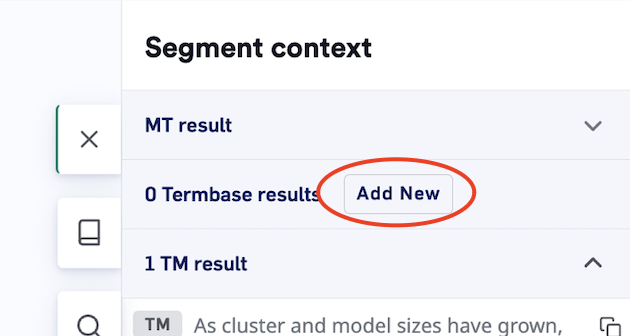
Add new entry form has the following fields to fill in:
- Source text
- Target text
unreviewed. Entries must be in the reviewed state for them to be displayed in LILT Translate.
- Custom fields: Custom fields allow metadata to be added.
- Segment source
- Segment target
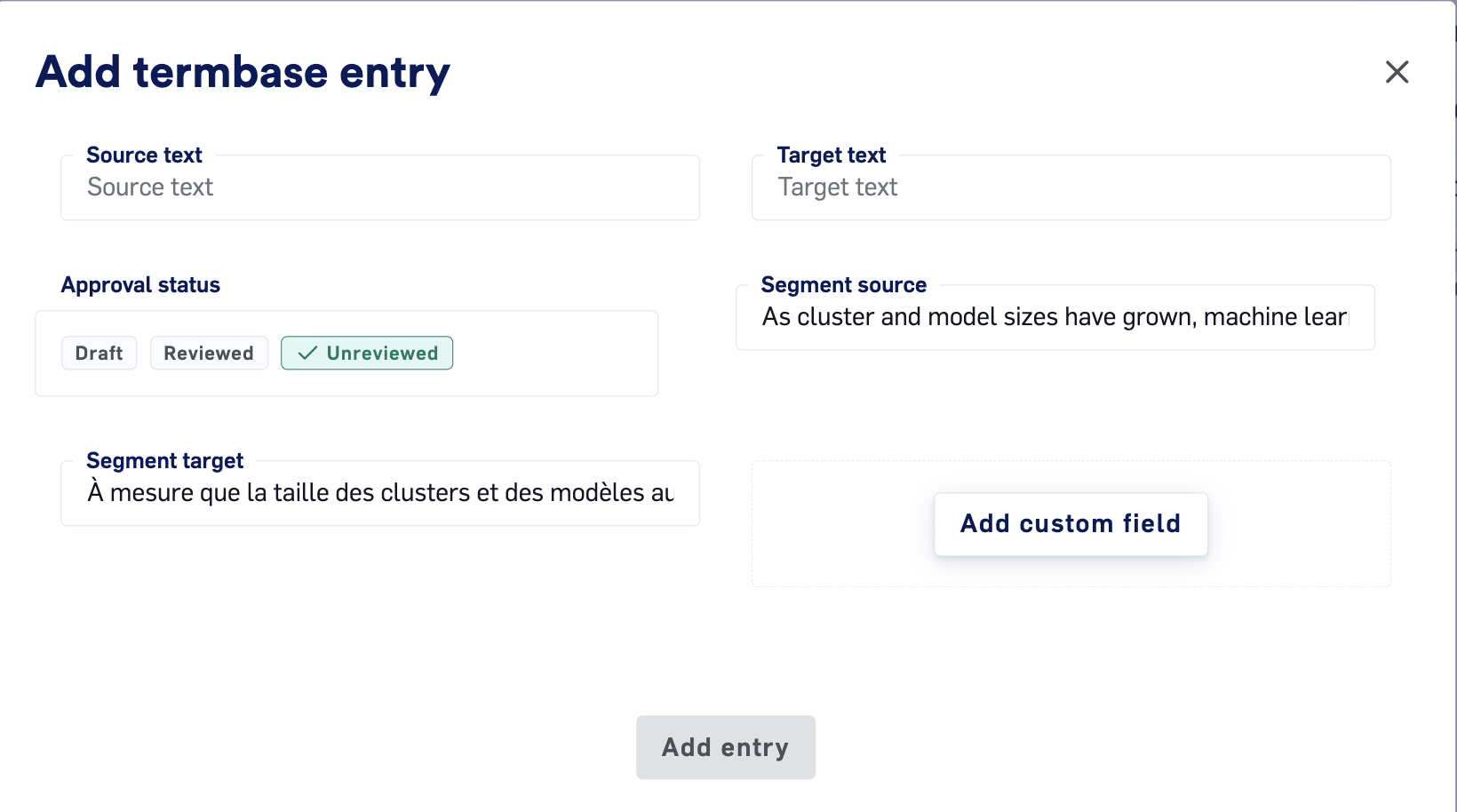
Reviewing and approving new terms
Managers and reviewers who open a document in Review mode have the ability to approve new terms from directly within the LILT Translate. Note: Reviewers must be assigned to the document to be able to open the document are review the relevant added terms. In Review mode, you will see anunreviewed terms indicator (matching the number of terms to review) on the segment links sidebar icon. Click the segment links icon, then review each term to either approve the term to move it to the reviewed state, or ignore the term to leave it in the unreviewed state.
**Note: **Entries must be in the reviewed state for them to be displayed in LILT Translate.
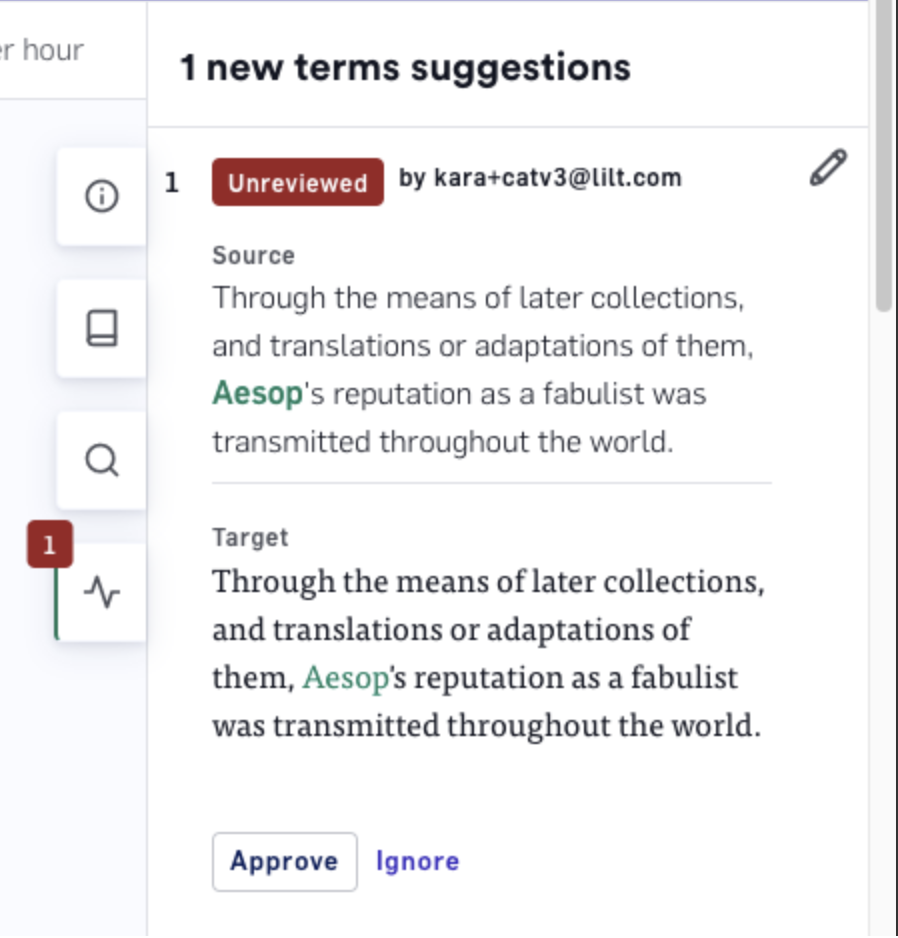
Terminology metadata
To view the metadata for a given term, expand the desired result dropdown and then click the information icon for the desired entry.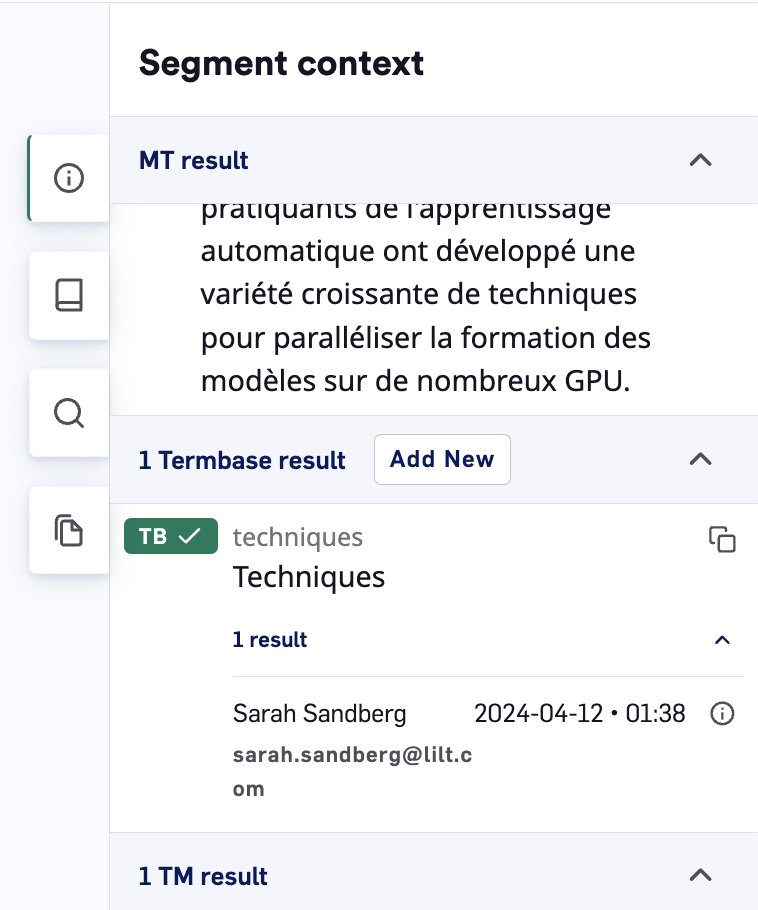
Source highlighting tool
The source highlighting tool functions as a way to quickly access the terminology tools. Using the mouse, highlight the source text you’re interested, then right-click on the text to open the tool options:- Copy to target: Copies the highlighted source words into the target text field.
- Lookup in Segment context: Opens the Segment Context sidebar, puts the selected source text into the search field, and searches for the text.
- Lookup in Concordance: Opens the Concordance sidebar, puts the selected source text into the search field, and searches for the text.