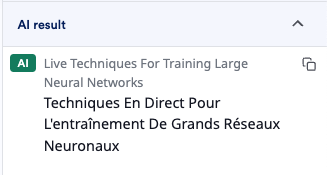- Any Translation Memory (TM) matches
- Any Termbase (TB) matches
- Suggested translation (powered by LILT’s Contextual AI Engine)
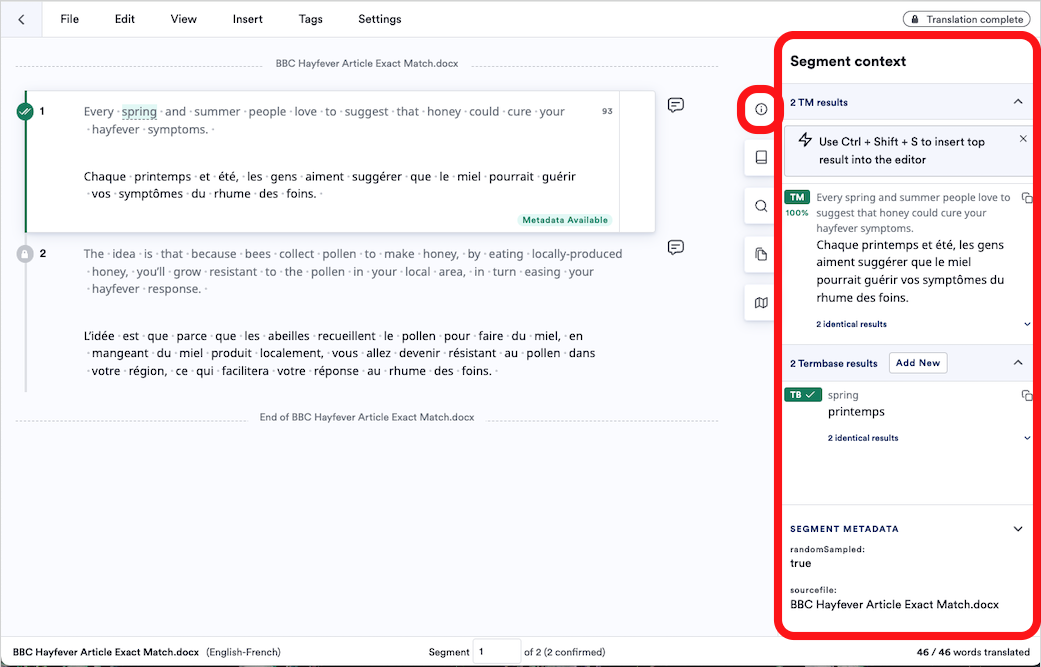
TM match results
If the active segment matches with any TM entries in the associated Data Source, the matching TM entries are displayed. TM entry display order:-
reviewed (green
TMicon) / unreviewed (grayTMicon) - match percent (matches below 75% are not displayed)
- most recently updated
identical results dropdown. Click on the dropdown to display the author and time updated data for each of the identical entries.
Use keyboard shortcut “Ctrl + Shift + S” to insert the top TM entry into the segment editor.
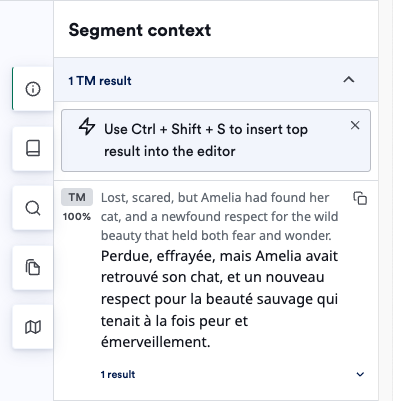
TB match results
Matching TB entries are displayed inSegment context sidebar.
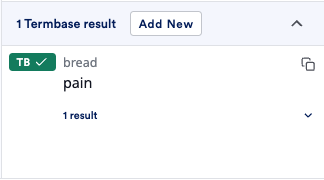
Add New button.
TB entry metadata
To view TB entry metadata, expand the dropdown menu and click the information icon.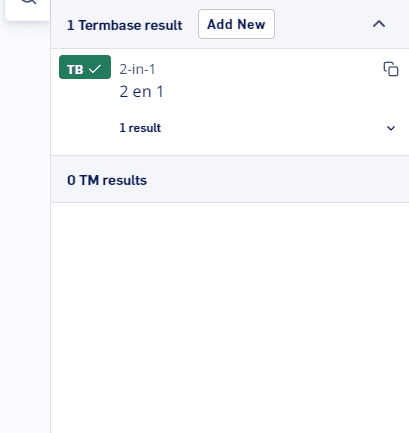
Contextual AI result
TheContextual AI result displayed in the Segment Context sidebar is the same as the translation suggestion displayed under the segment when the target text is empty. The translationsuggestion is generated by the trained Contextual AI model and the associated Data Source.