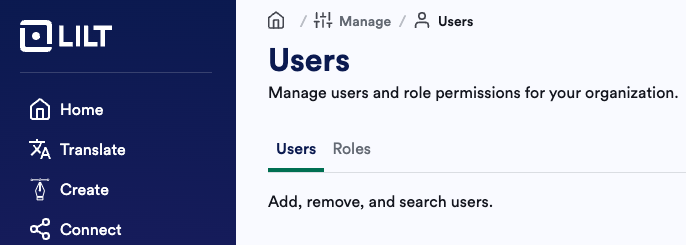Overview
The Instant Translate Homepage provides organization users with quick access to all available language models while restricting access to other platform features. Users with Instant Translate Homepage permissions cannot access verified translations, user management, or view current or past translation projects. This streamlined interface is designed for organizations that need rapid AI translation without full platform access.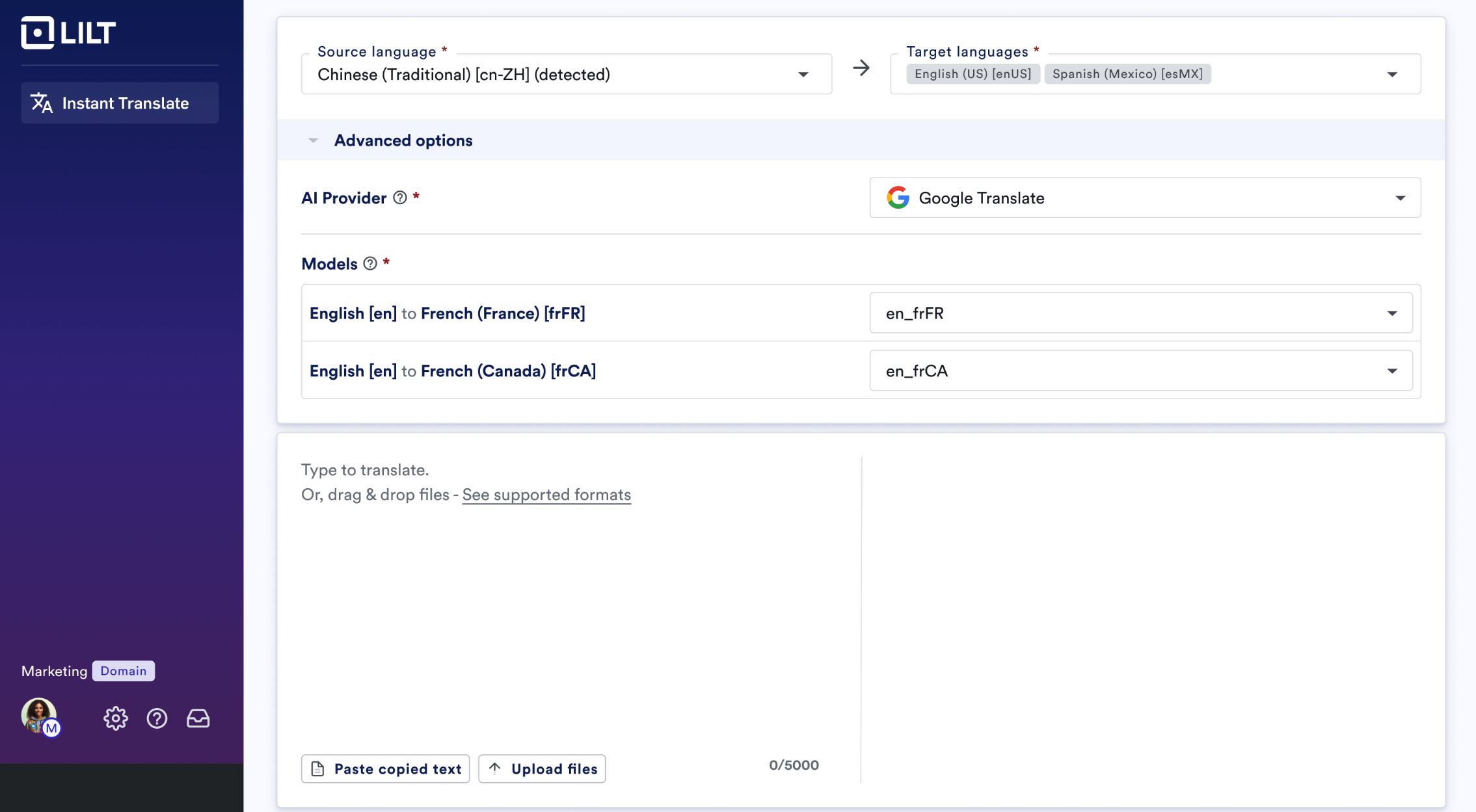
How To Setup
Step 1) In the Administrator user role, navigate to User Management
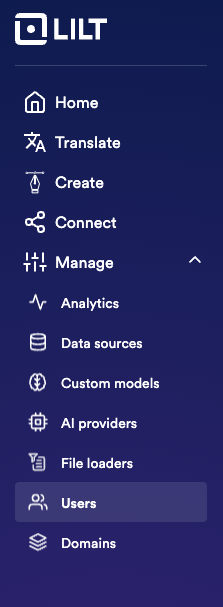
Step 2) Navigate to Roles tab and select “+New Role”
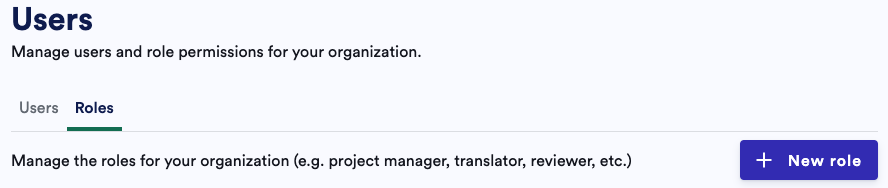
Step 3) Create an Instant Translate Role
For Home View - select Instant Translator HomeFor Role type - select Instant Translator
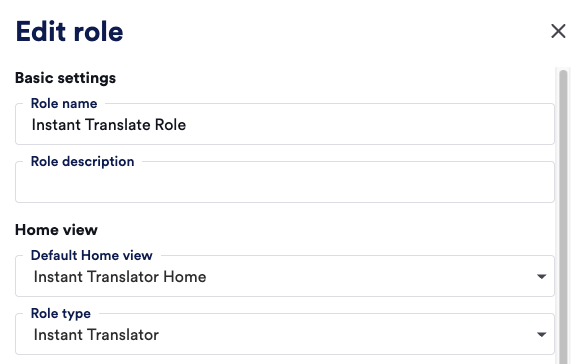
Step 4) Enable permissions for the role
Enable:- Instant Translate
- File upload and Download
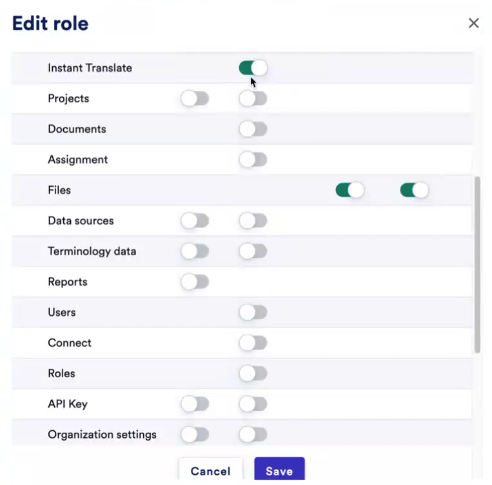
Step 5) Navigate to Users and User Management and select new role type for users