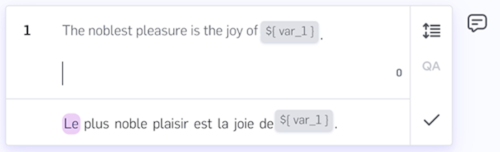
- numbers
- formulas
- code
- email addresses
- currency
- proper names
Using Non-Translatables in LILT Translate
If a segment contains Non-Translatables, the Non-Translatable items are displayed inside gray boxes in the source text field. The suggestion field also displays any Non-Translatables in gray boxes. Once a segment is confirmed, Non-Translatables are automatically projected into the target text field using Contextual AI. Non-Translatables may not always be projected into the correct positions; therefore, it is good practice to check the positioning of Non-Translatables after confirming a segment. Once Non-Translatables are added to the target text field, they can be moved around, but cannot be edited or deleted. Note that Non-Translatables can be moved even after the segment is confirmed.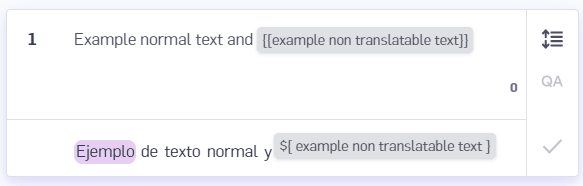
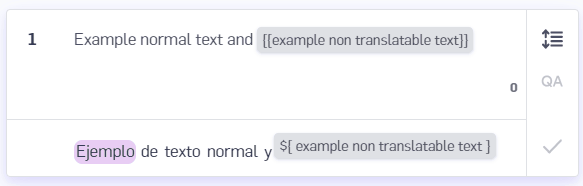
UseContextual AI for unmatched segments, Non-Translatables in the source text will be projected into the target text using Contextual AI. Projecting Non-Translatables using Pretranslation provides more accurate results than projecting Non-Translatables within LILT Translate.
There are two types of Non-Translatables discussed in the sections below: standalone Non-Translatables and paired Non-Translatables.
Standalone Non-Translatables
Standalone Non-Translatables appear on their own and are not related to any other Non-Translatable item in the segment. Standalone Non-Translatable examples:- HTML tags:
-
- <br>
- <img>
- Variables in software strings, such as:
-
-
"String with one variable {0}" -
"String with one variable {0}"
-
{{small}} will not be translated to{{pétit}}, but will instead to preserve it as {{small}} when it is projected to the target text field.
Paired Non-Translatables
A paired Non-Translatable item is an element of a tag pair. LILT currently supports paired Non-Translatables in this format:- <strong> … </strong>
Project target tags option under the Tags tab. For information on how to use tags, see the Tags & Formatting article.
Paired Non-Translatables can be nested (and can encompass standalone Non-Translatables):
This sentence uses <b>bold and <i>italics</i> together {{0}}</b>.
- {strong} … {strong}
- [bold] … [/bold]

