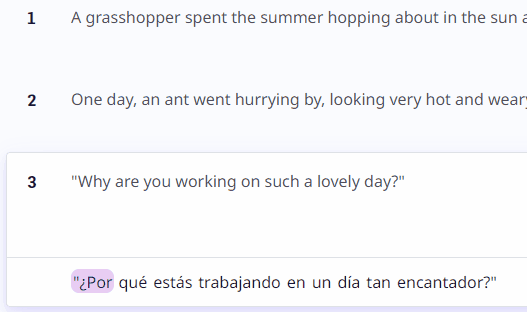
- Copy to clipboard: Copies the highlighted source words to the clipboard.
- **Copy to target: **Copies the highlighted source words into the target text field.
- Lookup in Segment Context: Opens the Segment Context sidebar, puts the selected source text into the search field, and searches for the text.
- Lookup in Concordance: Opens the Concordance sidebar, puts the selected source text into the search field, and searches for the text.

