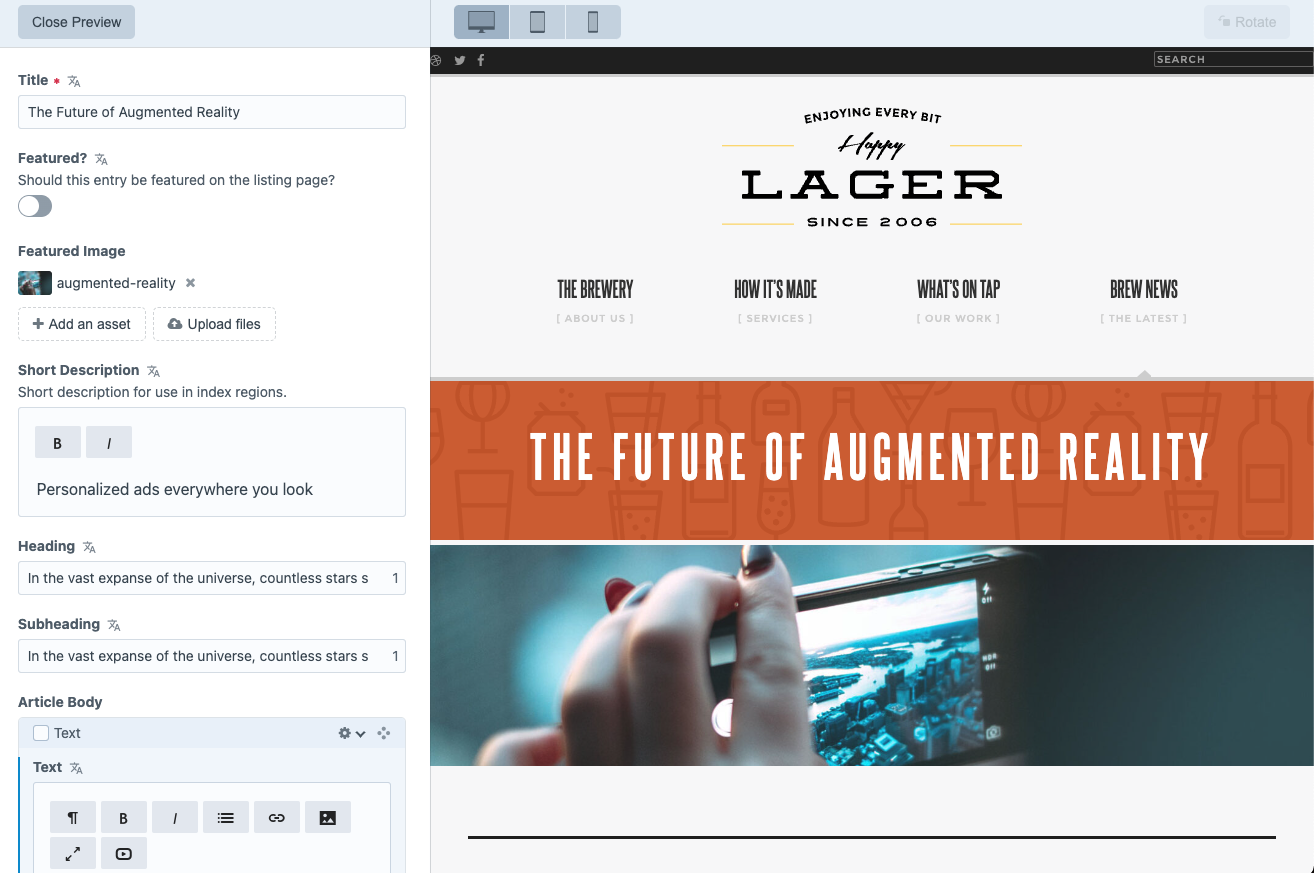Installing and Configuring the LILT Connector
-
To install the LILT Connector, start by going to the Plugin Store in your instance of Craft. In the list of available apps, you can search for / or look under Localization in the side panel to find LILT.
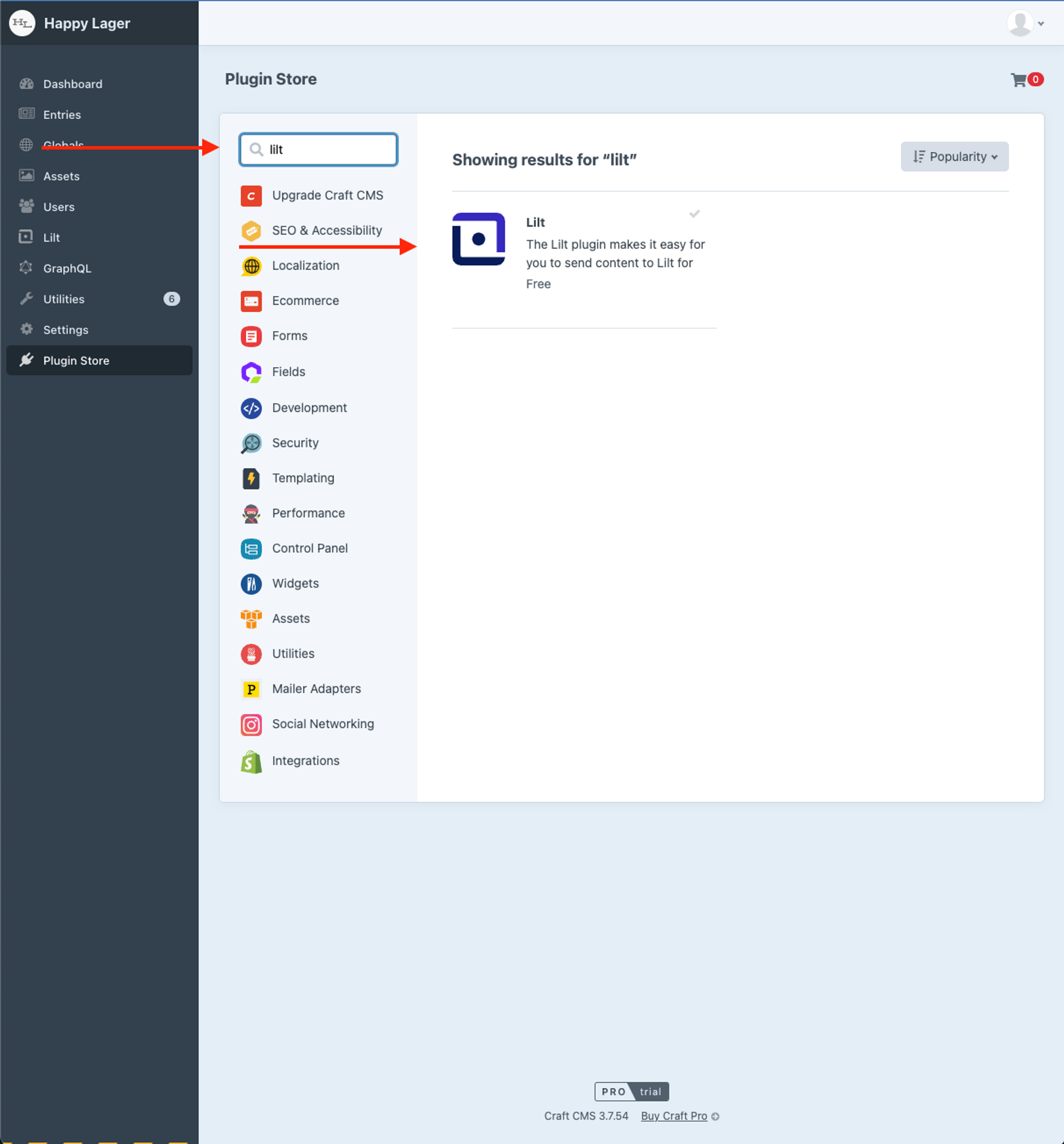
- When you click into LILT, you can find more information about this Connector. You can review LILT’s website and documentation, and send any questions to our support team. From here, scroll down and click “Install”
Enabling the LILT Plugin
- Log in to your Craft CMS control panel as an administrator.
-
Go to the “Settings” section and click on “Plugins”.
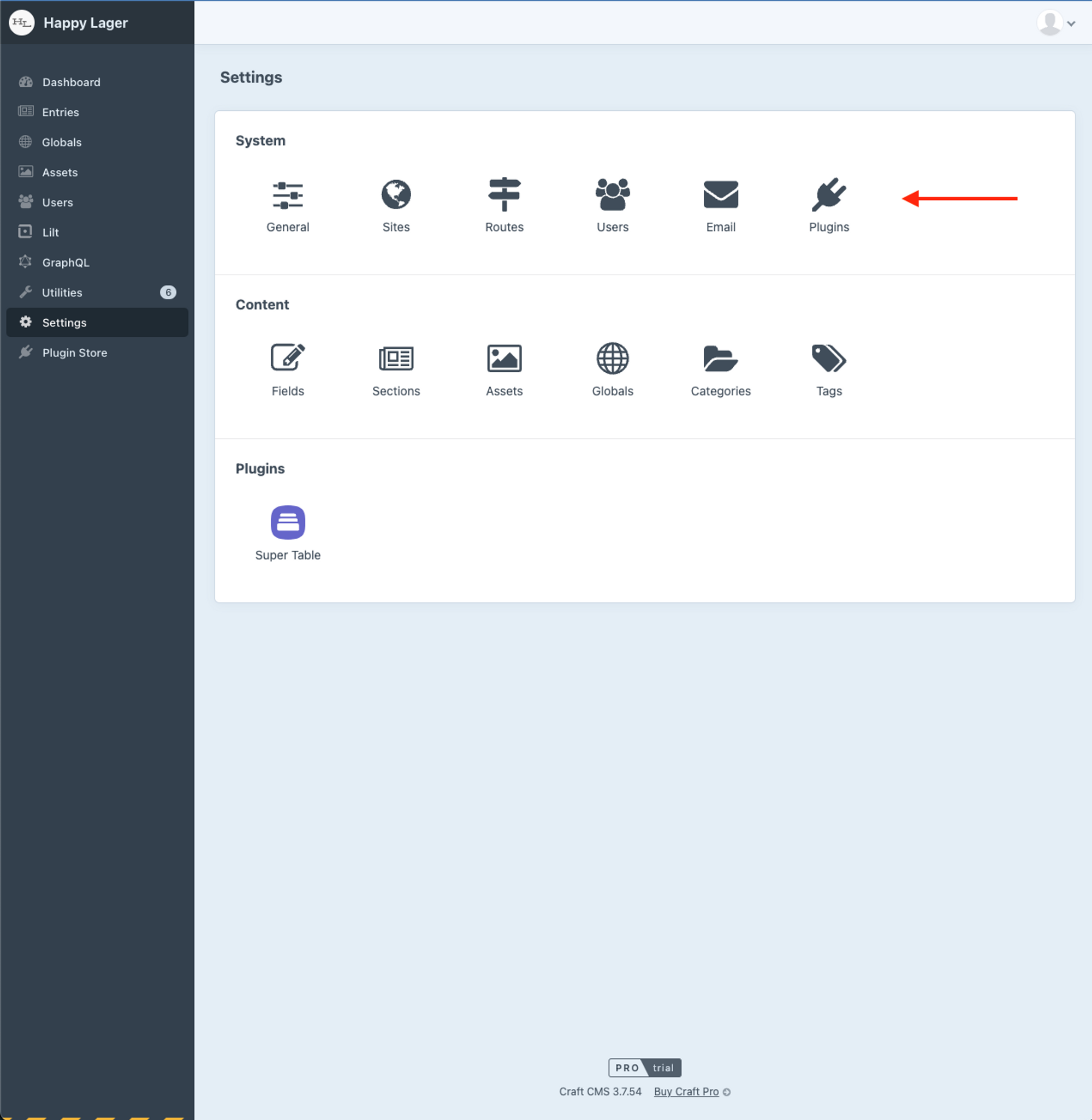
-
Find the LILT plugin in the list of available plugins and click on the “Install” button.
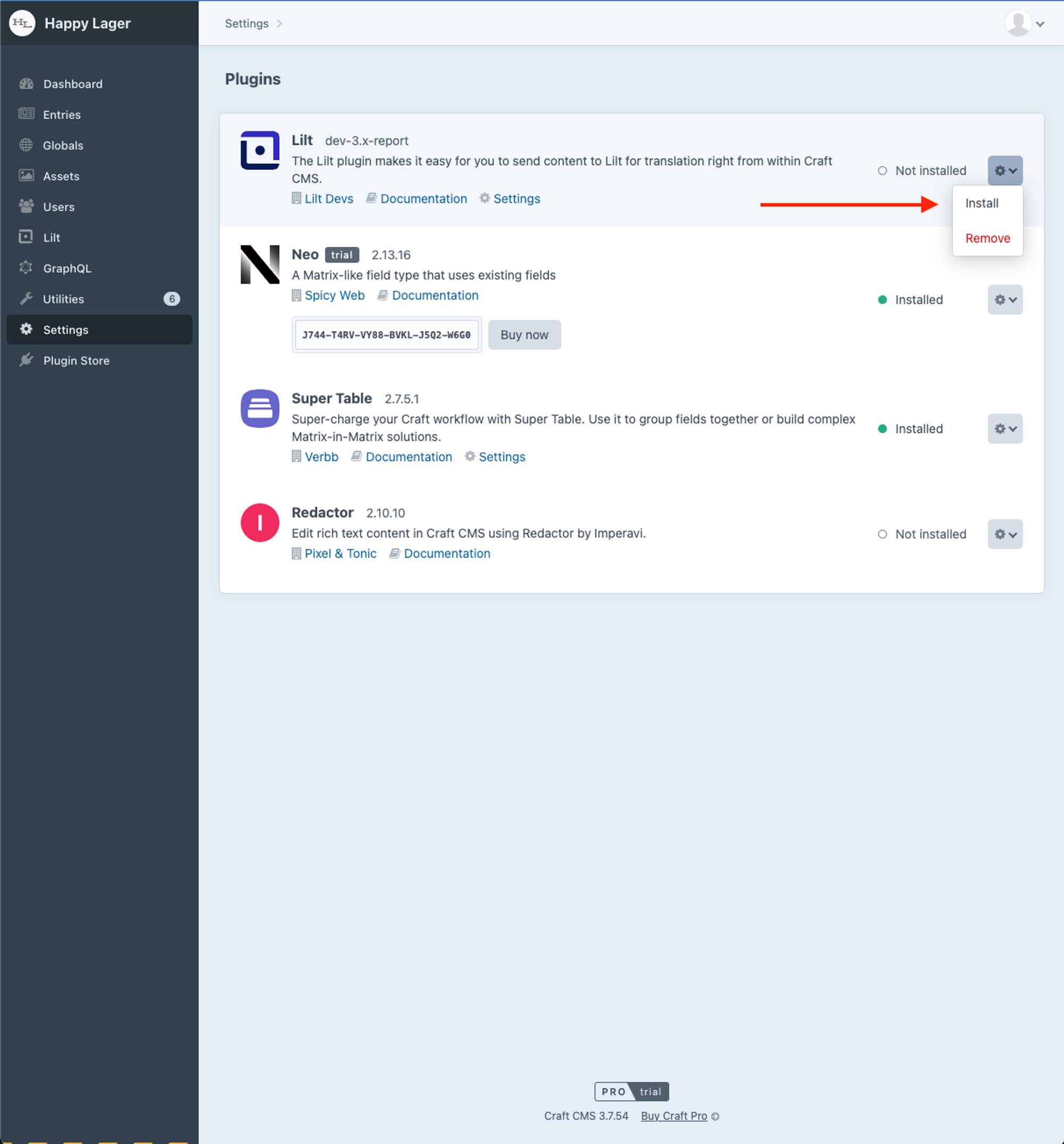
-
In the LILT plugin settings, you will find two important settings: API Key and API URL.
- Contact the LILT sales team to obtain your API Key and API URL.
- Enter the provided API Key and API URL in the respective fields within the plugin settings.
-
Click “Update configuration” button
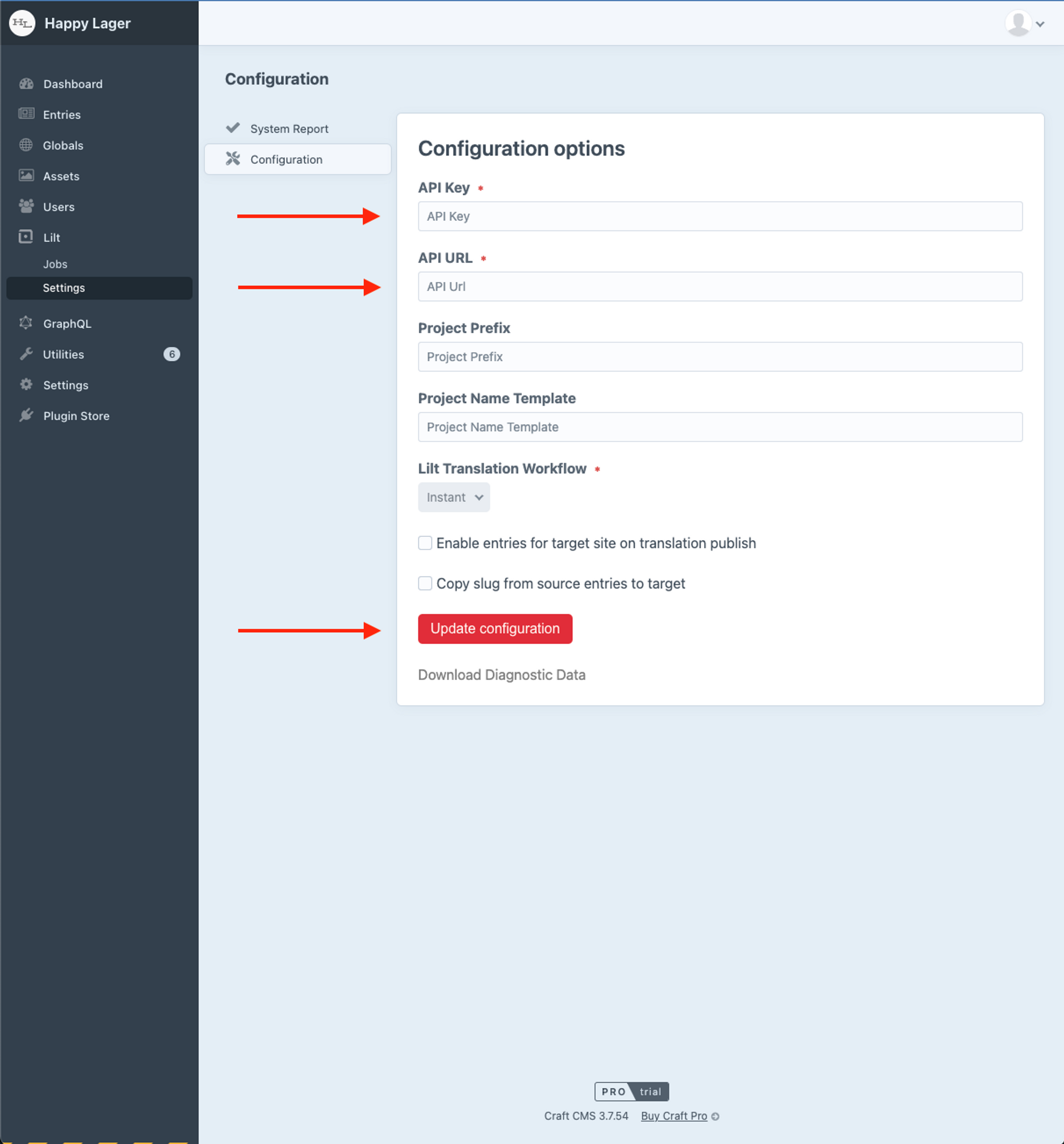
Sending a Request for Translation
By adding LILT to your content model sidebar, your team can easily view localization statuses and send requests for translation at any time using the steps below.Project creation
-
In Craft, click on the LILT plugin in the sidebar
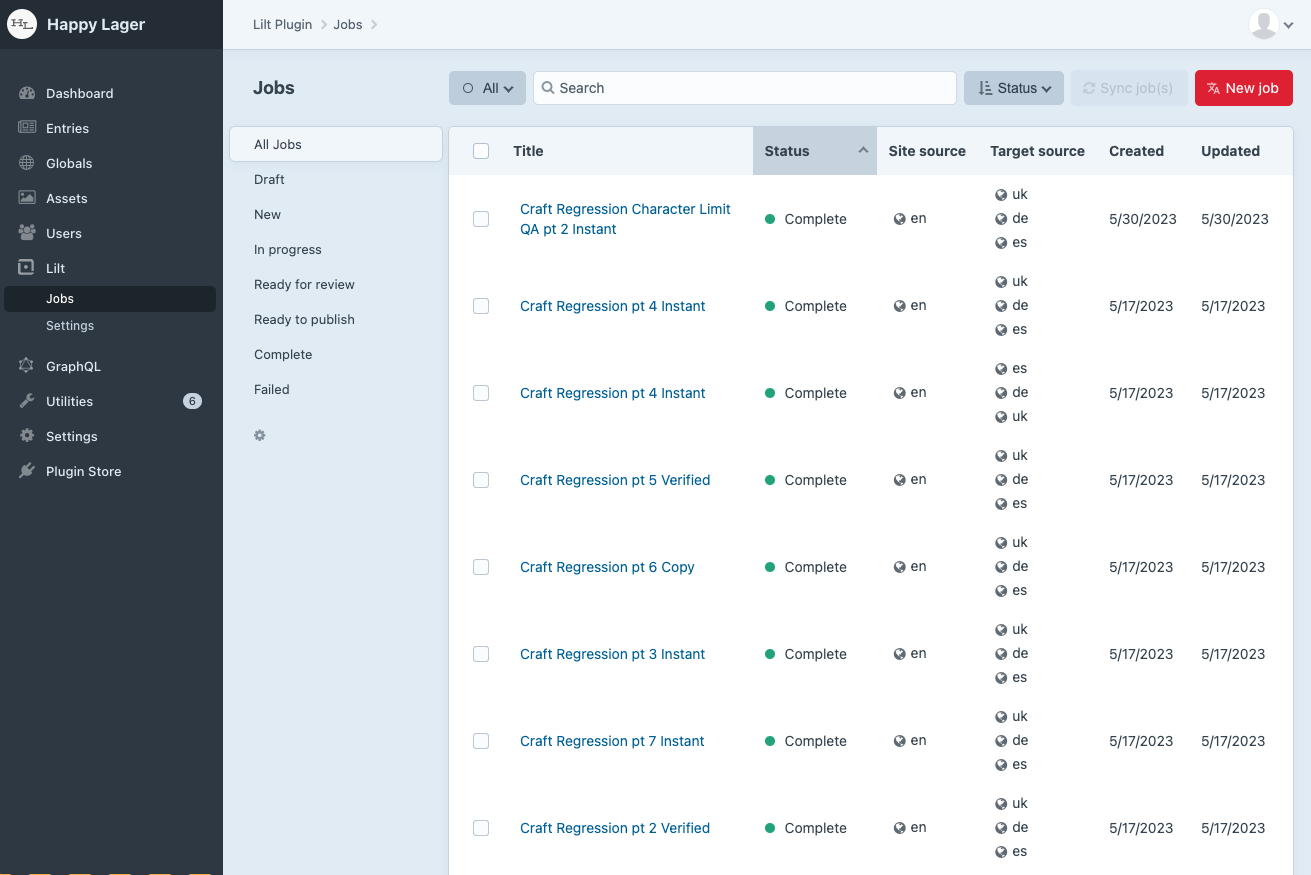
-
Create a New Job
- Click on “New Job” in the upper right hand corner
-
Fill in the corresponding fields
- Title
-
Entry
- Select from all existing entries in your Craft instance
- Select the relevant draft (i.e. current)
- Source Site
- Target Site
-
Instant translation: To immediately localize the selected content using LILT’s Contextual AI, ensure that
Instant translationis selected -
Verified translation: To send the selected content to LILT’s in-house translators for localization, ensure that
Verified translationis selected - Click Create Job in the upper right hand corner
-
Manage Jobs
-
See Statuses of all jobs under the All Jobs tab
-
Statuses include
- Draft
- New
- In Progress
- Ready for Review
- Ready for Publish
- Complete
- Failed
-
Or Select the status under the options in the left hand side
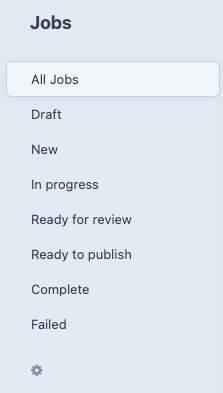
-
Statuses include
-
See Statuses of all jobs under the All Jobs tab
- In the same popup, you will find be able to select your Target Language either by search or checking the respective boxes. Make your language selections and clickSubmit.
Project Statuses
- Once submitted for localization, the status will change to “Ready to start.” This status is how our Connector identifies entries that are ready to be picked up for localization.
- LILT periodically checks Craft for content that has been sent for localization with LILT. When this content is found, LILT Projects are automatically created that contain the content to be localized. Once the content is pulled into LILT, the content sidebar in Craft will displayIn Progress.
- LILT periodically checks for Projects marked as Done. When this is detected, the translated content is automatically sent back to Craft.Your language pair statuses will update in real time as they are delivered.
- To view your translations, ensure you have multiple locales selected on your sidebar. Once all languages are completed to satisfactory quality, click to finalize the content and prepare it for publishing.
-
Click Preview in the Upper Right Hand corner to see a Preview of the content
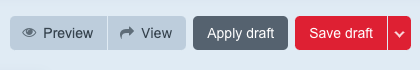
-
Here, you’ll be able to see a draft version of what the target site could look like