- Job submission via Lokalise: Create a new Job in LILT by creating a task in Lokalise and assigning it to a LILT Lokalise user.
- Job progress monitoring: Within Lokalise, you can check whether a key has been retrieved by the LILT connector and whether a key has been delivered back into Lokalise.
- Job delivery to Lokalise: Once content is localized in LILT, LILT delivers the localized content to Lokalise for approval.
- TM selection: LILT can set up Lokalise TMS to be used with specific language pairs.
Configuration
At a high level, the installation steps are as follows:- Invite LILT as a Contributor to your Lokalise organization.
- LILT accepts the invite and procures a Lokalise API token.
-
The customer must first invite LILT as a Contributor to their Lokalise team. This can be accomplished by navigating to
Contributors>Inviteand enteringconnector-accounts@lilt.comas the email address.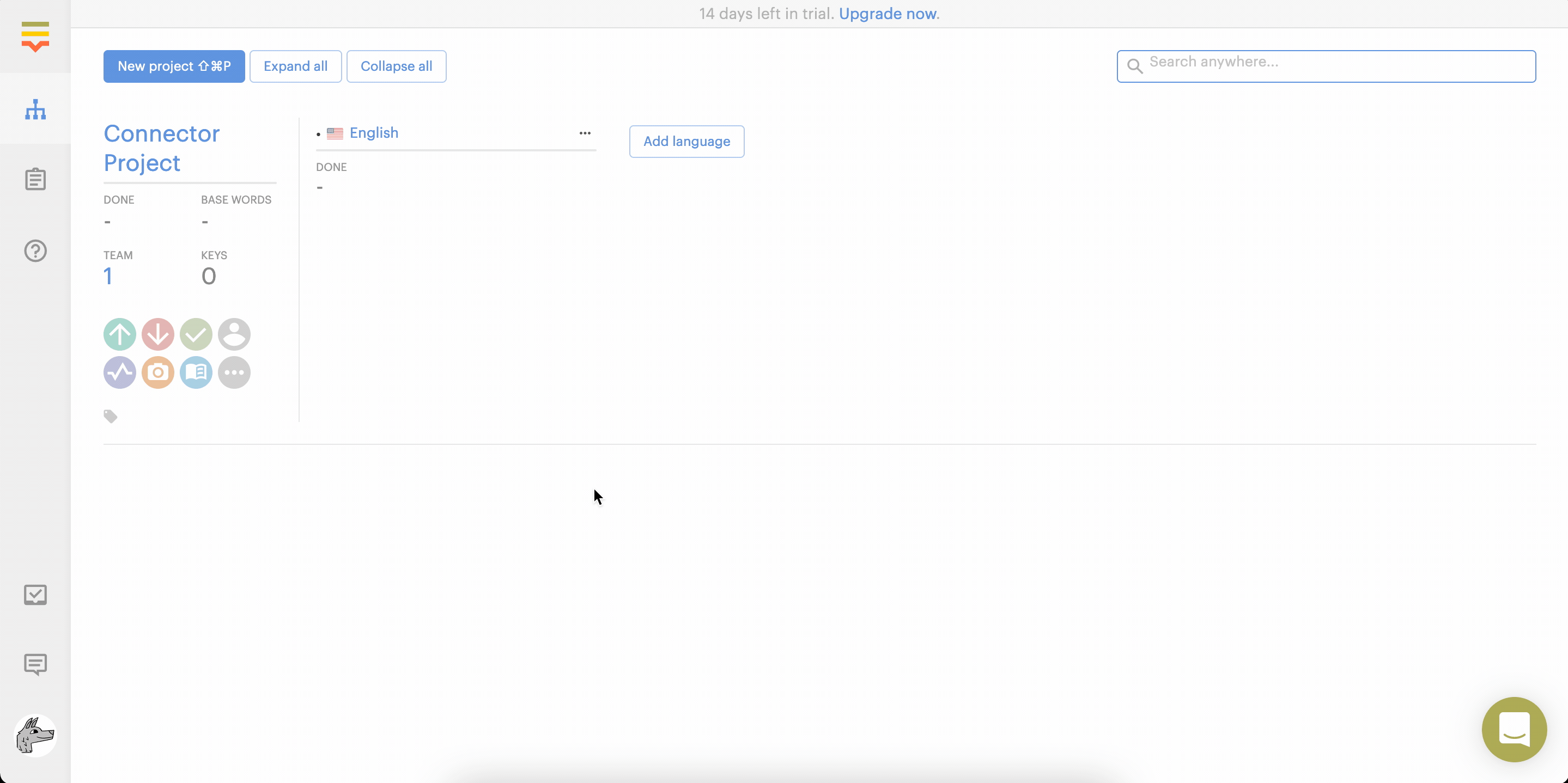
-
LILT will receive an invite email with instructions for how to create an account within the customer’s Lokalise team. Once in Lokalise, the API token can be retrieved by navigating to
Account>Personal profile>API tokens. A new token can be created by selecting theGenerate a new tokenbutton.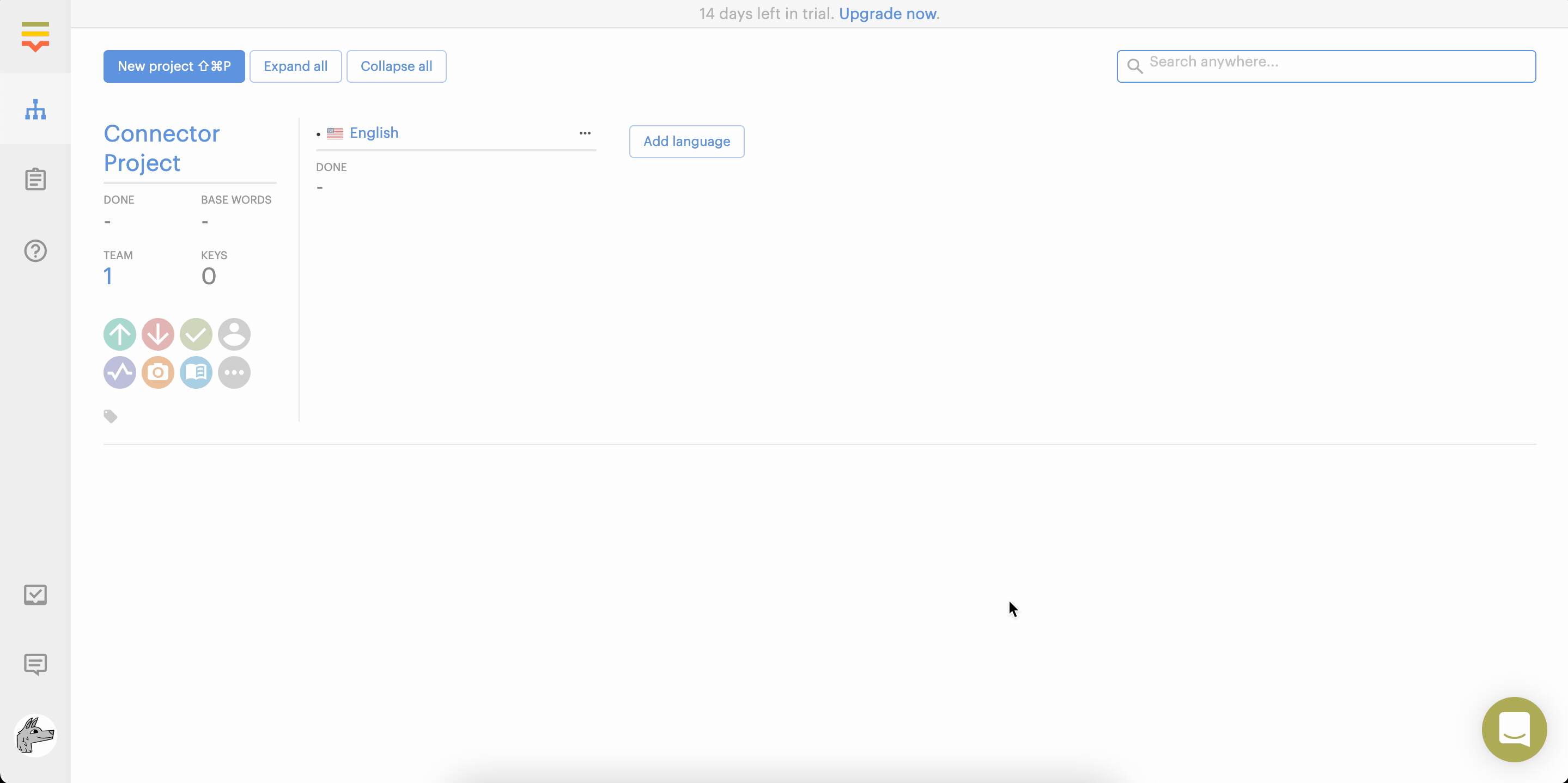
- Once the API token has been retrieved, the connector can be configured by LILT.

