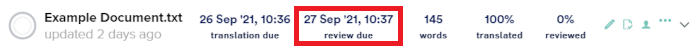For Jobs, Projects & Documents
The LILT platform allows managers to optionally set deadlines at the Job, Project, and Document level to ensure content is delivered on schedule. It is important to note that each of these deadlines is separate from one another. Linguists need to pay attention to Document level deadlines to ensure they complete their tasks on time to allow on-time delivery for Projects and Jobs. The sections below outline where to find each type of deadline. If a job is created without a set deadline, it will default to the standard deadlines determined in a customer’s contract. If a customer creates a job with a deadline beyond the standards defined in their contract, then the job will respect the deadline set by the customer.Job deadlines
As described in the Navigating the Browse Jobs List article, the deadline for each Job is displayed on each Job card (for all Jobs with deadlines).
Project deadlines
As described in the Navigating the Projects List article, the deadline for each Project is displayed on each Project card (for all Projects with deadlines).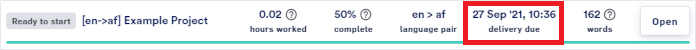
Translation and review deadlines
As described in the Document Actions article, when browsing a Project’s documents, the translation and review dates for each document are displayed on each Document card (for all documents with deadlines). Translation deadline: