- You will be able to upload any file type, and if it is not automatically processable, you will see a “Needs pre-processing” tag and still be able to send the project for both Verified and Instant Translate as you’re accustomed to already.
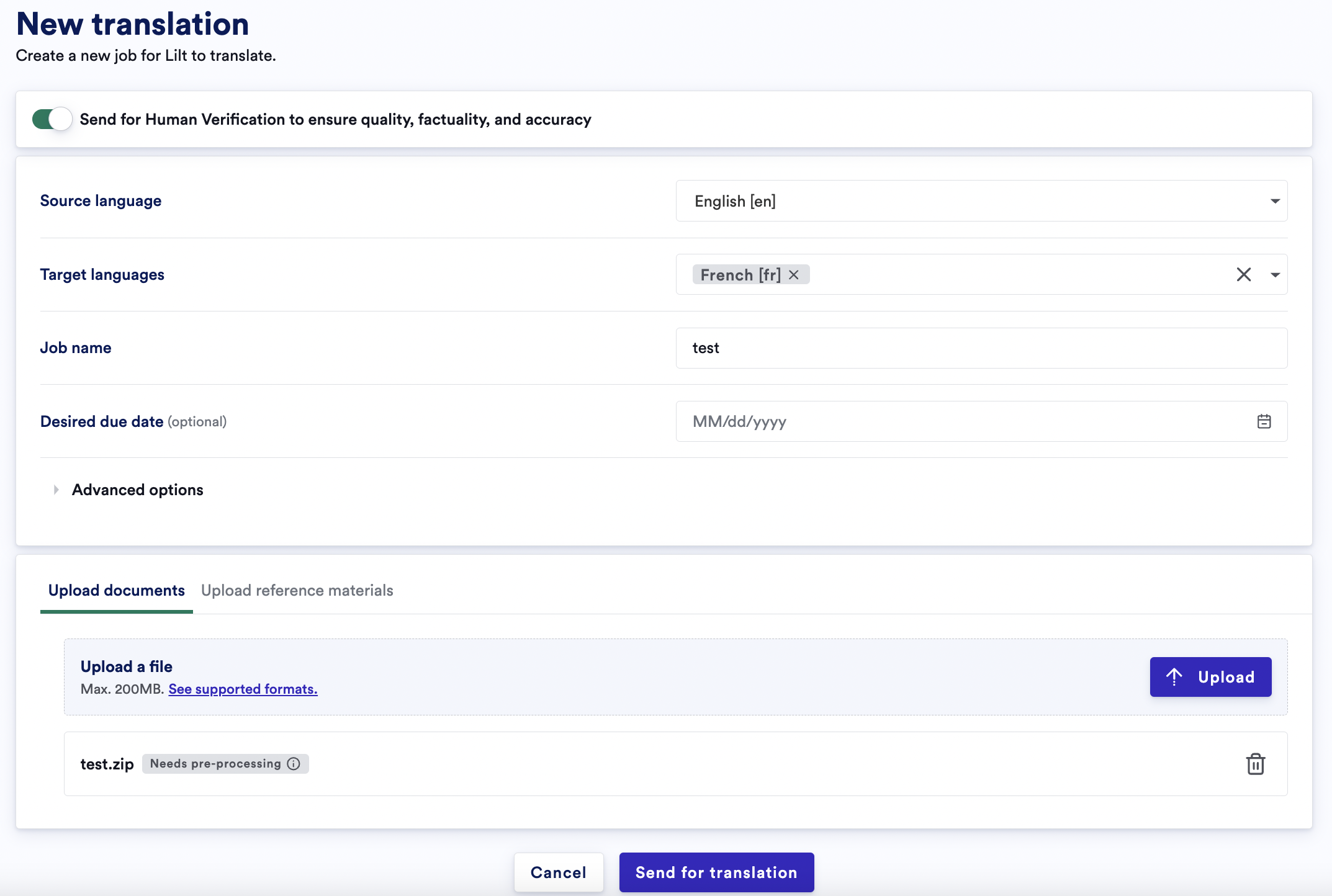
Unsupported file types will have a “Needs pre-processing” tag
- Once these files are submitted for translation, the LILT translation team will work on adapting the files to be able to be processable by the LILT system for translation. You will be able to track the state of these projects under the Browse Jobs page. The status will show as “pre-processing”.
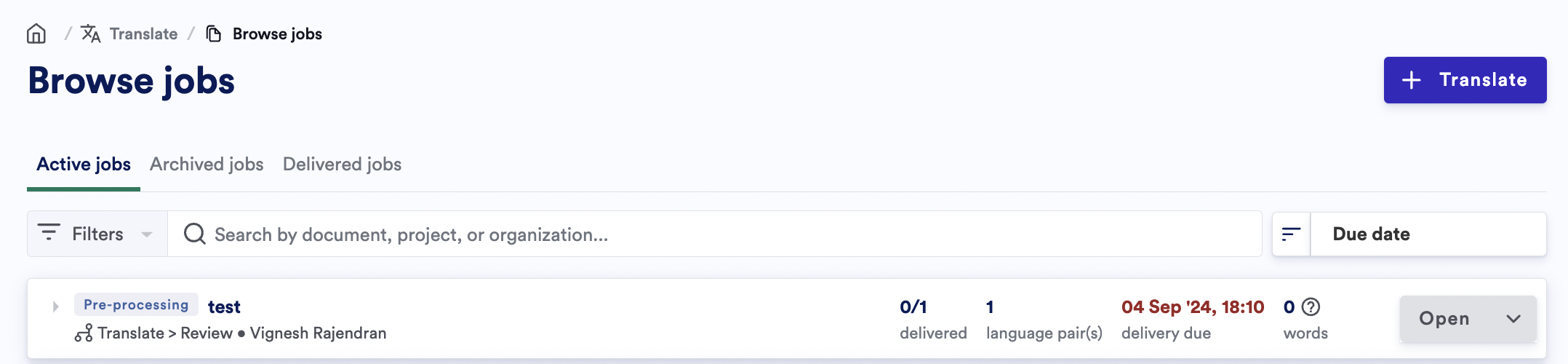
- Once the project is ready to be processed by the LILT system, the project status will automatically move to an “In Progress” state.
- From here, the project will follow the localization workflow as defined by the Upload form, as would be the case for normal projects.

