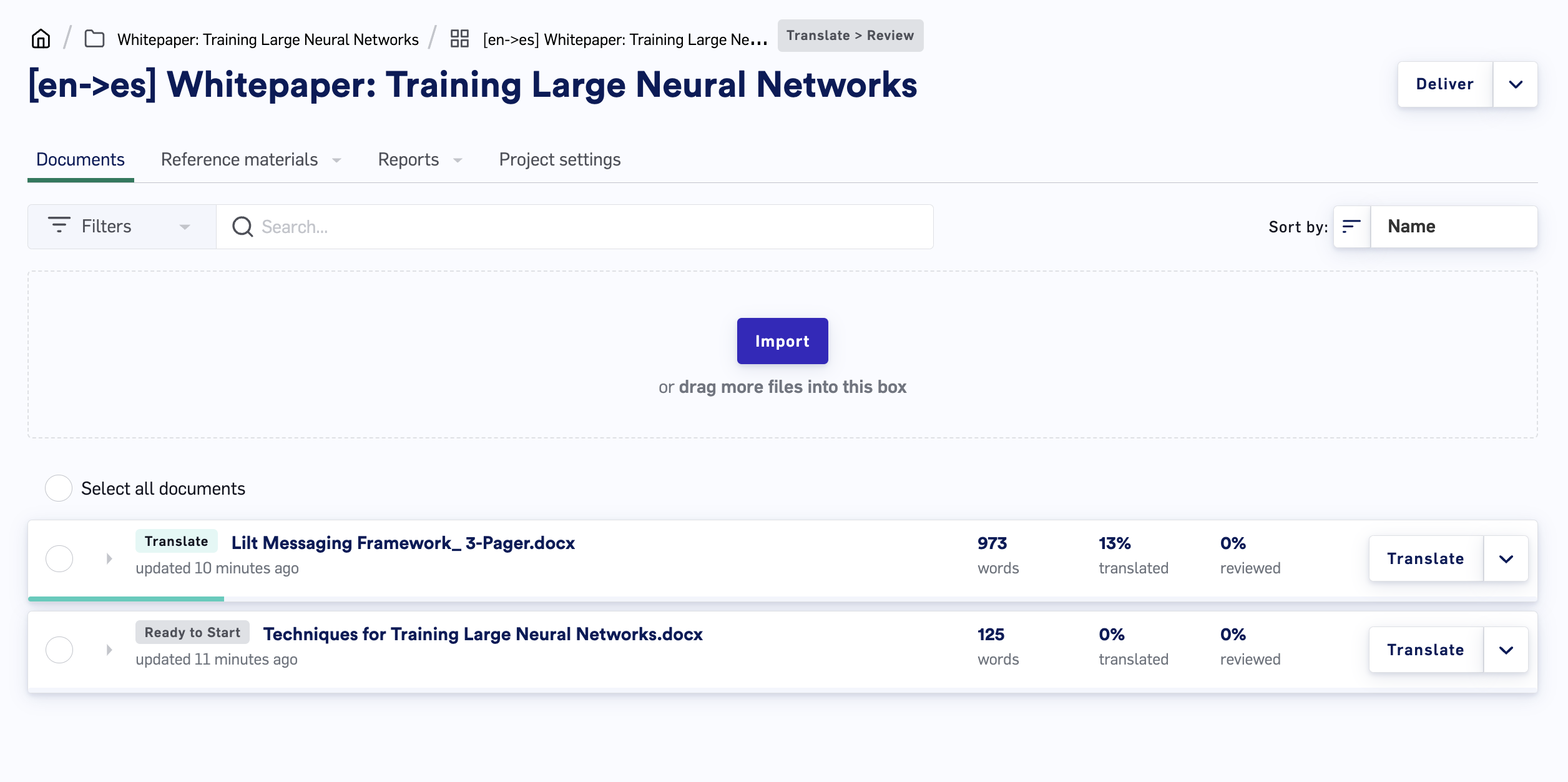- Documents: manage the translation documents.
- Reference Materials: manage reference material to aid in translation.
-
Reports:
- Leverage Report: view information that can help estimate project duration and budget.
- Project Report: view information on Project progress and linguist efficiency.
- Revision Report: view segment level revisions and comments from Review stages.
- Settings: adjust the individual Project’s settings.
- Delivery: download, review, and deliver the finalized Project.