Review sampling workflow
A document must be marked asDone in the translation stage for review sampling to take effect. If the document is not marked as Done by the translator, the reviewer will be given the entire document to review.
When reviewing a document and review sampling is less than 100%, once the document has been marked as done in Translate mode, a portion of the segments in the document become locked (for both translators and reviewers) equal to the review sampling rate. Reviewers are shown the entire document, but they are only able to work on unlocked segments.
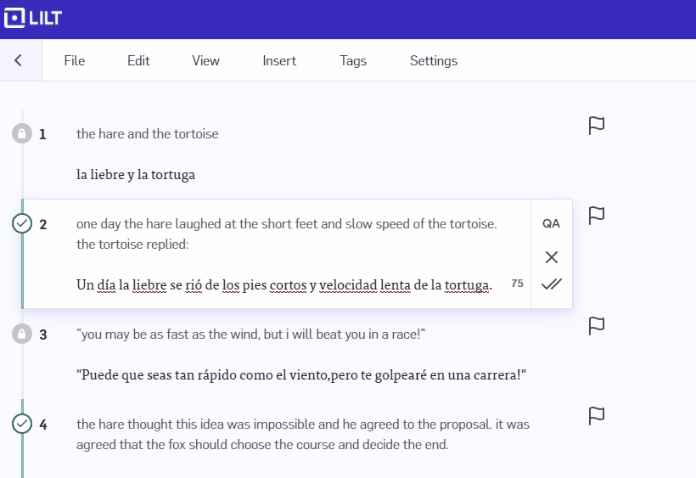
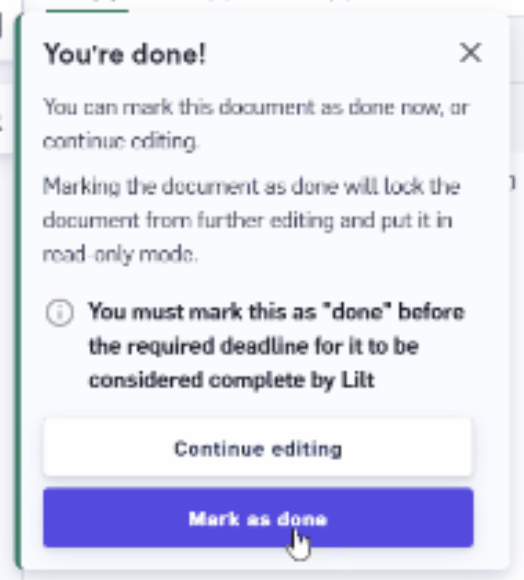
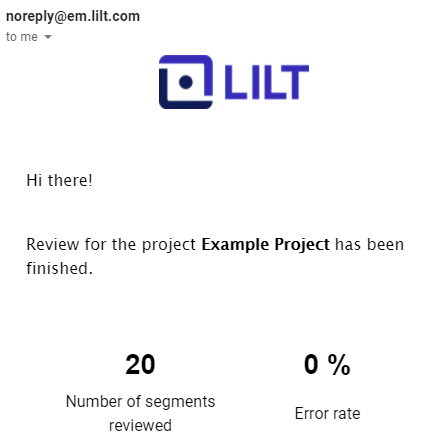
How to unlock segments
Once segments have become locked in a document, if you need to unlock any segments, follow these steps:A project manager needs to open the document in Translate mode and click on File > Unlock document translation.- In Review mode, the locked segments can now be unaccepted to unlock them in both Translate and Review mode.
- Once the necessary segments have been modified, marked as done in Translate mode again to lock the segments and proceed with the document review.
Review sampling settings
Review Sampling Rate
The review sample rate is a value from 10% to 100% and can be set in increments of 10%. This value controls the percent of segments that will be assigned for review. The review percentage applies to all documents in the Project. For example, in a Project with a 20% review sample rate, a document with 100 segments would have 20 segments assigned for review.Include exact matches
If the “include exact matches” setting is enabled, the following segment types are included inthe pool of segments that can be selected for review:- 100% TM matches
- Repeated segments
Managing review sample settings
The review sample settings are set in the Organization Settings and are used to populate the settings of new Projects. Review sample settings can also be set on a per-Project basis in Project settings.Organization setting
To set the review sample settings for your organization, navigate to theSettings page, open the Workflow tab, and scroll down to the Review section. From there, you can set the settings for:
- Review sampling rate (two separate settings for Review and Secondary Review samples)
- Include exact matches (two separate settings for Review and Secondary Review samples)
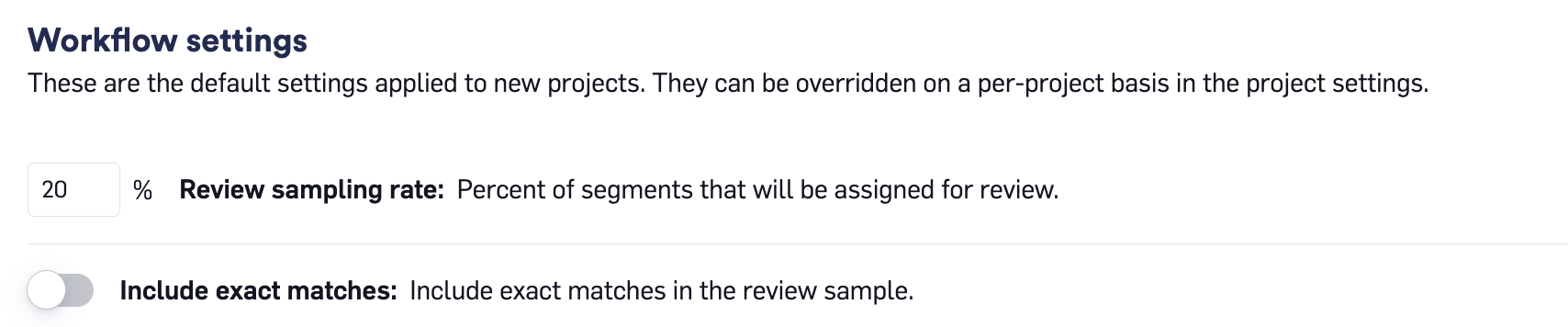
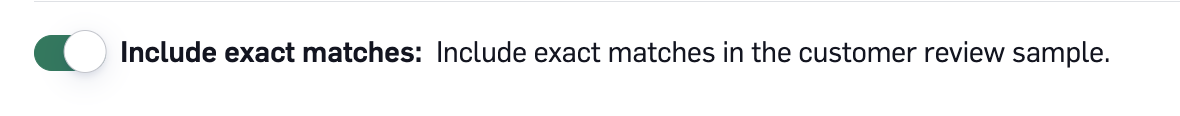
Project setting
Once a Project has been created, you can change the review sample settings by opening the Project, navigating to theProject settings page, and scroll down to the Workflow settings section.
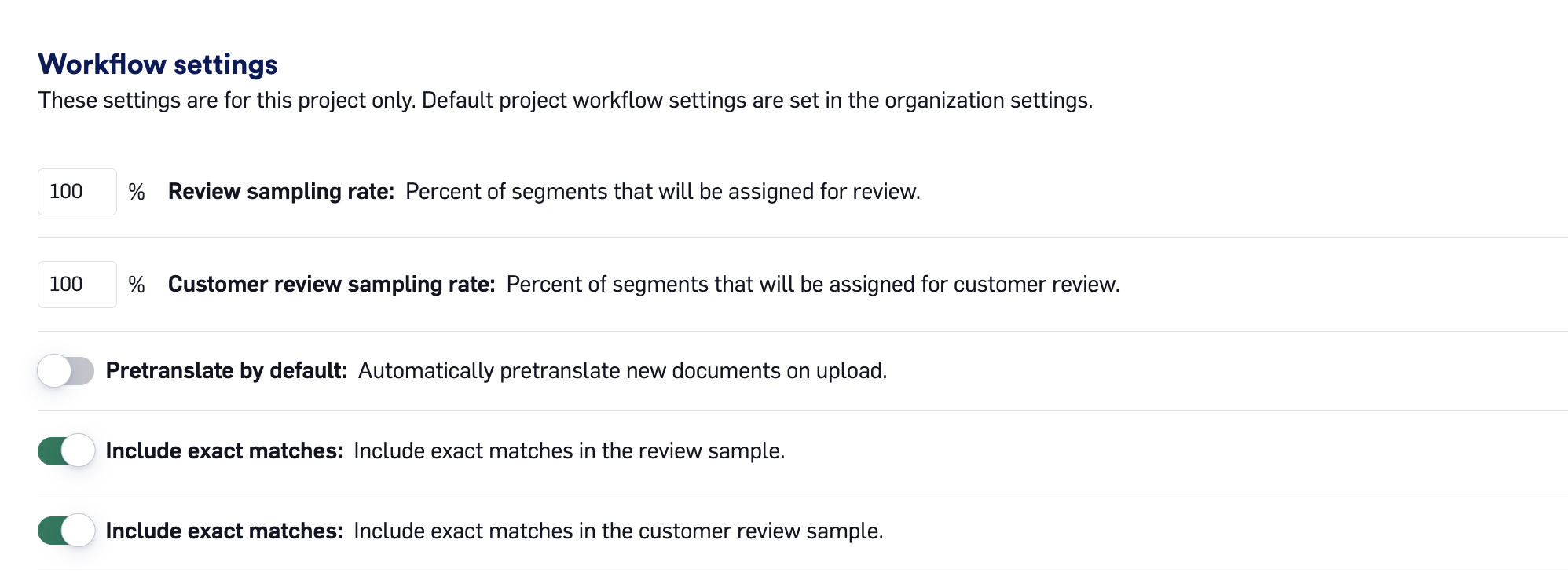
Save settings button to apply the changes. Making changes here will not affect documents that have already been sampled for review, nor will it affect the Organization workflow settings.
Review sampling prioritization
The setting for Review sampling prioritization is available in LILT Org Settings. If review sampling prioritization is applied, segments selected for review will be prioritized based on the severity of errors found through AI Review instead of being selected randomly. AI Review will run with LILT’s standard MQM error categories, sub-categories, severities, and weighting. However, in some cases, LILT users may customize AI Review score weighting that factors into a document’s overall AI Review quality score in Project Board, or add sub-categories from the additional pre-defined sub-categories. If the Review sampling prioritization setting is toggled on, the analysis will trigger right after the Translate (Instant or verified) step is complete. The UI will indicate in the projects page a new workflow state that shows AI Review is running, and it will prevent users from translating/reviewing segments during this time. Any user will be able to see this workflow state running if they have access to this page. AI Review can take up to 3 hours to run. If it gets to 3 hours and has not run, it will automatically progress to the Review stage. With this setting on, 20% of all segments are randomly selected and reviewed, with the remaining 80% of segments reviewed in order of stackranking based on error severity (Critical → Major → Minor → Neutral (etc)) until the review % sampling is met.- For example, let’s say an org has review sampling set to 50%, and a document has 100 segments. If Review sampling prioritization is turned on, it will prioritize 50 segments through review sampling. 10 of these segments will be randomly selected, and the remaining 40 will be selected based on the results of the AI Review error severity stackranking.
- Accepted random sampled segments with errors. The error rate on the randomly selected segments for review sampling.
- % Accepted random sampled segments with errors. The % of random sampled segments with errors.
- AI Review error rate. The error rate among the segments that were selected for AI Review.

