How to generate Project Reports
Project managers can access the Project Reports page from the Project view by clicking on theProject Report button under Reports.
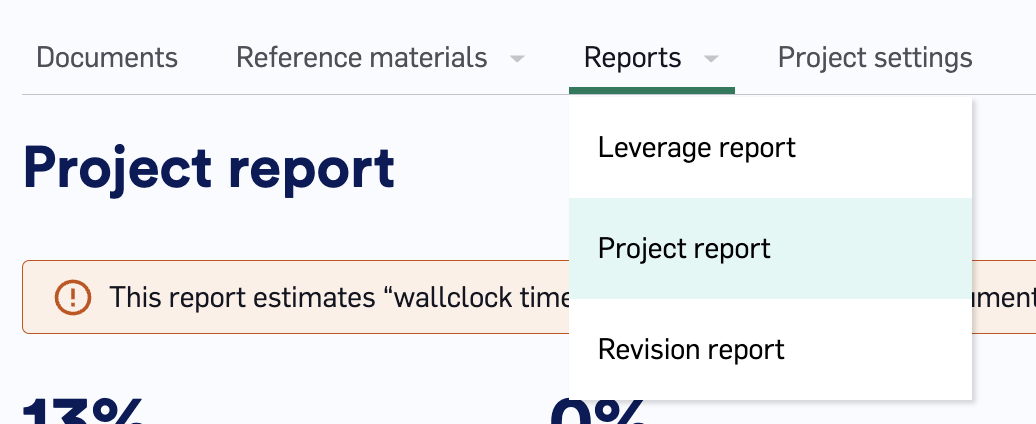
Generate button to generate your first report for the Project.
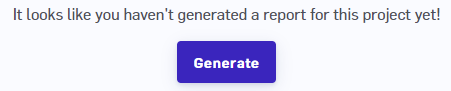
Refresh button in the upper-right of the Project Report page.
Reports are stored temporarily in your browser and are not saved within LILT, so if you come back at a later time, you will need to generate a new report. If you want to save a report to reference later on, click the Download report button in the upper-right to download an XLSX file containing all the information shown on the report page.

Reading and making use of Project Reports
Project reports break down both the progress made on a Project as a whole and the contributions made by each translator and reviewer. For this reason, one of the most useful times for a Project manager to generate a Project Report is after the Project is complete. It can also be very useful to generate Project Reports part way through a Project to assess if a Project is on track, especially for larger Projects. The Project Report is sectioned into two areas that are detailed out in the sections below.Project overview section
The top area of the Project Report provides useful information for Project managers to quickly assess the progress being made on a Project. If there is anything concerning, such as a high error rate, the Project manager can then look through the individual sections for each contributor to find the sources of concern.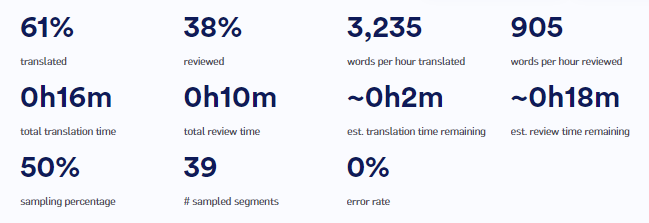
- Translated: Percent of segments in the Project that have been confirmed in Translate mode.
- Reviewed: Percent of segments in the Project that have been accepted in Review mode. Note that segments that have been accepted automatically due to Review Sampling count toward this percent.
- Words per hour translated: The average words per hour for all translators working on the Project.
- Words per hour reviewed: The average words per hour for all translators working on the Project.
- Total translation time: How much time has been spent by all translators on the Project (including research time).
- Total review time: How much time has been spent by all reviewers on the Project (including research time).
- Estimated translation remaining: How much time LILT estimates it will take translators to finish translating the Project.
- Estimated Review Remaining: How much time LILT estimates it will take reviewers to finish reviewing the Project.
- Sampling percentage: The Review Sample size for the Project.
- Number of sampled segments: The number of segments were chosen for review. This is calculated as the total number of segments multiplied by the sampling percentage. Note: the sample size is treated as 100% until the document is marked as done in translation.
- Error rate: The percent of segments reviewers have marked as having errors out of the total number of segments reviewed. Note: The error rate for a Project displays the collective error rate for documents that are fully reviewed. If there are no documents that have been fully reviewed, the error rate will not display at all.
Individual overview section
The bottom area of the Project Report has sections for each user who made contributions to the Project. It breaks down the contributions of each user and how long they spent working on the Project. This is useful for Project managers to check after a Project is complete in order to see things like error rates for each translator.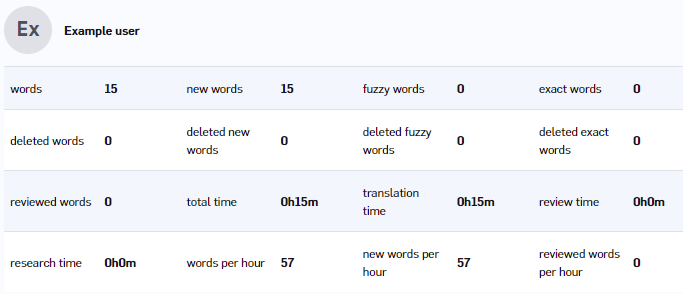
- Words: Total number of words translated.
- New words: Number of words translated into new words not already in the TM.
- Fuzzy words: Number of words translated utilizing fuzzy matches from the TM.
- Exact words: Number of words translated utilizing exact matches from the TM.
- Deleted words: Total number of words contributed to documents that have been deleted.
- Deleted new words: New words (that aren’t in the Data Source) contributed to documents that have been deleted.
- Deleted fuzzy words: Number of words contributed to deleted documents that are fuzzy matches to existing entries in the Data Source.
- Deleted exact words: Exact words (that are in the Data Source) contributed to documents that have been deleted.
- Reviewed words: Number of words reviewed.
- Total time: Total time spent translating, researching, and reviewing.
- Translation time: Time spent in Translate mode.
- Review time: Time spent in Review mode.
- Research time: Time spent researching away from the editor, but not idle.
-
Words per hour:
wordsdivided bytranslation time. -
New words per hour:
new wordsdivided bytranslation time. -
Reviewed words per hour:
reviewed wordsdivided byreview time.

