Viewing leverage reports
Project managers can access the Leverage Reports page from the Project view by clicking on theLeverage Report button under Reports.
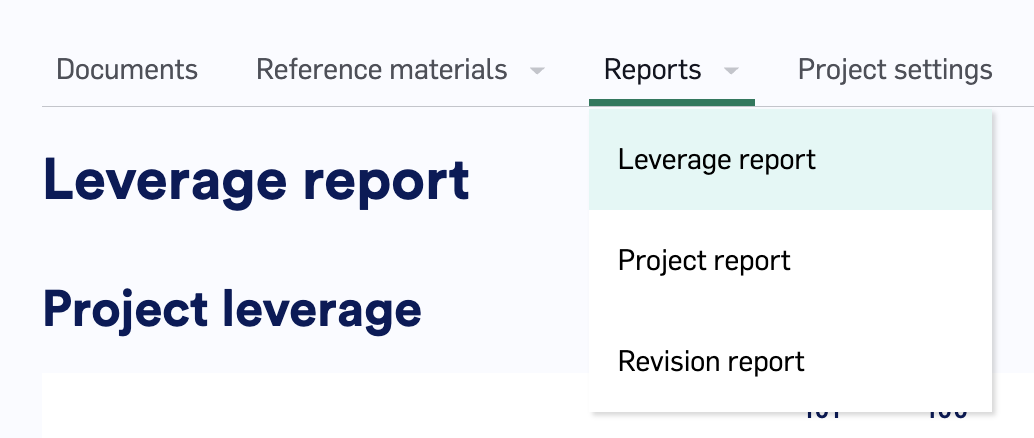
Reading and making use of Leverage Reports
Leverage reports are broken down into two sections: Project Leverage and Document Leverage. Each of these is discussed in the sections below.Project Leverage
The Project Leverage section provides you with a combined overview of all Project documents.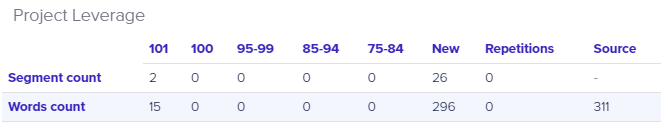
- Segment Count: Information on all segments within a Project.
- Words Count: Information on all words within a Project.
- 101: Exact match with previous segment and next segment also matching.
- 100: Exact match.
- 95-99: Very close match (maybe punctuation is different).
- 85-94: Very similar match (maybe one word is different).
- 75-84: Similar, but not super close (maybe the source is talking about disliking the color red and the similar match is something talking about liking purple).
- New: Completely new segment that doesn’t have a close match in the TM.
- Repetitions: Number of repeated segments/words in the source text.
- Source: Number of segments/words in the source text.
Document Leverage
The Document Leverage section is structured similarly to the Project Leverage section, but provides a breakdown of word matches for each document in the Project.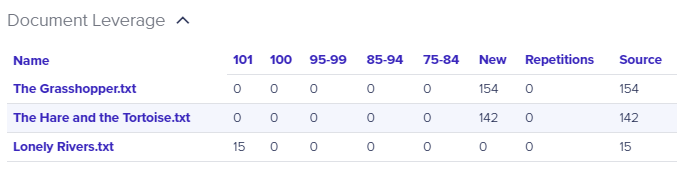
Recalculating Leverage

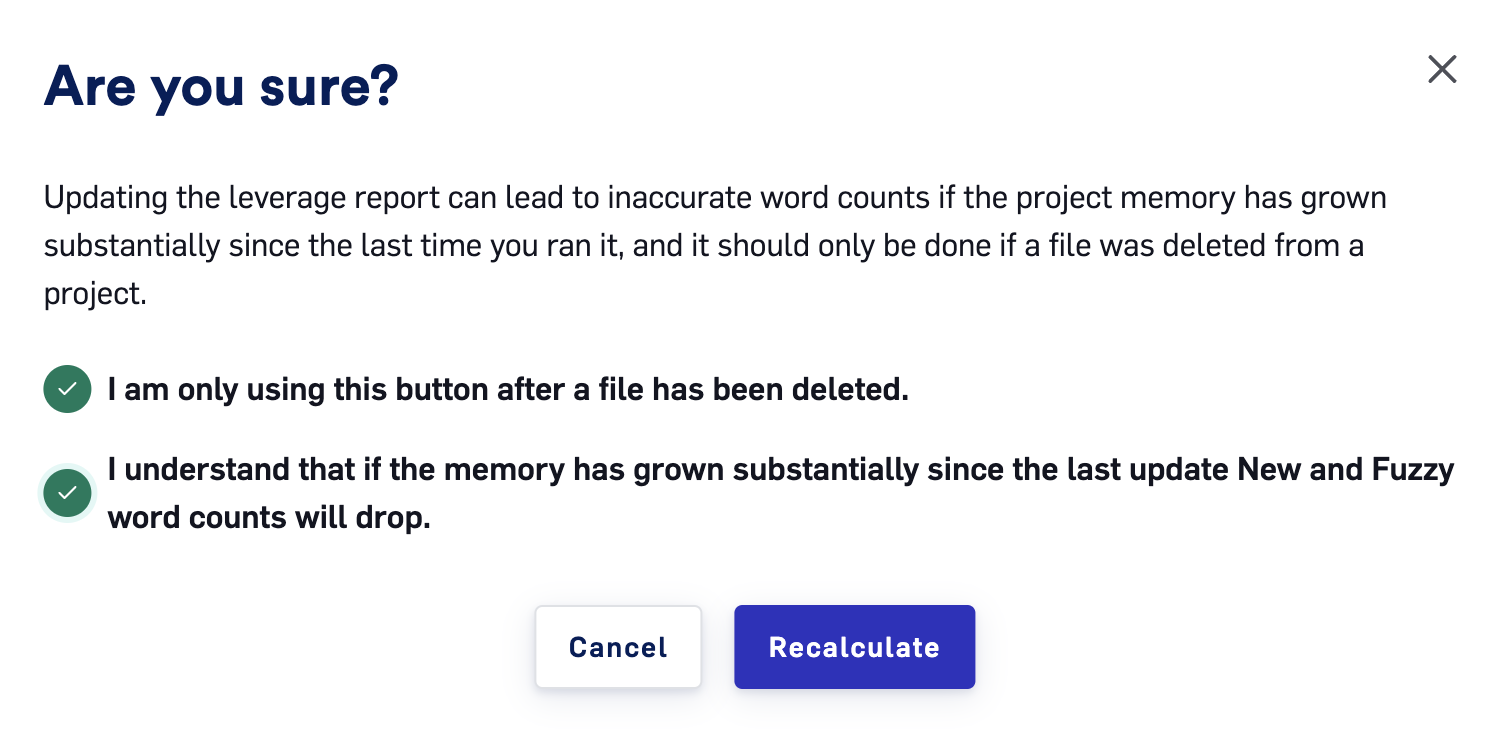
Downloading Leverage Reports


