LILT Instant File translation
The Translate files tab allows you to submit files for translation. This section outlines step-by-step guidance to send content to LILT for an expert-verified translation.- Upload or drag and drop the files you want to send for instant translation.
- Set your source and target languages. The system will automatically detect the source language (if text-based), and surfaces the right models approved for the domain and user, eliminating the risk of submission errors.
- Toggle “Receive an expert-verified translation” OFF.
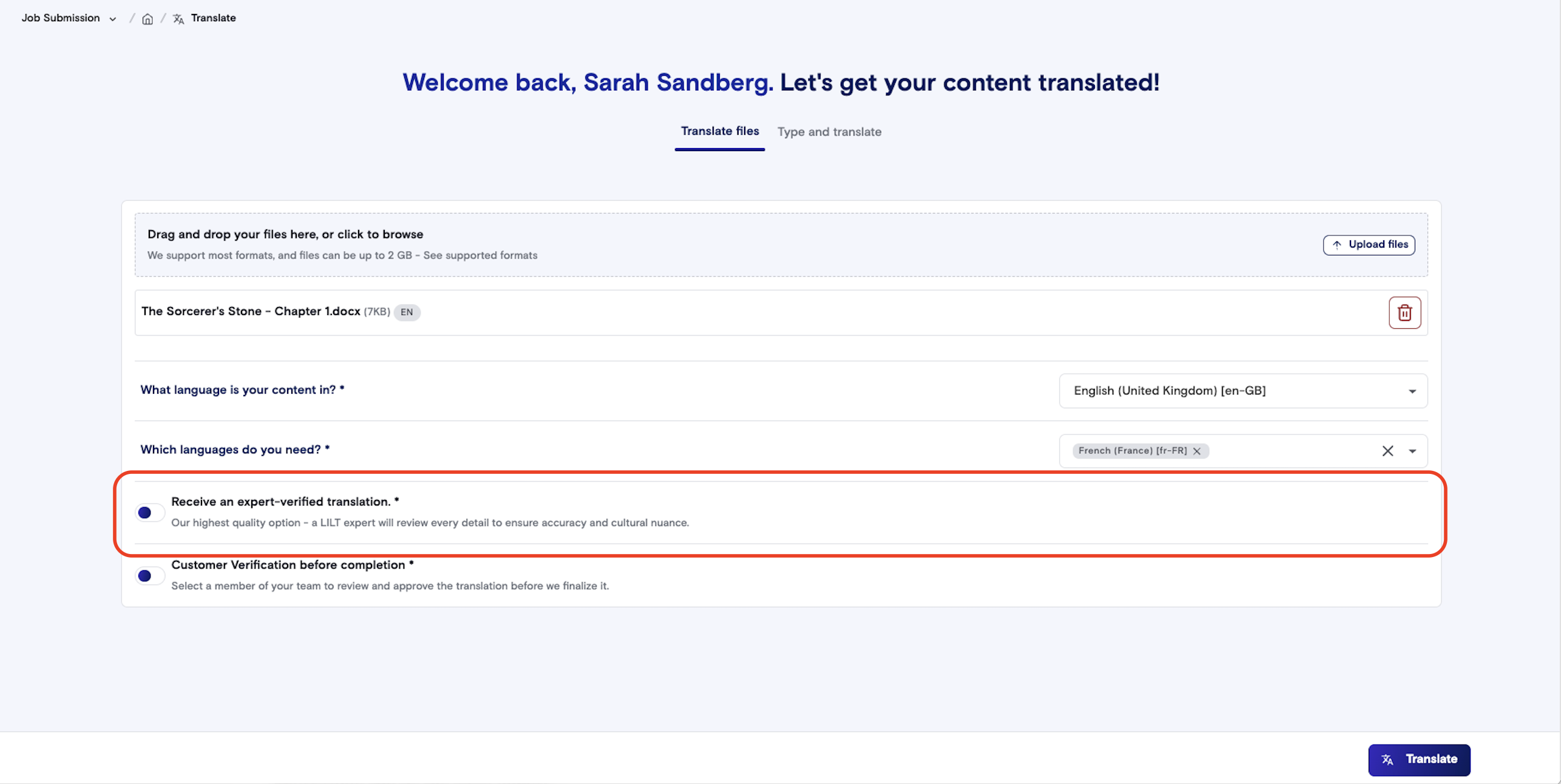
- Optionally, select if you’d like to send your document for Customer Verification (Secondary Review stage) following the instant translation. You can assign this to anyone in your org or domain. You can also assign a review by date.
-
To assign a reviewer from users within your domain and organization, you will need to be in a Customer, Manager, or Admin role, or in a Custom Role that has the “Assign Reviewer” permission set.
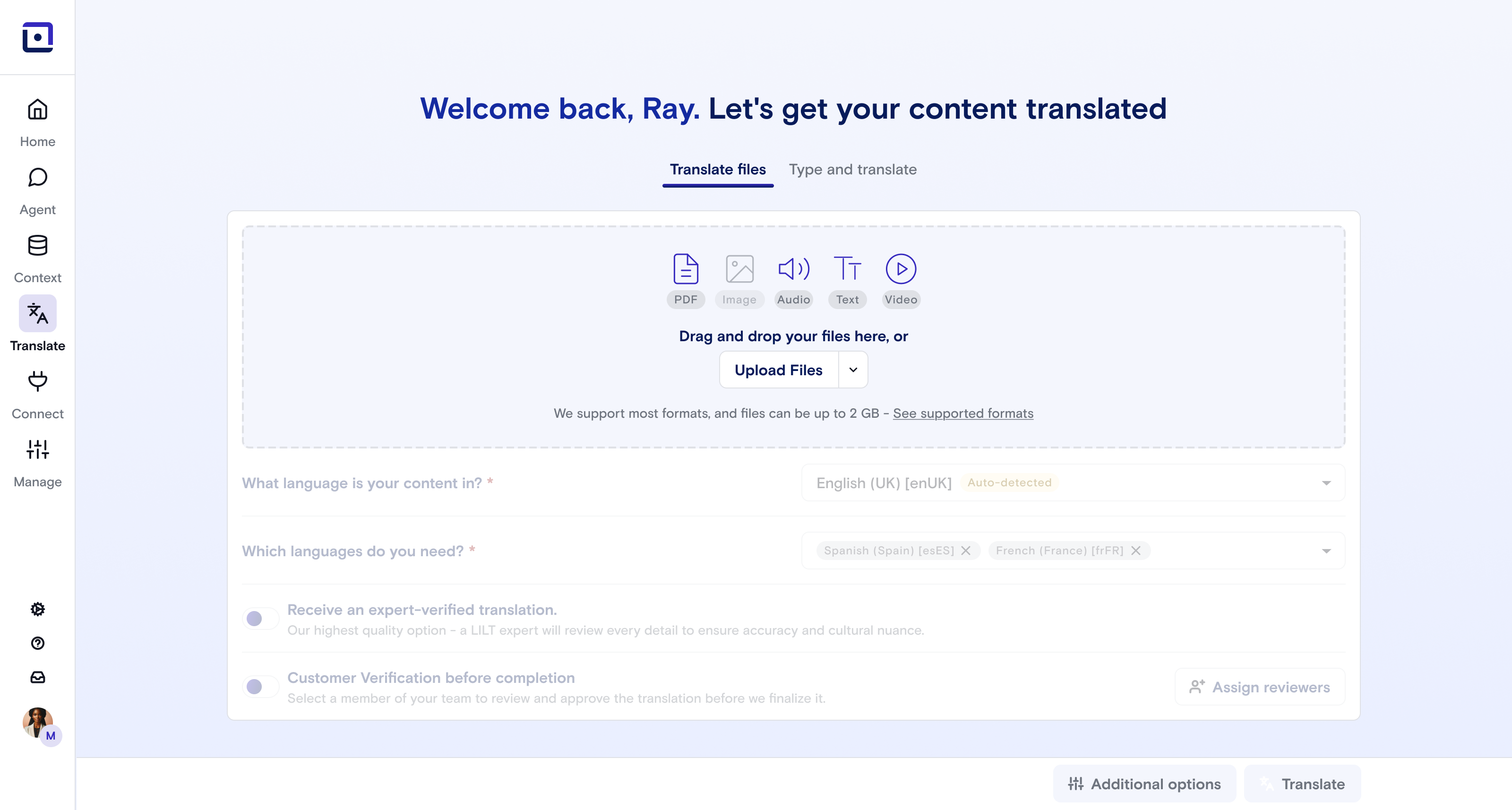
-
To assign a reviewer from users within your domain and organization, you will need to be in a Customer, Manager, or Admin role, or in a Custom Role that has the “Assign Reviewer” permission set.
- Click “Translate”.

